Do more with field service management software
Imagine running your entire business–quoting, scheduling, invoicing–from the field or the office with one system. Get a demo to learn more about our field service management software.
Request demo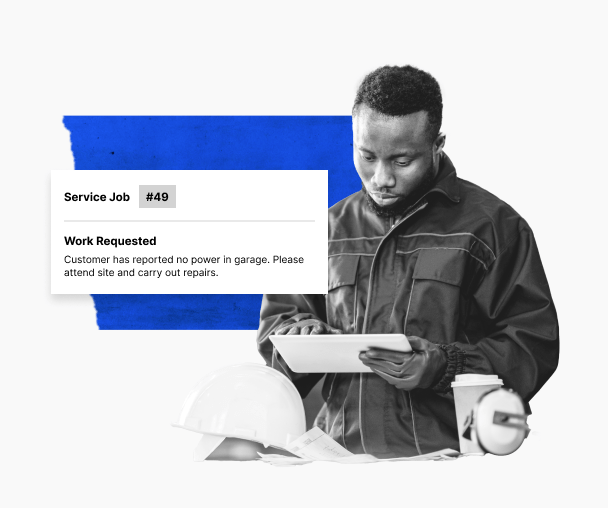
Service Jobs
Communicate between the field and the office
Miscommunication creates chaos. Use the Simpro mobile add-on to streamline job communications between the office and the field with all the same benefits of desktop field service management software.
Schedule jobs, invoice and take payments, view schedules and fill out job audits - plus take notes from anywhere.
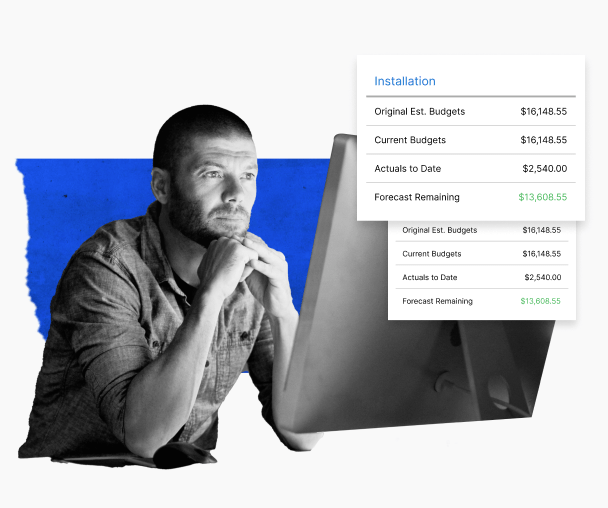
Project Work
Stay on track and on budget
Missed a deadline? Is that crucial job scheduled, or has that quote been approved? What’s going on with that invoice?
Never miss a beat. Maintain visibility across jobs, teams and budgets with comprehensive field service business software.
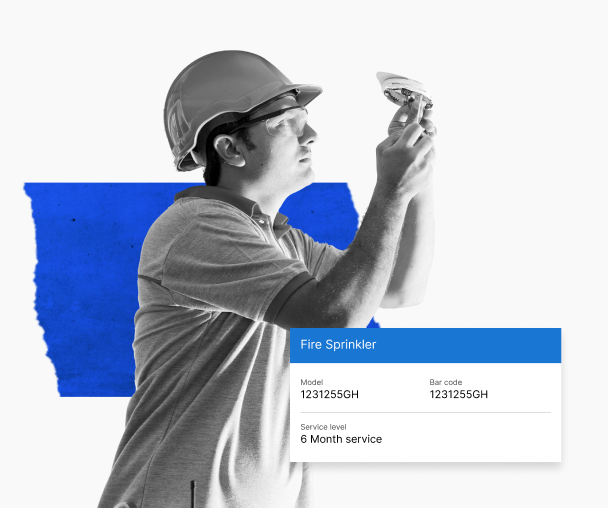
Maintenance
Maintain customers and set up recurring revenue
Have customers and sites that need regular attention? Tell them when they’re due for maintenance by setting up notifications and recurring invoices to align with future schedules. Schedule recurring maintenance jobs to run better forecasting and scheduling to increase cash flow. Plus, view asset histories and comply with service level agreements.
Features
Manage your field service businesses end-to-end
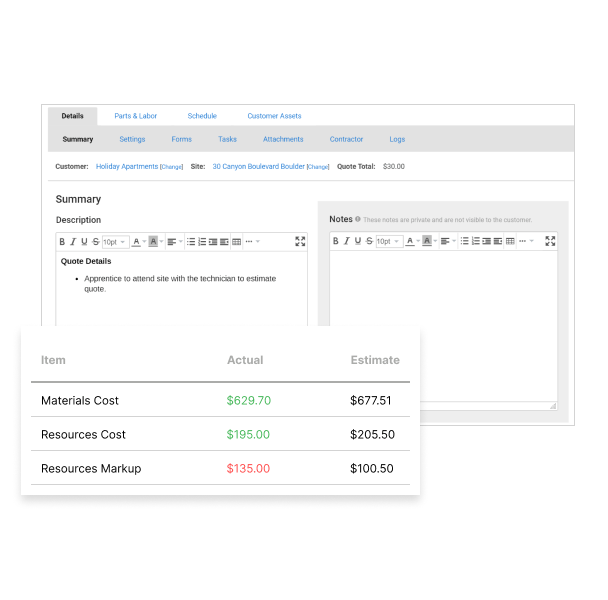
Create detailed and accurate quotes
One of the top benefits of field service management software? Calculate labor, material, travel and other overhead costs involved in a job so you can easily create professional quotes and estimates. From your Simpro Premium database, sync vendor catalogs to quickly find the best prices for materials from your vendors. Ready to send an approved quote? Send an email through Simpro and collect your customer's signature online for easy online quote acceptance.
Estimate smarter. Assemble prebuilds, Take Off templates, pull prices from supplier catalogs and set labor costs, plus custom format and auto-populate customer details
Estimate faster. Use the Takeoffs add-on to create fast and accurate take offs and get more quotes out the door
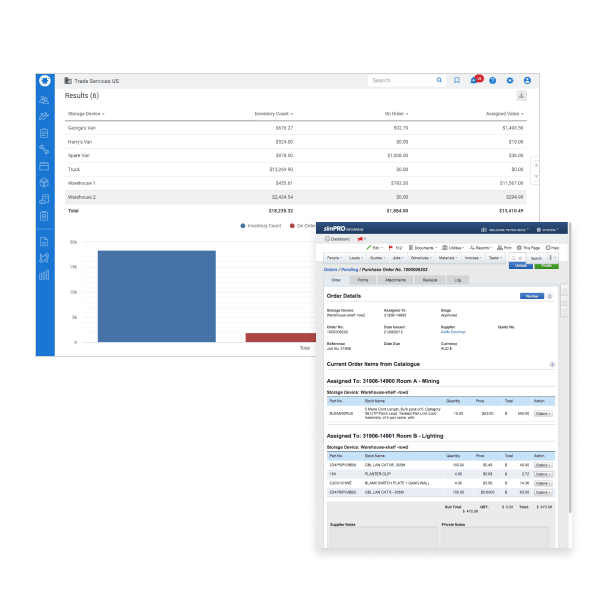
Always have the right materials for the job
Make sure you have the correct inventory on hand for every job, every time. Import and update supplier catalogs in Simpro, assign catalog and inventory items to a job or quote and track pricing over time. Plus, use Simpro to quickly review vendor pricing side-by-side.
Streamline ordering of materials by syncing your system with supplier catalogs.
Get an accurate picture of the stock needed for jobs then easily transfer between storage locations from the desktop, or using the barcoding portal on a mobile device
Allocate materials used onsite from Simpro Mobile or create a purchase order to keep stock levels accurate
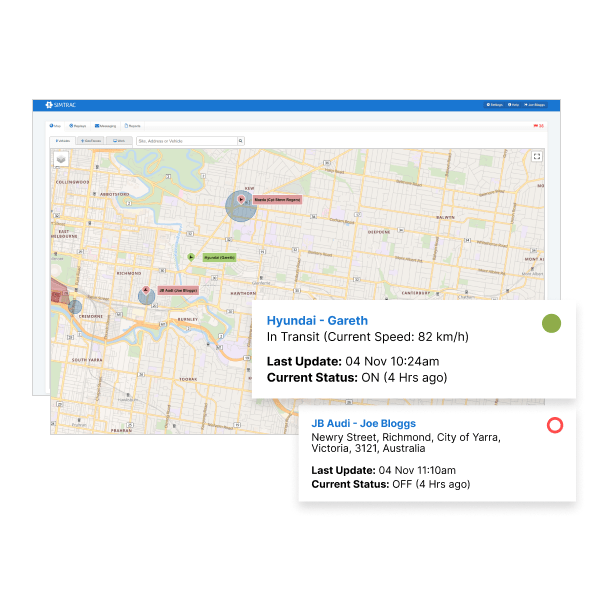
Get the right people on the job at the right time
Get the right team to the right job site at the right time, without the spreadsheets and whiteboards.
Gain visibility into which field staff are available for new jobs.
Calculate the distance between a job and the site so that you can send the closest available staff to the site.
Send automatic reminders and notifications to customers and staff with field service project management software to keep everyone informed.
Option to bulk-schedule multiple field staff members and their equipment, and ensure no schedule conflicts. Stay on top of all the moving parts with a variety of scheduling options to maximize the efficiency of your field service management processes.
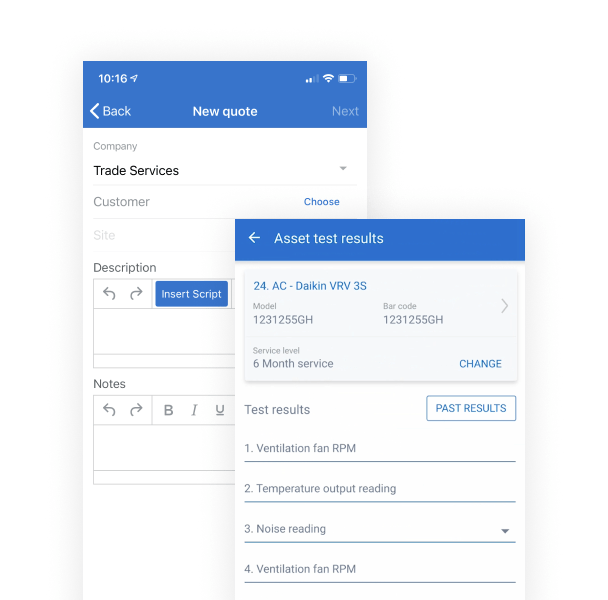
Connect field and office with Simpro Mobile
Field service management software makes it easy for field staff to create jobs, track time, record job details, generate quotes, process payments and capture photos while in the field.
Let field staff view and create quotes and jobs, record job details, use timesheets and record travel time, capture signatures on job cards, access safety and compliance audits and upload or access photos, maps and attachments.
Complete on-site asset testing and results recording
Simpro Mobile has integrations with payment processing providers so you can collect payment on site
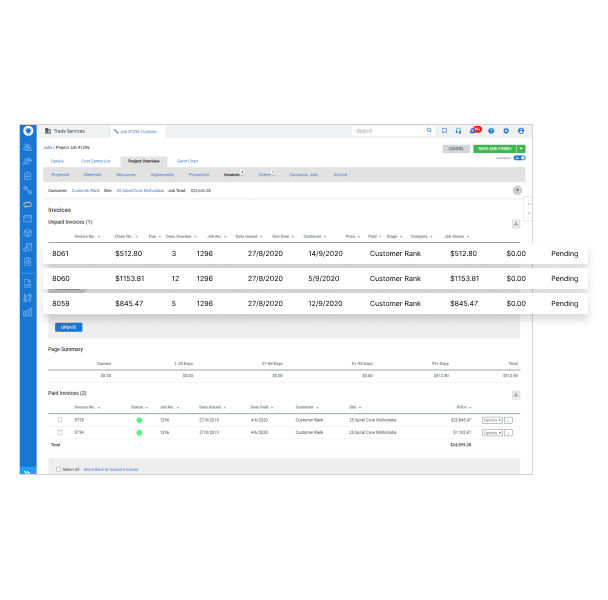
Improve and increase your cash flow
Simpro’s invoicing and payments features will maximize your cash flow and improve your accounts receivable processes.
Easily generate invoices, deposit invoices, progress invoices and retainage claims.
Get paid quickly with the flexibility to take payment from the office, Simpro Mobile in the field, or online via the Customer Portal.
Seamlessly export invoices from Simpro into your existing accounting software for streamlined accounts receivable management.
Working on a multi-stage project? Issue an invoice after each stage via email with progress invoices then, track payments to keep cash flow positive and monitor your remaining balance.
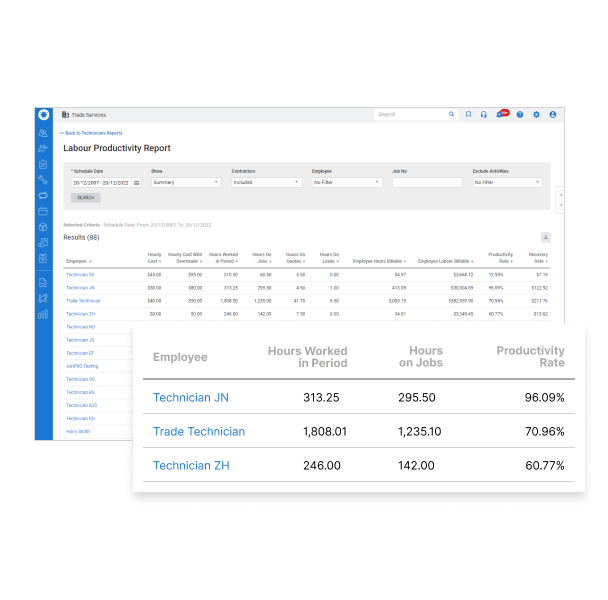
Create a foundation for success
Standardized and customizable reporting helps you analyze key data for better business decisions.
Easily manage your finances with reports that provide a clear picture of your profit and loss, expected sales on jobs and quotes, how your business is performing on specific jobs, outstanding invoices and other important financial information.
Run workforce and labor reports to quickly view field staff activity, employee and contractor licensing status and job costs per employee.
Use Business Intelligence reporting to extract data from your Simpro build for customized reports, dashboards and data visualizations.
Use the BI Reporting tool to pull data based on specific SQL queries and schedule automated reports via email at designated intervals.
Ready to make field service management software work for you?
Case studies
Frequently Asked Questions
Ready to streamline your field service management?
