Take Residential Trade Work Up A Notch
Level up by adding Simpro products to your toolbox to streamline residential trade work.
Request DemoTools built for residential field service management and service
We really mean it when we say we have a solution for all trade businesses – no matter the size, industry, or the workflow. At Simpro, we know that your residential and commercial customers have different job requirements. So we’ve built software that can handle both kinds. You’re in good hands when it comes to field service software for your residential trade business.
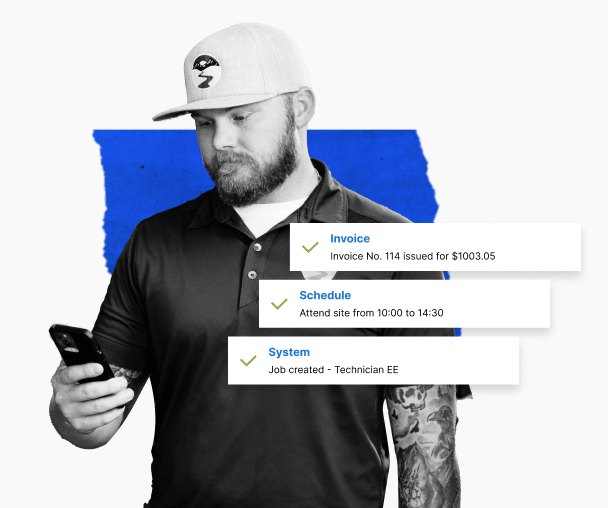
Boost Productivity
Bring calm to the chaos of field service management
Running a trade business, especially a residential one, is a busy job. Luckily, it can be made easier with field service management software.
Easily manage customer quotes and job requests, dispatch the jobs to your field staff, who can then add used materials, photos, notes and times and even invoice and take payment after job completion if enabled in their security permissions. Field staff can even create quotes and jobs on the go via Simpro mobile to save them calling the office so they can get started and finished faster.

Improve Customer Service
Improve customer service, get more business
When you’re dealing directly with residential customers and working in their homes, things can get a little bit more personal than they are with big projects. Field service software helps you connect with your customer and offer top notch communication. Update your customers via SMS or email with Simpro notifications, see their contact info in Simpro Mobile and always have all the information you need for the job right at your fingertips. Make the whole process as smooth as possible and as a bonus improve your business cash flow by offering your client quick and easy pay on the day payment options with Square payments.
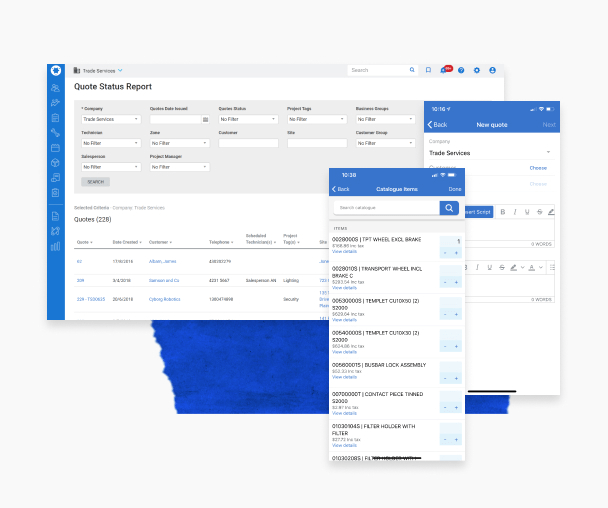
Potential Growth
Future-proof your residential trade business
Looking to expand your business or even dabble in a new type of trade work? Simpro is highly configurable and is built to grow with you. Buying another company or adding a branch in a new location? The Multi Company add-on has you sorted. Expanding Overseas? Yes we can do that too. Plus, with all your data stored in one place, thinking strategically about future business plans has never been easier.
Features
Manage your residential trade businesses end-to-end
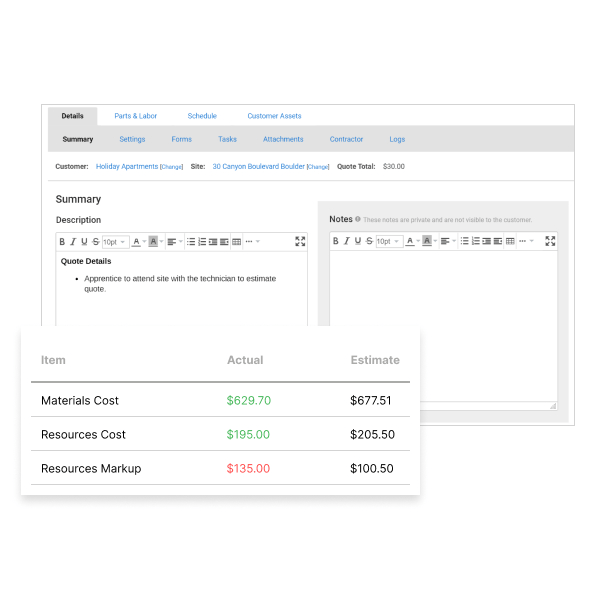
Create detailed, accurate residential job quotes
The faster you can generate a quote, the more opportunities you have to win more jobs. Whether you are creating a quote from the comfort of your desk or onsite from your phone, Simpro Premium’s estimating and quoting tools will help you build a winning quote.
Quote faster and more accurately with pre-loaded catalog items, prebuilds, labor rates, plant & equipment rates and service fees for accurate and simple cost and profit tracking.
Create unique quotes to stand out from the crowd with custom form builder templates.
Add your catalog items, prebuilds and labor into a take off template to quote your large jobs faster in just a few clicks
Do you sell pre-priced packages or kits? No problem with prebuilds. Add the materials required, estimated time, set a price and name the package to easily add it to future quotes and jobs for faster creation!
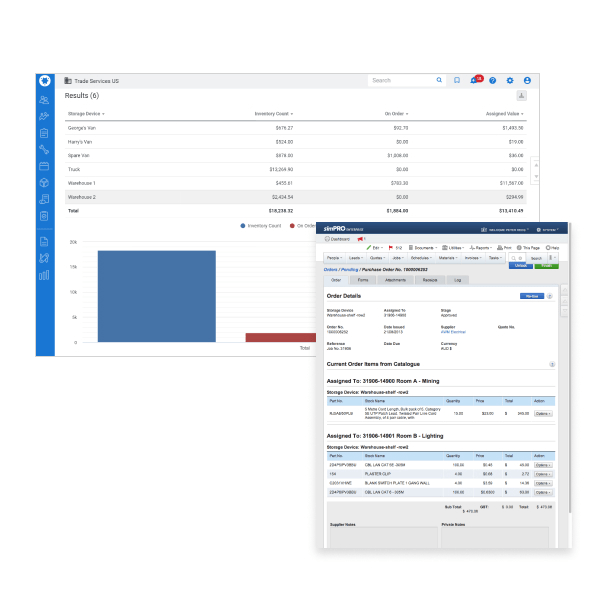
Take the right materials to every job
Make sure you have the correct inventory on hand for every residential job, every time. Import and update vendor catalogs in Simpro, assign catalog and inventory items to your jobs, manage purchasing and track pricing changes over time.
Track stock levels live as stock is purchased, used on jobs or moved between storage locations.
Set minimum stock levels to ensure you always have common items on hand and can easily reorder or re-stock direct from the system alert when levels are low.
Create stock takes and adjustments from Simpro Premium or go one step further and barcode your catalogue items to use the Barcode Portal to make performing stock takes, adjustments and transfers even easier
Add stock from the vehicles while on-site using Simpro Mobile, or office staff can update stock on the job from Simpro Premium to keep your stock levels and value accurate
Streamline your accounts payable for inventory, raise purchase orders to your chosen supplier from simPRO Mobile and simPRO Premium, so the invoices are linked and costs are allocated correctly
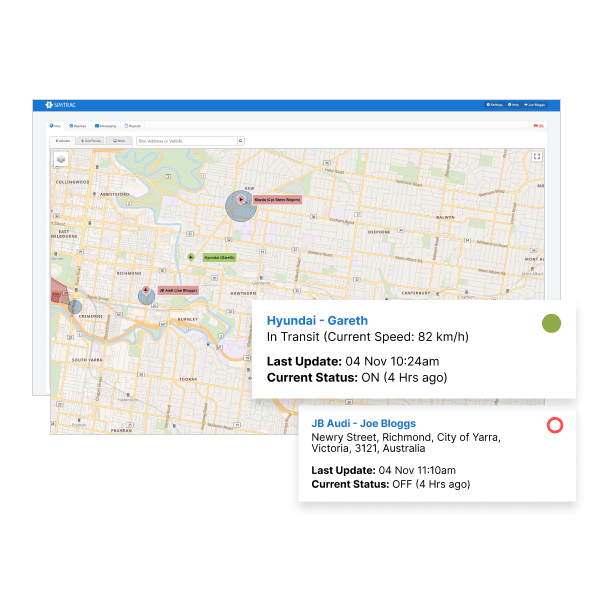
See the big picture with commercial job scheduling software
No matter where you are, schedule available staff with ease based on the job types and geographical zones. It’ll make your business more efficient, save you time and limit the inaccuracy of basic paper job cards, whiteboards and spreadsheet scheduling.
See which field staff are available for new jobs and use GPS fleet tracking to calculate the distance between a job and the site to send the closest available staff
Send automatic notifications to customers and staff to keep everyone informed
Bulk-schedule multiple field staff members and their equipment and avoid scheduling conflicts
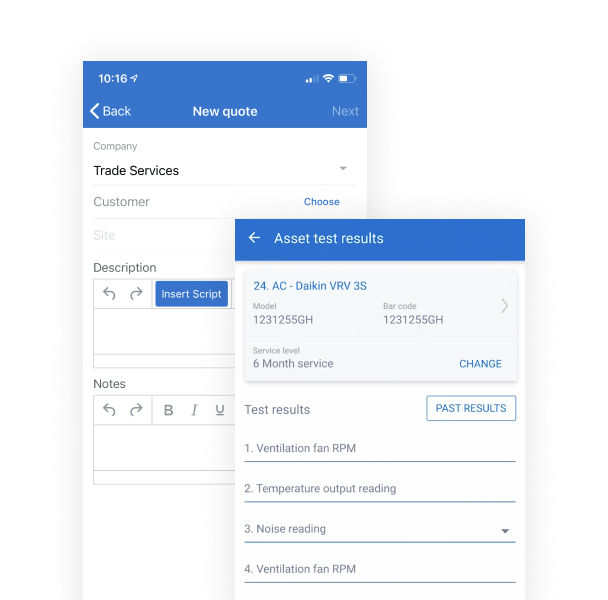
Keep jobs on track with a mobile app
Using the Simpro Mobile app, your team can easily clock in and out, track their workdays, and record job details on the go.
Field staff can view and create quotes and jobs, record job details, use timesheets to clock in and out, and record travel time
Create service jobs, access safety, and compliance audits, record notes and photos, materials used, capture signatures on job cards, and track service jobs efficiently
Create invoices and process payments in the field. Simpro Mobile integrates with Square for easy payment processing while on site
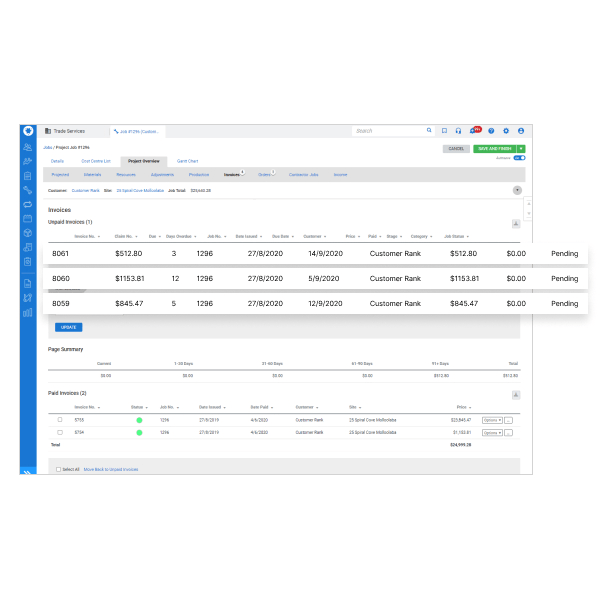
Improve cash flow on your jobs
Speed up your payment cycle by removing manual invoice entry. Raise and send invoices directly from the job using Simpro Premium. And for recurring jobs, set up automatic, recurring invoices to streamline the payment process. Then, get paid quickly by accepting payment from the office, from mobile devices in the field or via the Customer Portal with one of our third-party payment integrations.
Generate invoices, deposit invoices, progress invoices and retainage claims
Seamlessly export invoices from Simpro into your existing accounting software for streamlined accounts receivable management
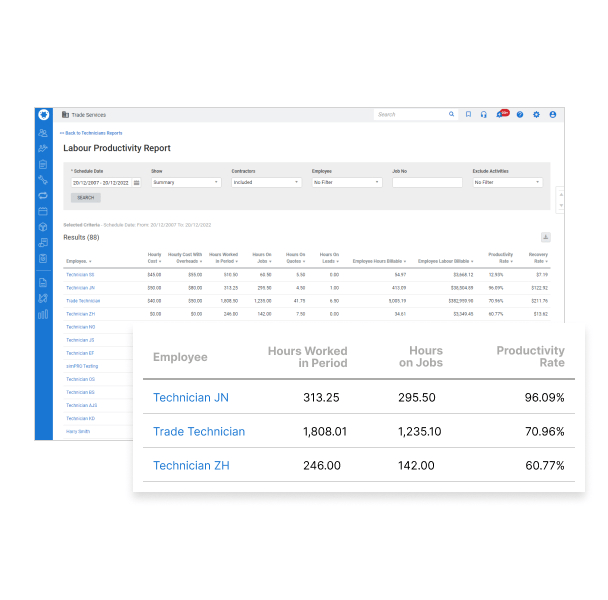
See opportunities with reports
Set your business up for success now and into the future with a range of reports dedicated to giving you visibility and control over your residential jobs and your business operations.
Manage your finances with targeted reports that provide a clear picture of your turnover, profit and loss at a job, division and company level or follow up on unpaid accounts using the Aged Receivables report
Monitor material prices and invoices by supplier so you can stay on budget and resolve supplier overpricing issues
Understand labour costs and job productivity and compare your team member’s actual results to the originally scheduled time with a range of labour reports. Keep your stock management clean and efficient. Track stock in vehicles and the warehouse, as well as overseeing stock movements, stock value and jobs requiring stock
Develop a deeper understanding of your target market for maximum profitability. Use customer groups, profiles, tags and other features to supercharge your reporting capability
Specialize in residential work? You need Simpro.
Case studies
Frequently Asked Questions
Track your job profitability from quote to completion for powerful insight into inefficiencies or errors causing loss of potential profits and utilize that information to drive business decisions.
Managing the initial quotes and jobs, call backs, reschedules and follow ups are simple using a residential field service software as everything is centralised in one system. No more manual duplication of notes and information into multiple systems or paper job cards.
Productivity will also improve with the ability to clearly access information and communicate with your team. When all these things improve, so does the customer experience! With added visibility and reporting on your jobs, you're onto a winner!
READY TO GET TO WORK?
