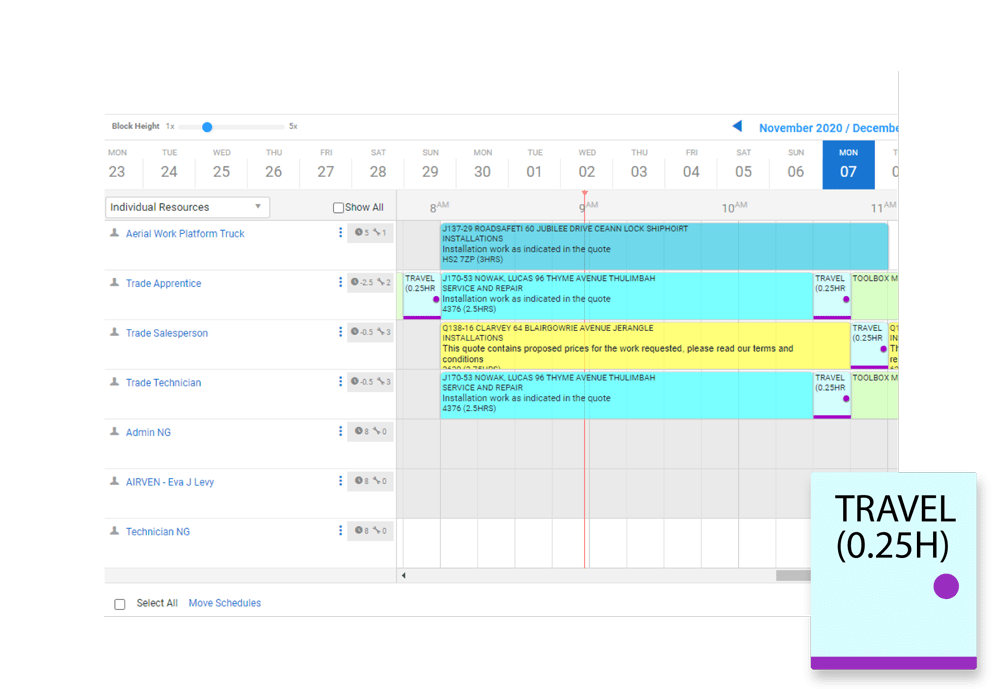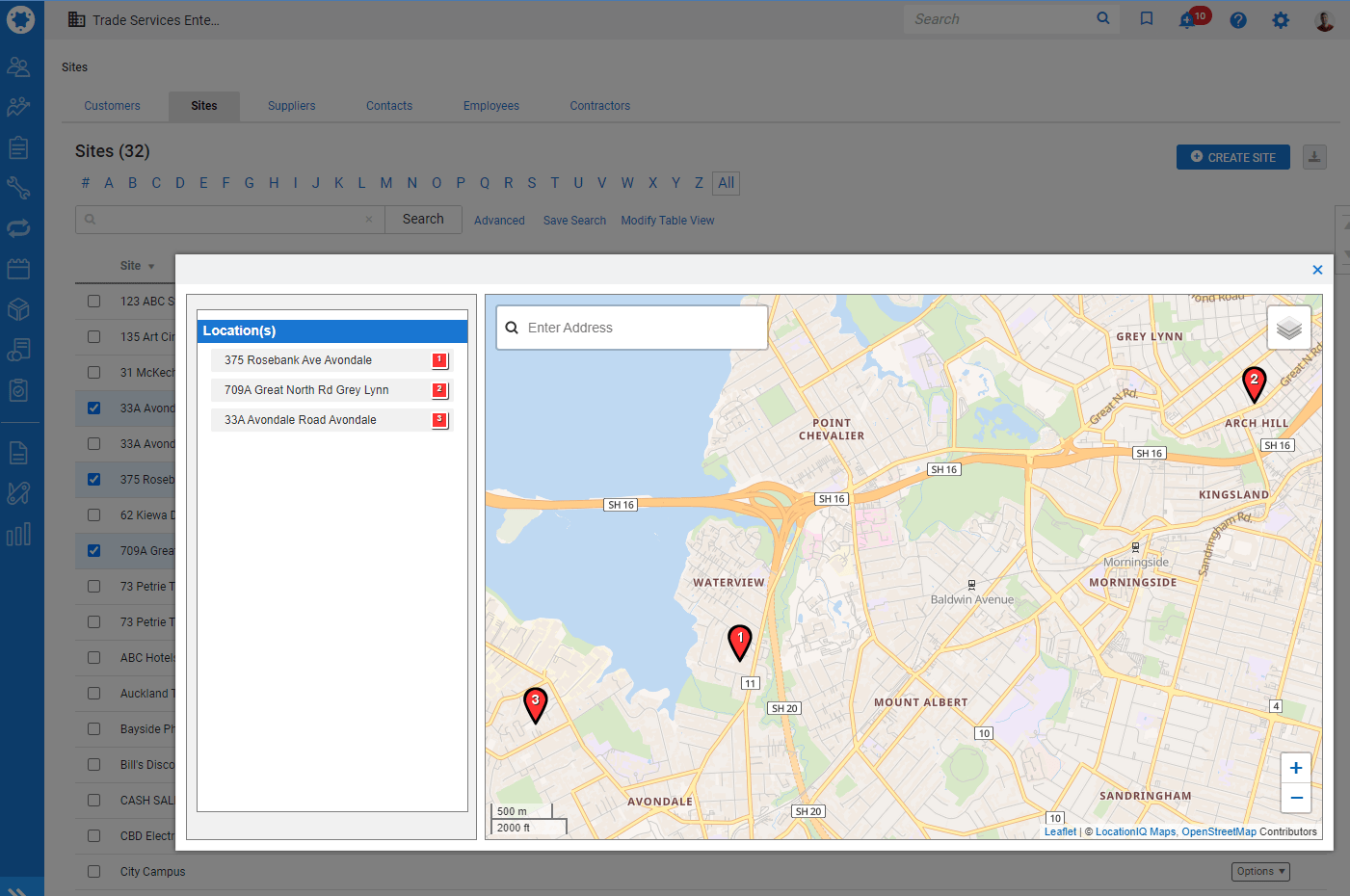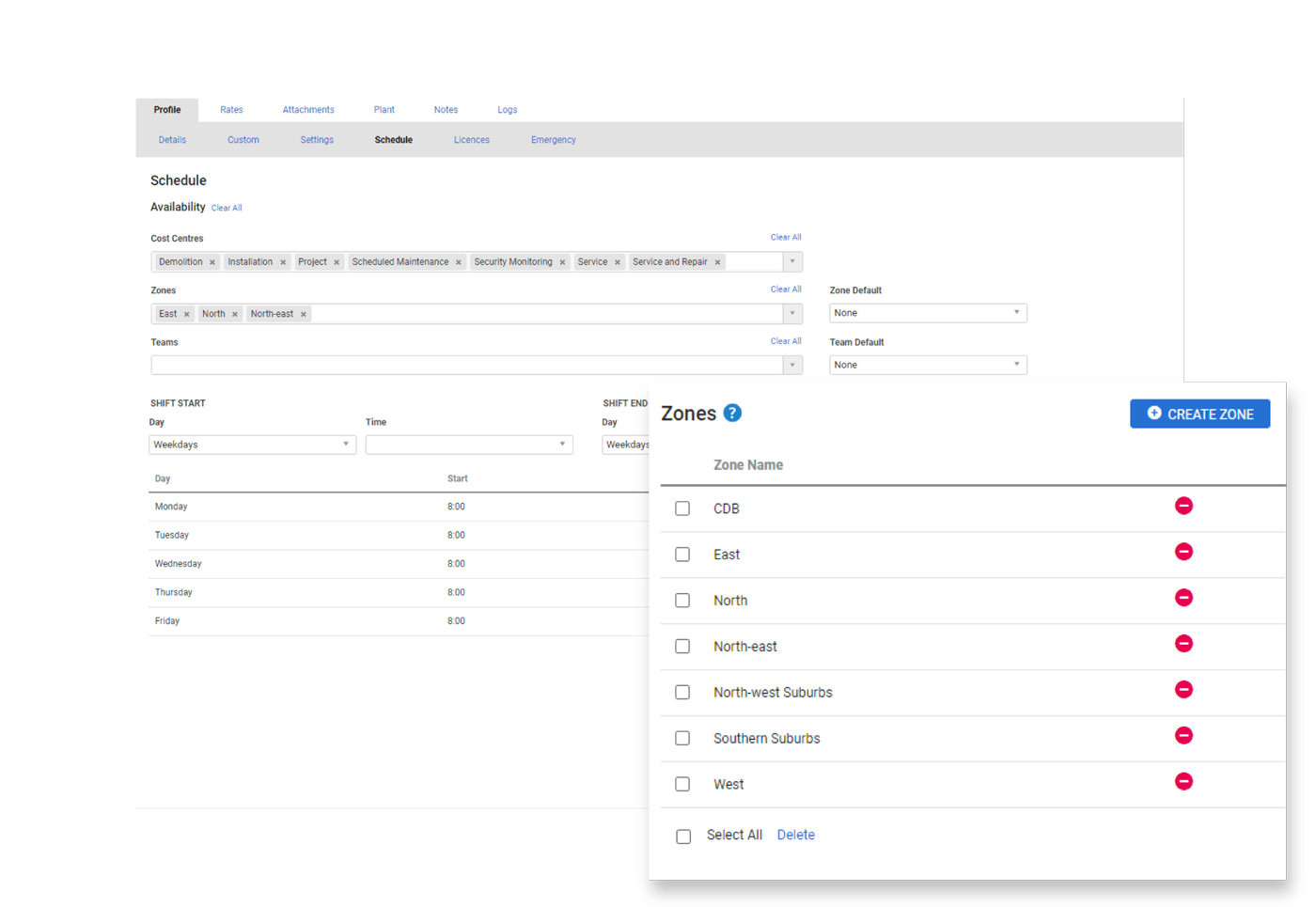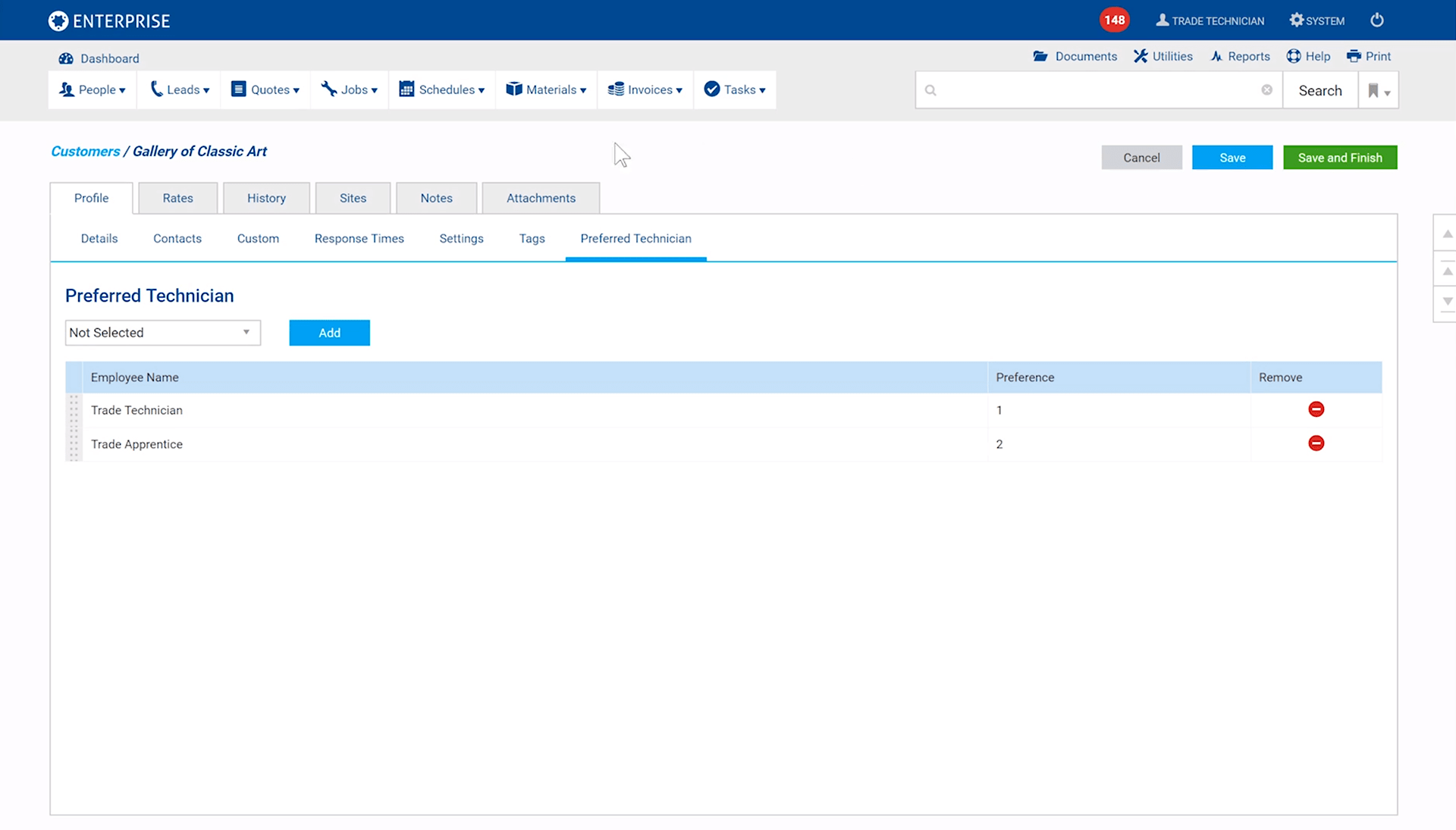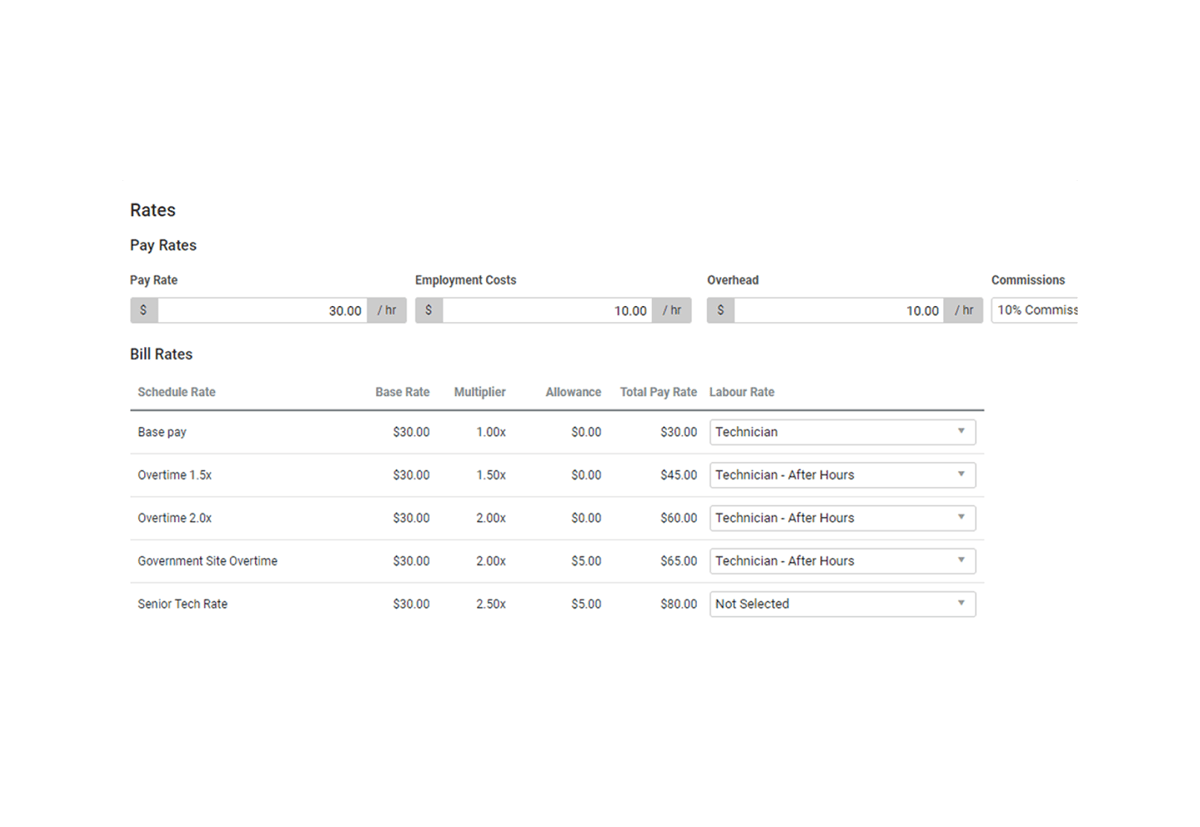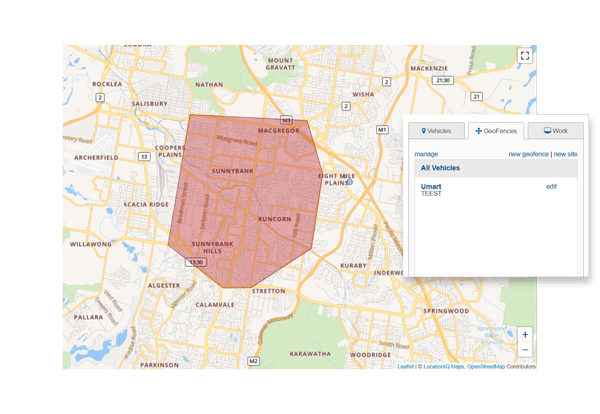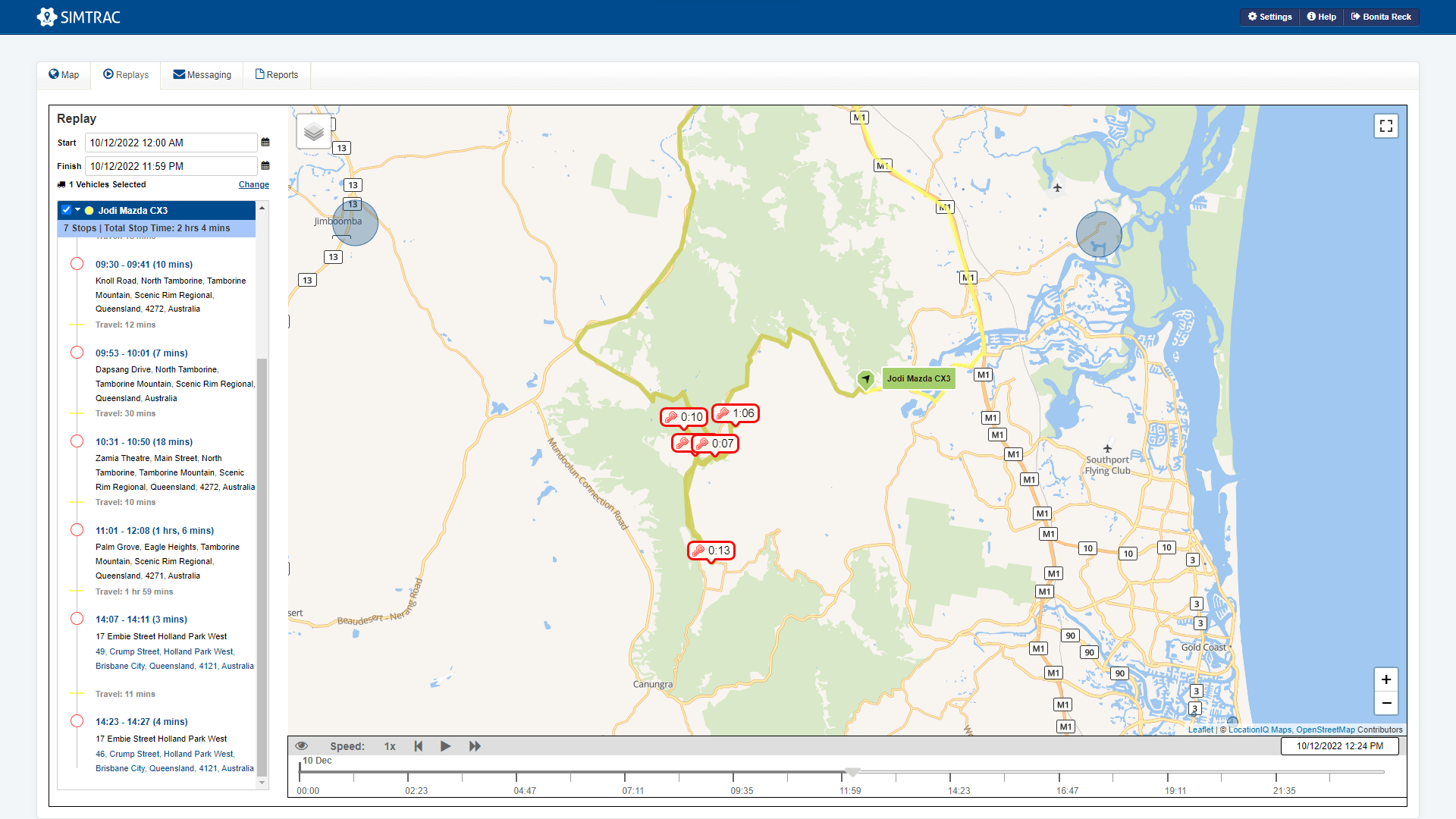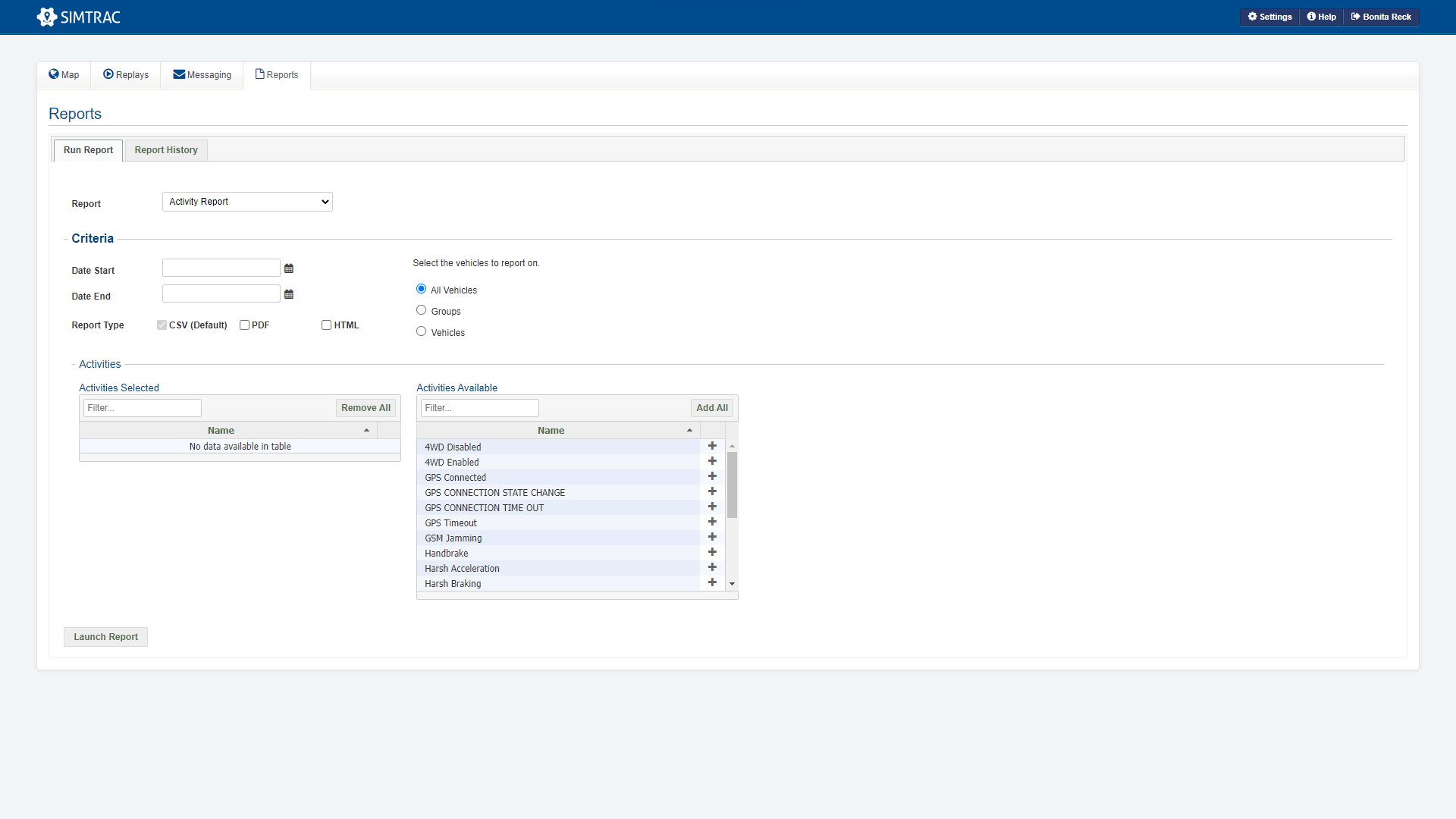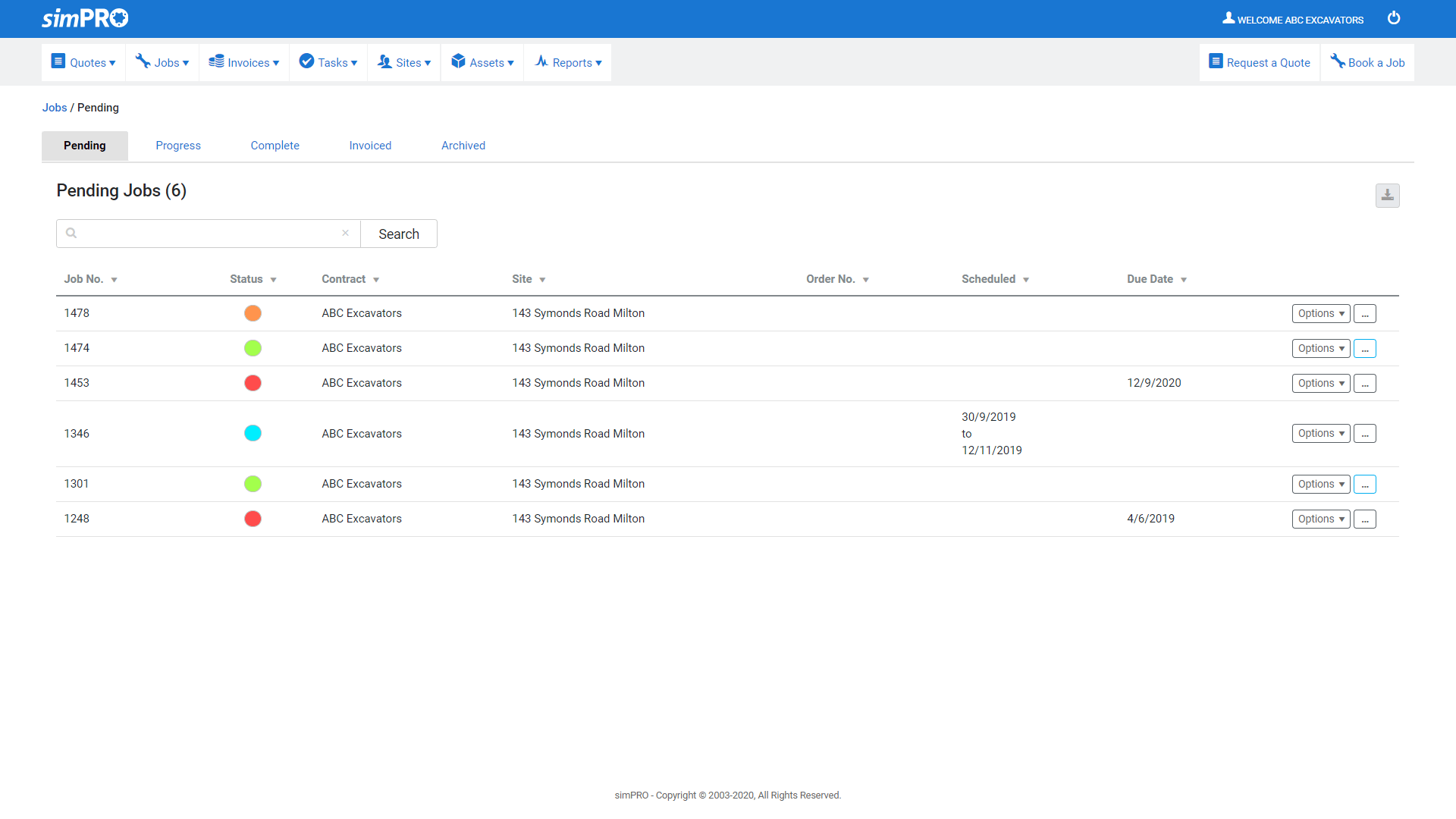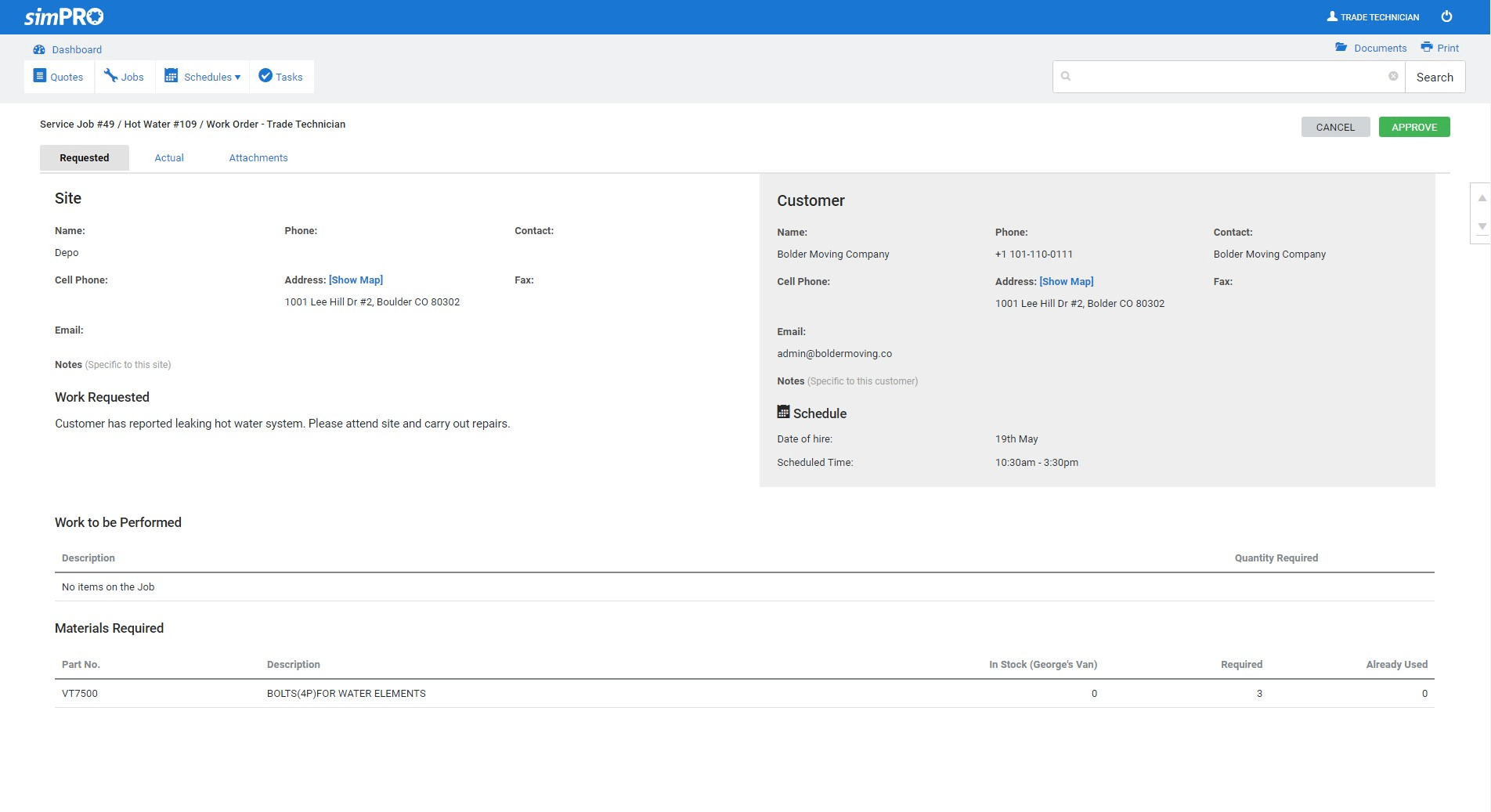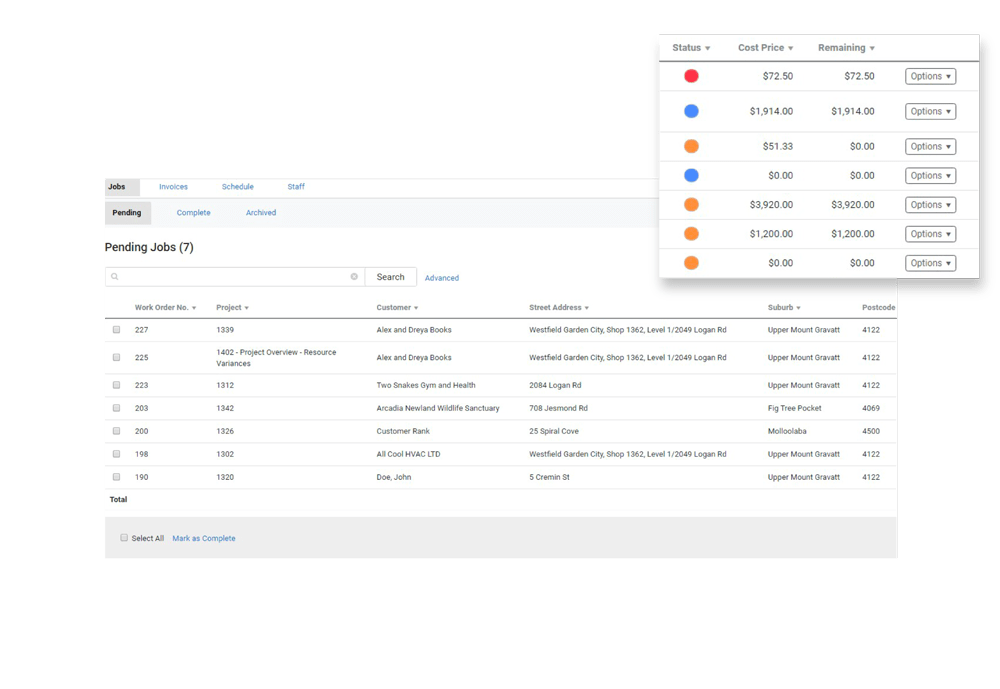Empower employees, manage customers and contractors
Lean into the power of time-saving automation and digital shortcuts with effective people and resource management, including job scheduling, customer management and simple communication tools.
Request DemoScheduling & Dispatch
SMART JOB SCHEDULING AND DISPATCHING TO SEE THE FULL PICTURE
Say goodbye to wasted admin hours, looking at jobs on the whiteboard and managing everyone’s calendars. With Simpro, you'll know staff availability and everyone's location. Simpro’s job scheduling calendar features job status color-coding plus drag, drop and view options by day, week, month and project.
Choose from various scheduling options to ensure you’re running the most efficient business.
TIME SHEETS
Make it easy for staff to track time on the job
Empower your team to get more done in the field with Simpro Mobile. Using the app, your team can easily clock in and out, track their workdays and record job details on-the-go. Communication is also enhanced with two-way sync between the field and office. Tell staff about schedule changes instantly with in-app auto-notifications on Simpro Mobile, email and the SMS add-on.
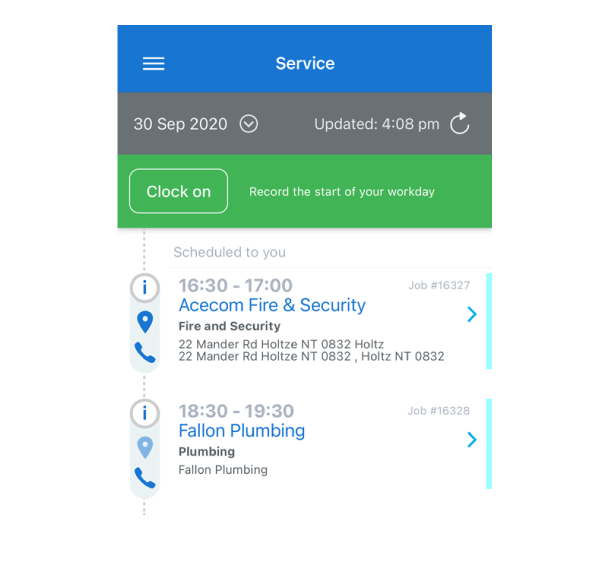
Fleet Tracking
Unlock the power of Simtrac GPS fleet tracking software
Advance your field service scheduling capabilities with Simtrac to provide a clear view of where your team is at all times to see who is available for new jobs. Then, calculate the distance between the current job and the next site and dispatch the closest available team member.
Define perimeters in the field and set up alerts so you know when one of your vehicles enters or exits those pre-defined areas.
View replays of your fleet movements on demand. Plus, track turn off locations and activities via icons on the map.
Know who is using which vehicle when, monitor vehicle movement in real-time and track vehicle history and information.
Lead management and CRM
Boost service with lead management software
Stop chasing lost leads. Simpro Premium puts all your lead and customer relationship management in one place. From initial customer contact to ongoing communications and reports, identify the types of work you are winning and see who in your team is getting you that work. Simpro tracks all customer interactions so you can provide excellent service from introduction to job completion and every step in between.
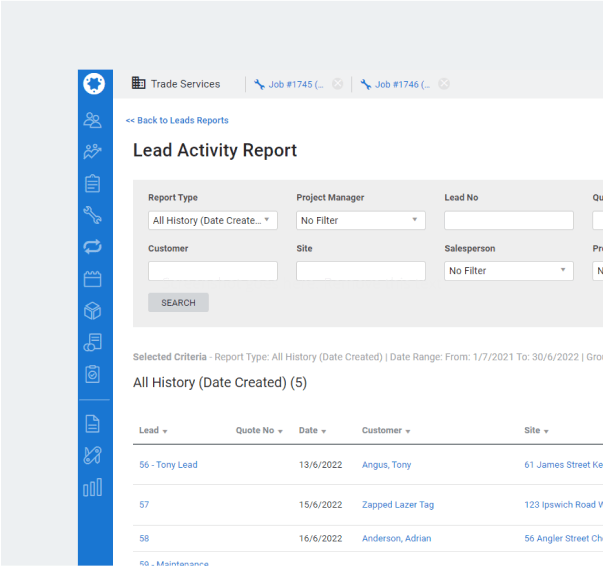
Site management
Track and manage job sites
Do you specialize in major projects or maintenance? Simpro helps you manage everything that goes on at a job site. Communicate with customers, contractors and employees and track jobs on big projects. Capture asset testing details and monitor environments remotely with the Simpro IoT add-on. Simpro Premium gives you the functionality to track everything–including the smallest details–on the big jobs.
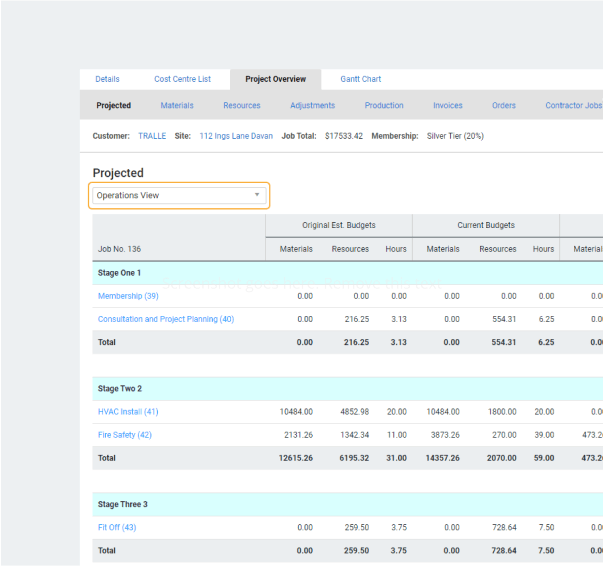
Portals
KEEP CUSTOMERS AND CONTRACTORS IN THE LOOP
Simpro’s portals for customers, employees and contractors make it easy to communicate and share information with every important person in your business. Request, review, or submit job information and simplify communications with people who regularly interact with your business.
The Customer Portal is a centralized location for your customers to quickly and securely view quotes, past and pending jobs, invoices, assets and other important information. They can pay invoices, edit their contact and site information and book a job in for service.
The Employee Portal increases the efficiency of administrative tasks. Using their own unique login, employees can view their schedules, timesheets, quotes and jobs assigned to them and easily make updates via the portal.