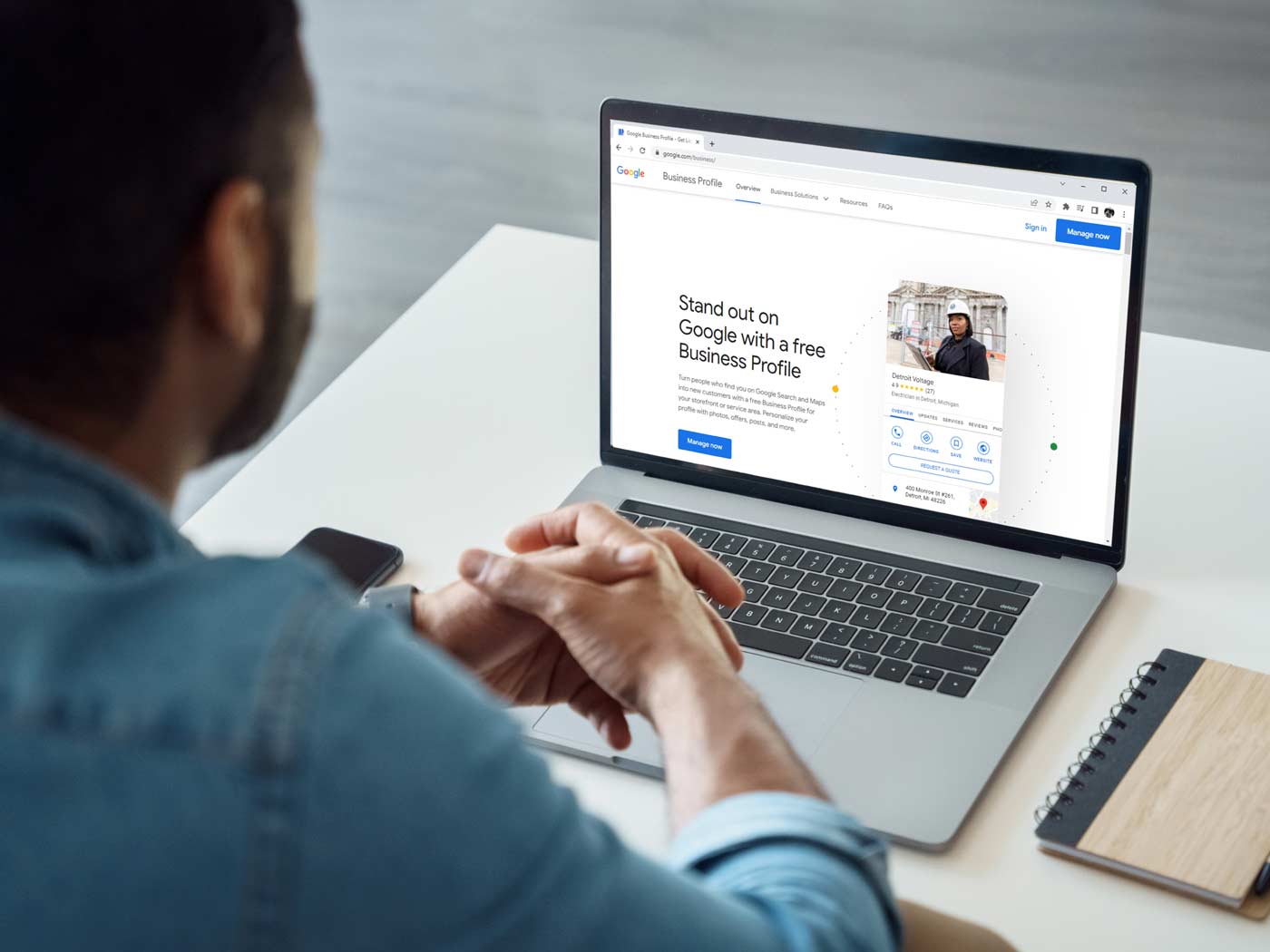
You’re going away for the weekend or looking to book a super fun, once in a lifetime experience, where’s the first place you look for business details and reviews? That’s right, the Internet.
Gone are the days of flicking through the flimsy pages of an oversized telephone directory. If there’s something you don’t know, the Internet guarantees an answer (some accurate, some not).
Google has over 86% of the search market share, meaning that if you’re not on Google, you don’t exist. So when someone is looking for information related to your business, where do you have to be? Google. Thankfully, Google has made appearing in search results easy for businesses with Google My Business. Learning how to set up and optimize Google My Business will help growth and increase online visibility, giving you a head start on your business goals.
What is Google My Business?
When you’re running a Google search for business details, a contact phone number, or an address there’s a small box to the right of the search window that appears.
Google search view:
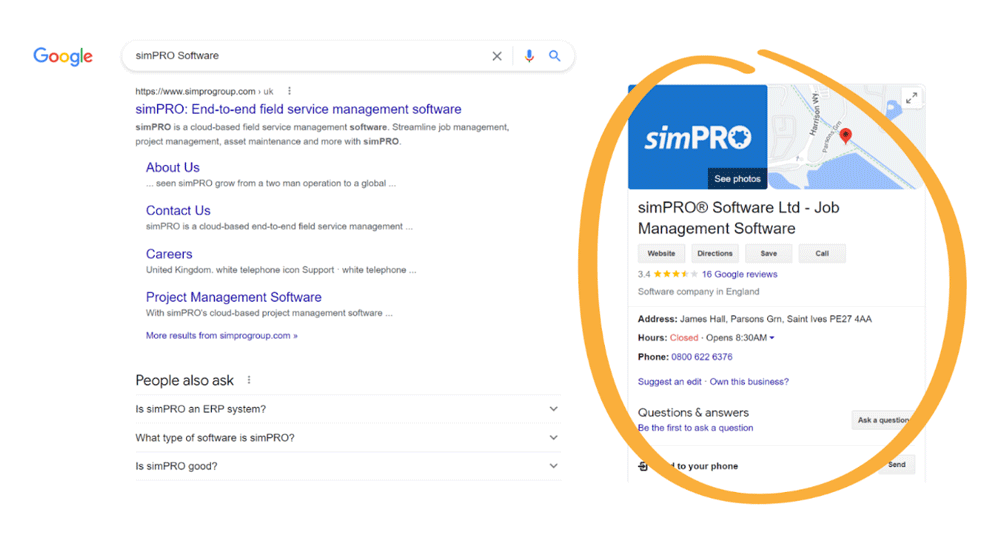
The circled view above is known as a Google business profile, which anyone is able to create for free. Google My Business was designed so that customers and prospects could quickly and easily find the businesses they were looking for in their local area. It’s also connected to Google Maps, making it super easy for customers to find your business.
The picture below shows what appears on both the general search page results and when looking at a Google Maps view.
Google Maps view:
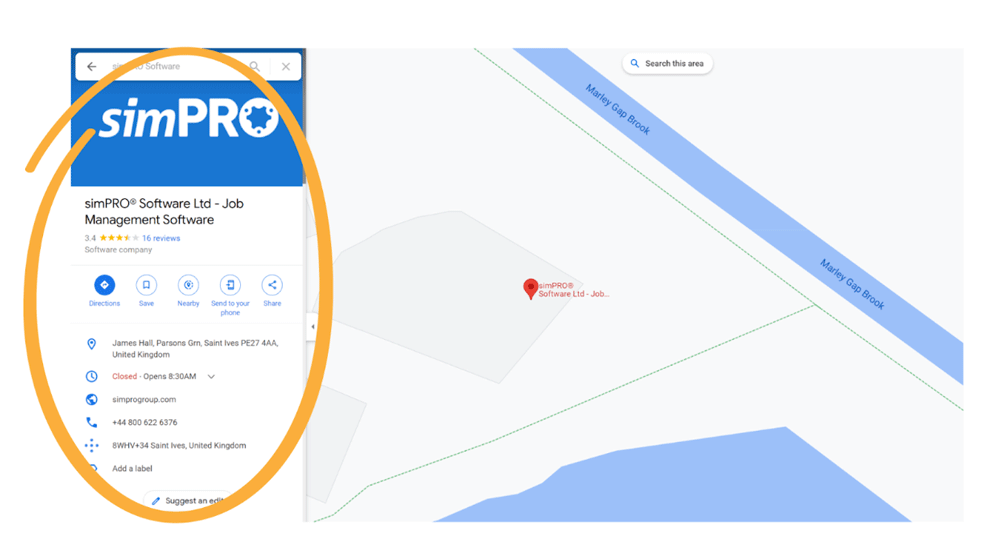
The information displayed in the Google Maps view may be pulled from different sources around the web. These two views together are meant to give anyone who is searching for your business access to the most pertinent information about it immediately.
To create a profile, all Google asks for is business name, location and category (or type of business). In order to optimize the information displayed and manage what is shown on your business profile, you’ll need to claim your Google My Business account.
Why Do You Need a Google My Business Account?
There are a variety of ways in which Google My Business can improve different aspects of your business. First and foremost it’s a great marketing tool because potential customers can gather the information they need about your business quickly and efficiently. Google My Business is often the first thing customers will see when searching for your business. When a listing excludes basic information, customers are more likely to look for another business in the same category that has a complete Google My Business listing.
A Google My Business listing can also help with SEO, provide validation to potential customers about your work by allowing them to review feedback from other customers and give you further insight into your audience and search statistics.
The lovely thing is, that the benefits listed above are not only free, but they require very little information from you. All you need to get started is your business name, website and address. How much or how little you put into Google My Business from there is totally up to you.
How to Sign Up for Google My Business
Follow these steps to set up your Google My Business profile, remember, you’ll want to create your own Google My Business profile so you can have control over it and the information that is on it. The steps include:
- Going to Google.com/business
- Clicking on “manage now”
In some cases, you may find an existing business listed as your business. If the existing business is yours, you’ll need to click on “claim this business” or “own this business.”
You’ll then be taken through the relevant steps to finish creating your Google My Business profile. Once you’ve connected the business profile along with it (if one for you already exists), you’ll be able to manage and update any company details as you wish. It’s as easy as that!
How to verify your business on Google
Verifying your Google My Business listing ensures that you, and only you, can update the listing. No sneaky competitor or vindictive former friend can login, pose as you and write something you don’t want on the listing or isn’t true.
To verify your business follow these steps:
- Claim or add your business profile
- Choose a verification methods that works for you
- Watch for a verification notification from Google–this can take up to seven working days
Once the verification steps are complete, it may take a little while longer to show updated information across Google so don’t panic if you notice a slight delay to your updates.
How to optimize Your Google My Business Listing
You’ve set up your business profile, created your Google My Business listing and everything has been verified. What next?
Below is a list of easy-to-do tasks that will help you get the most out of your business profile, enhance visibility and drive more customers to your business.
Nail the description
Eclincher, a social media agency, stated that Google receives “about 5.6 million searches in a day, with a large percentage of the queries having local intent.” That means those who are searching, are specifically searching for businesses within their local area to fulfill their needs. This is yet another reason it’s important to make sure your business description accurately reflects the service you provide. You can be succinct and to the point, but make sure it contains enough information so customers can make an informed decision. Here’s a few tips for writing a good description:
- Boil down what you do to a sentence. That way if someone is in a hurry, they can quickly get the information they need
- List your key services. Following that one sentence wrap up, list some of your key services
- Tell customers how you’ll solve their problem. Think about things from your customer’s point of view. Why will they call you? Maybe they’re worried about the reliability of your technicians. Maybe they assume you’ll overcharge them. Maybe they think you’ll cancel. Talk to those pain points in your description
Add amazing/real pictures
You know when you’re searching around on Google for local businesses, a new beauty salon to visit, or a great takeout in the area to settle down to a cozy night in? You look through the “images” tab and it’s full of stock images that are clearly not taken within the business. Looking at these makes the business feel incredibly insincere. It feels so much better to click on that tab and see real people doing real things within the business. When you upload images to go along with your Google business profile, take real pictures! People want to know what you and your team are really like and real photos can do that. Real photos also show your authenticity, which makes people trust you more immediately.
Complete every section of your account
Having a complete business profile gives customers the ability to see all of the important information about your business including location, contact numbers and opening times. You’re going for complete transparency here so fill out as much of the profile as you can! By providing all vital information and ensuring there are no blank spots in your listing, you’re showing your customers that attention to detail is imperative to your business and that building trust with people is incredibly important to you.
Verify your location
When you’re searching for a local business, what’s one of the first things you want to know? Where is it? Is it close to my home? Can I easily drive by it and check it out? Location is a very important aspect for any business and letting customers know where you are is vital. Make sure you detail the exact location of your business (especially if people struggle to find it) so customers know where to find you. And if you end up moving, update, update, update!
Use SEO to your advantage
SEO, or search engine optimization, is how people find you on search engines. If you describe yourself as a plumbing business in New South Wales, customers and prospects will find you when they search “plumbing business in New South Wales.” If you’re an electrical business in New York and that phrase is searched, your business will pop up. You get the point.
When you use SEO correctly on your website, it helps search engines find you. All search engines including Google, “crawl” or scan your site to see what you’re talking about. If you’re an electrical company and your content talks about things related to the commercial or residential electrical business in England, for example, when people search for related terms, the search engines will pull you up because you’ve told them through your content that you might be relevant to whatever the user is searching.
Google My Business naturally gives you a presence beyond your website meaning that it’s an additional source of SEO, or another way for search engines to find your business.
Take advantage of data and ads
There’s a handy tab on the Google My Business platform that lets you analyze data and take a look into local search performance. Within the “insights” tab you can look at things such as what customers are searching to find your business and how your photos are helping the performance of your listing.
As for ads, the Google product suite allows you to create ads through Google Adwords so your business pops up to the top of the browser when people search for it. If you do choose to pay for ads, you cannot ignore organic content on your site. The keywords that you want to rank for in ads must mirror some of your organic content.
prioritize and answer reviews and questions
As a customer, we all feel some sort of resolution when we’ve had a direct response from a company. Whether you’re asking a question or posting feedback, having that connection helps build trust and provides a sense of authenticity. So when you get a review from a customer – whether it’s good or bad – respond to them! It’s good practice to respond to reviews within 24 hours, particularly if they are negative.
Engaging with your customers is a fantastic way to build your reputation and encourage word of mouth. It shows you’re open to criticism if responding to a negative review and available to answer when needed.
Collect reviews
While you can’t control the reviews customers provide on their own, you can get positive reviews by asking those who are happy with your services to write a review on Google My Business or social media. Ask customers for these reviews immediately after service is complete. If they ask, “what should I write?” give them a few bullet points about what you’d like potential customers to know about you. This might include:
- The friendliness of your staff
- The speed of your response
- The professionalism with which you handled the situation
- The cleanliness of the job site
How to Use Google My Business Effectively
Forbes reported that 60% of smartphone users got in contact with businesses directly through Google My Business. While we’ve walked through some of the basics about using Google My Business, it’s imperative to understand how to use it effectively or you won’t get the most out of it.
Creating good ads, ensuring that your listing has prominence and that your listing is relevant to what consumers want are three great first steps to effectively using Google My Business.
Ads
Google Ads (or Adwords) are the first listings that you typically see when Googling any product or service. You can spot ads are ads because in search results they have an “ads” next to them on the left. While there are many approaches to creating ads for Google, here are some tips for creating top notch ads for your field service management business. Keep in mind, this is by no means a comprehensive list of Google Adwords “must dos.”
- Make sure you’re using the right keywords. Keywords are the words that people use to find your business. Things like, “plumbers near me” or “best HVAC contractors near me.” There are PLENTY of guides out there for finding the right keywords for your business. To get started, just write a list of what your customers might look for.
- Decide how much money you want to spend on ads per month. Depending on keywords, Google can spend A TON of money on your behalf each month. With that knowledge, set a budget for how much you want to spend per month and pay attention to where your spend is sitting each week.
- Make your ads engaging. This is a little tricky because ads are significantly limited in terms of how much you can say and therefore how creative you can get. However, adding photos–real photos, not stock photos that you’ve downloaded from the Internet–can increase interest in your ads.
Prominence
As mentioned earlier, Google My Business naturally gives your business more prominence on the Google search results page. Ideally, you want your business to take up the entire page when someone searches for your keywords. When we say the entire page, I mean the page as it shows up before someone scrolls down to look for more options.
When you have a website, a Google My Business page and ads that are relevant to your keywords, it’s easy to show up prominently.
Relevance
Marketing 101 dictates that no matter what you do–whether you’re standing on the road dressed as a bunny dancing with a sign telling people to visit your business or you’re writing an email–nothing you do matters if your content/actions aren’t relevant to your audience.
For field services management companies using Google My Business, this means making sure you’ve answered the questions your prospects or customers want the answers to,through your marketing efforts. Where are you located? What do you do? How can you help them? What level of service can you expect?
Google My Business is an excellent and free way to do each of these things. If marketing isn’t your strong suit and you’re not used to the Google product suite (all the marketing bits and bobs that Google offers) getting started can be intimidating. But Google My Business is very user friendly. And, while you might not be ready to start with ads (we get it), why not start with a free marketing tool provided by the search engine that has more than 86% of the search market share?
