
For field service businesses, efficient and streamlined job management processes are essential to ongoing success and future expansion. However, the task of keeping your job management processes in shape can often fall by the wayside in the midst of day-to-day work.
While this is an easy trap to fall into, prioritising updating your processes can help minimise potential risks to your business. For some, this may mean transitioning from manual systems to cloud-based software. While for others, it could simply mean finding a better software fit for your workflows.
But with so many job management systems to choose from, all offering different features, how do you know which is the best fit for your business?
This Ultimate Guide to Job Management for Field Service Businesses will step you through the processes of identifying if it’s time to invest in new job management software, how to find the best fit for your business and how to utilise job management software for growth opportunities.
When should you update your job management software?
As the backbone to any field service business, outdated or clunky systems can hinder your ability to take the next steps in growing your business. Efficient job management can provide opportunities for growth and allow you to take your company to the next level.
For example:
- Is your team submitting handwritten job cards?
- Is there ongoing miscommunication between staff leading to loss of sales?
- Or are you already using job management software, but feel it’s not the right fit because it is causing more problems?
If you’re nodding your head, then it could be time to consider your options for a cloud-based job management solution.
A single cloud-based software system, among many other things, reduces the risk of double handling, minimises lost job cards and increases the speed at which you can invoice jobs.
A comprehensive management software solution will put all the information you need in one place. No more spreadsheets, no more whiteboards, no more paper. Just one solution providing complete visibility of your workflows.
What should you look for in a job management software solution?

Job management software isn’t one-size-fits-all. Each business has its own unique workflows and processes.
The right job management software for your business should complement your workflows and provide a complete end-to-end solution where possible. This will not only help streamline individual job workflows but will also provide visibility to manage multiple jobs at once.
From the initial quote and dispatch to timesheeting and payment, the right job management solution for you, will enhance, not hinder your processes.
Should job management software include an app for field staff?
If you’re managing a team of field staff or multiple contractors, field apps will be a valuable addition to your in-office job management solution.
While in-office software provides a hub for your important information, field apps allow this information to be updated in real-time from the field. A field mobile app will allow your staff to take detailed job history, view information about the job site, as well as invoice and receive payments in the field.
Most importantly, a field app and its corresponding job management software should work in harmony to provide real-time job updates to both field staff and office. With the information at the fingertips of your teams, you will streamline processes, increase productivity and maximise opportunities.
Here are some things you should look for in a job management software in the field and in the office.
In the office

- Complete visibility to schedule and dispatch staff with ease
- A central hub to store customer information
- The ability to easily provide field staff with job details and site history
- Automated workflows to reduce data entry and streamline workflows
- Features to provide quote and invoice support
In the field
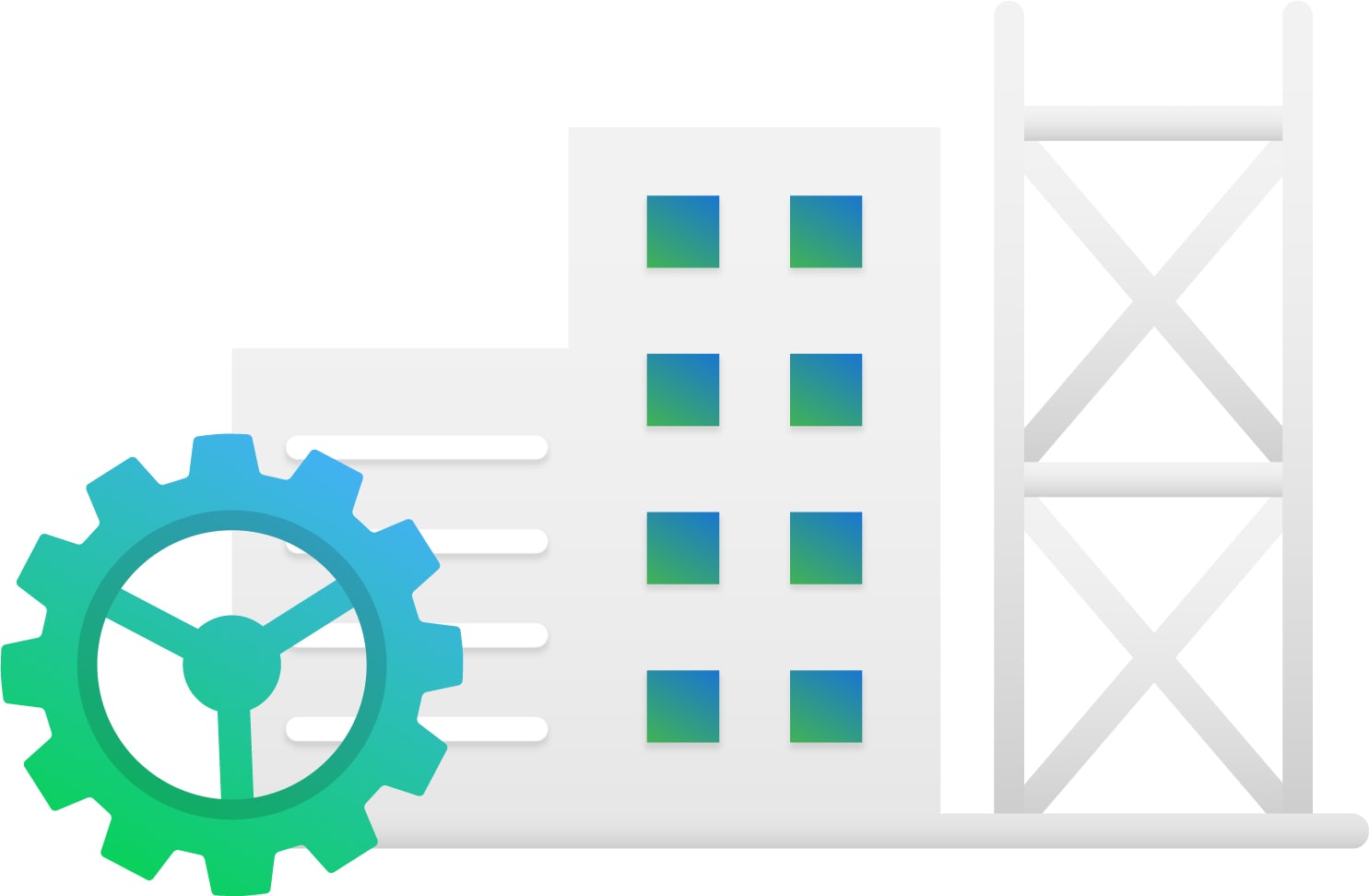
- The ability to update job details on the go with two-way sync
- Functionality to capture customer or project manager sign-off on jobs while in the field
- Tools to quote, invoice and receive payment on site
- An easy-to-navigate app providing all the information field staff need to get the job done, including job details, site history and customer details
- Time tracking features to accurately record time including lunch breaks and travel
How can you enhance the growth potential of your business with job management software?
While you may not immediately associate new job management software with the opportunity to increase growth potential, a streamlined approach to processes can have a number of positive outcomes. Let’s take a look at how you can use your new job management software to not only streamline processes but leverage it for future success.
Here’s how:
Save time with automated workflows
Using a cloud-based job management solution will not only eliminate paperwork, but it will also allow you to automate workflows. The time which would usually be spent on data entry or tying up loose ends will soon be freed up for other opportunities to look into new revenue streams.
Secondly, by giving your team the information they need, when they need it, you will increase productivity and efficiency, and in turn, expand your capacity to take on new jobs.
Provide better customer service
Increased visibility of job workflows, and field staff availability, opens the door to many opportunities to enhance customer service.
From updating customers on the arrival time of technicians to expediting dispatch to the closest field staff member, enhanced visibility of job workflows allows you to take your customer service to the next level.
See where you are making and losing money
Interested to know where you could optimise processes? Cloud-based job management solutions allow for data to be collected on an ongoing basis throughout the day and over time.
This data can then be collated into usable reports outlining where you are making your most money. Alternatively, it can highlight any areas that need more focus.
Streamline your job management with Simpro
Simpro provides an end-to-end job management solution for field service businesses. With Simpro you can:
- Connect the field to the office with the Simpro Mobile app
- Update job details and site history on the go
- Provide quotes, invoice and take payments in the field
- Automate end-to-end workflows
- Improve driver safety and schedule smarter with fleet tracking
Interested to learn more about how Simpro can help you take your business to the next level? Visit our Job Management page to explore the possibilities, or contact Simpro today.