Simpro and Taxify
Take the stress out of calculating sales tax
Easier Sales Tax Calculations with Taxify
Powered by Taxify’s up-to-date database of tax rates and rules, the integration makes it easy to calculate and apply sales tax to your Simpro jobs and quotes. The one-click calculation takes just seconds and ensures you apply the right sales tax estimates, every time. The integration also removes the need to set up and maintain long lists of sales tax rates for every jurisdiction in which your business operates.
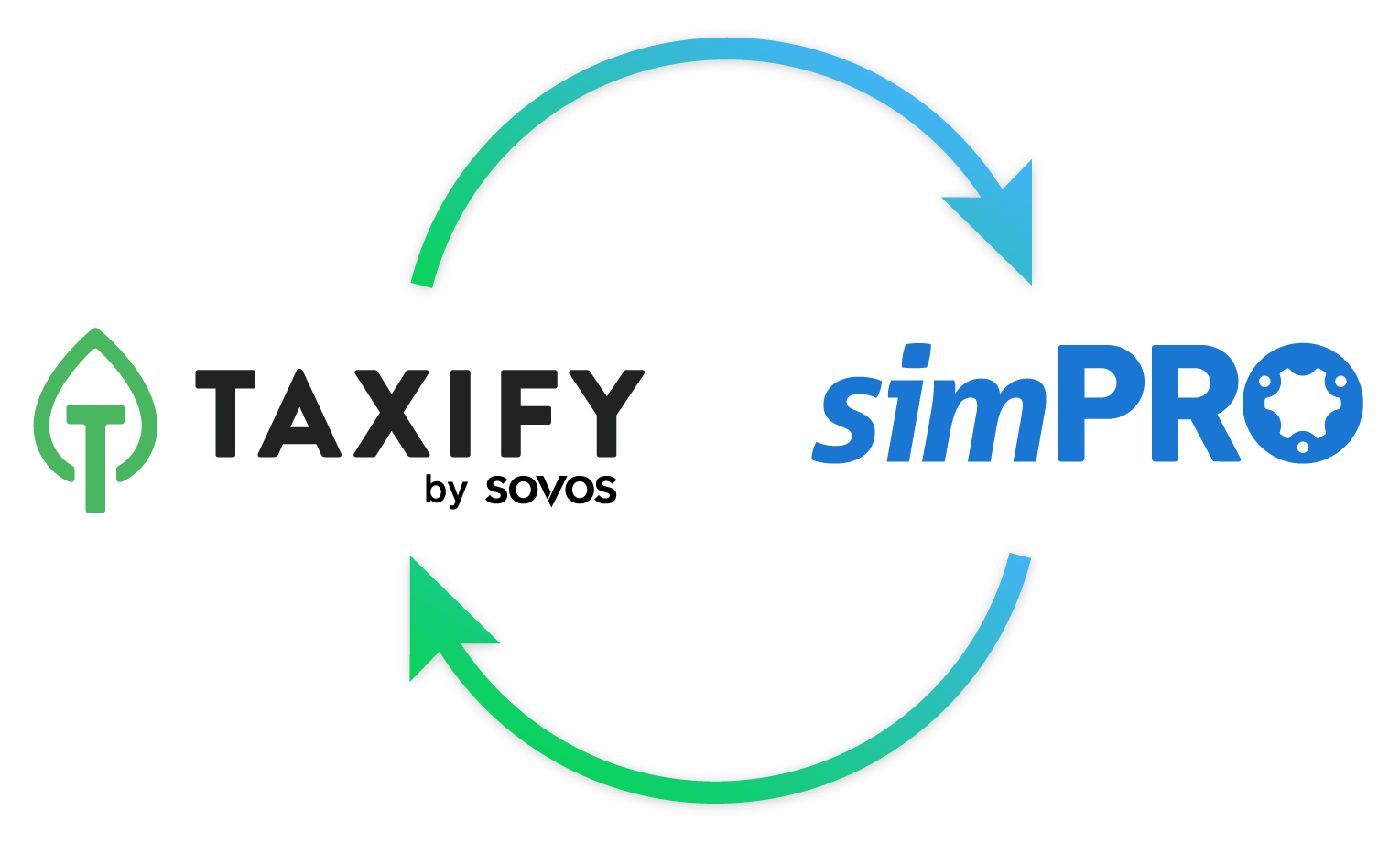
Get started with the Taxify integration
Find out how to connect your own Taxify account, or register for free access to the sales tax calculator integration.
Use my Taxify account
Visit the Simpro Help Guide to find out how to connect your existing Taxify account to Simpro.
Use the free Simpro account
Register for the free Simpro Taxify integration.
FAQ
Taxify automates sales tax for US businesses. They offer a range of services including up-to-date tax rates for over 14,000 state and local jurisdictions, print-ready tax forms, automated filing and remittance and flexible reporting.
No. You can use the integration for free without your own Taxify account.
Please note though that the free integration service offered by Simpro is for sales tax calculation purposes only. It does not include access to your own Taxify account and additional paid features of Taxify are unavailable from Simpro at this time.
Yes. If you have an existing Taxify account please visit the Simpro Help guide for instructions on how to configure the integration.
The calculation takes into account:
- Your business address
- Your customer’s site address
- The type of goods and service included on the job or quote
To ensure your estimate is as accurate as possible, we recommend waiting until you are ready to invoice or send a quote before performing and applying the calculation.
Note: During the calculation, Taxify will attempt to match the customer site address to a known US address. You may be asked to confirm a match before a calculation can be provided. If there is no match found, the calculation will not be provided.
By agreeing to use Taxify to calculate tax you accept that Simpro provides no warranty and accepts no liability in relation to Taxify’s services. You also understand and agree that your use of Taxify’s service are bound by Taxify’s terms and conditions. For more information please see the Taxify Service Agreement.
There are two related reports available in Simpro.
The Taxify Log Report keeps a record of every time a calculation is performed including the details of whether the sales tax was applied to the quote or job. And the Sales Tax Report shows a breakdown of Sales Tax charged for a specified period.
No. The Taxify integration with Simpro does not support this feature. We recommend using your accounting package to post transactions to Taxify. Simpro integrates with Xero, who also integrate with Taxify.
Current software not cutting it? Trade up, with Simpro.
