
There comes a time in every business journey when you can’t just sit around patiently waiting for business to knock on the door. Often you’ll need to be more proactive in order to bring more business through. When it’s time to go out and get more business, one of the greatest tools you can call upon is a well-functioning Customer Relationship Management system.
In this blog post we’ll do a round up of the biggest and best CRM systems available and explore their most significant features. We’ll also take a look at how they might be suitable for your business based on business stage and type. If you have any specific questions about your requirements feel free to leave them in comments.
Do I need a CRM?
Answer these questions and you’ll begin to understand how and why a CRM may be an essential tool for you.
First, ask yourself:
- Are you capitalising on all the opportunities coming your way?
- Do you know who your top 100 or top 10 customers are?
- Are you keeping track of your top customers lists on a monthly, quarterly or yearly basis?
- Are you keeping track when new customers join or drop off this list?
- Is every quote you create thoroughly followed up till you get proper closure?
If you’re not sure of the answer to any of these questions, you may need a CRM system.
The round-up
Below is a list of CRM systems, ranging from the biggest and most powerful for the top end of town to the smaller systems for smaller and medium-sized businesses.
Salesforce
This is the 800 pound gorilla of the CRM space. Salesforce is the CRM of choice for the top end of town. They are focused in a big way in increasing their Australian business.
There is almost nothing you can’t do with Salesforce. The only restriction for many is the price point but sometimes you need to invest in the right software in order to grow.
There are literally thousands of scenarios where Salesforce has been customised for efficient quoting, business management or other lead and sales tracking purposes. From in-store facial recognition of customers to all kinds of SMS, email, eCommerce and order automation.
Salesforce is a big system and will usually need a third-party integrator or consultant to implement into an organisation.
The cost is based on the number of contacts you have and the amount of automation you require. Add-ons such as Sales Automation, Automatic Email responder campaigns and so on are additional.
Salesforce is recommended if:
a) you have a database of at least a few thousand customers b) you’re carrying out advanced marketing campaigns , if this then that scenarios etc. c) you have a fully fledged sales and marketing team d) you are prepared invest heavily in implementation and customisation.
Infusionsoft
Infusionsoft is a mid-range CRM focused around email and automated marketing campaigns – and at that it’s very capable. It has excellent functionality when it comes to email tracking analytics and automated responsive dynamic emails.
The pricing is more affordable as compared to Salesforce. Its biggest strength is its campaign builder, which can also be used for managing internal processes and follow ups. If 100% automation is what you are looking for, the campaign builder is your best friend.
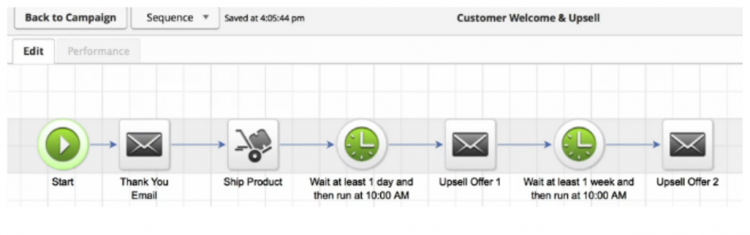
This works extremely well for a B2C business model based around many transactions, and slightly less so for a B2B business model with higher-value projects, fewer transactions and many contacts or touch points on the same project.
Infusionsoft has limited capability when it comes to good sales pipeline visibility and a projects-based dashboard functionality. It has good integration into any eCommerce applications like WooCommerce, Magento and shopping cart systems.
Infusionsoft can also be integrated with Simpro through SyncEzy. You can run automated Quote Follow up and Job Follow up / review campaigns through Infusionsoft based on Job and Quote status.
OnePageCRM
Possibly the cheapest CRM on the list, OnePageCRM works out to be only a few dollars per user per month. It comes with a very simplified interface focused around moving people to a fixed stage pipeline.
It has a large task-based focus that moves people from one stage to the next, but with little automation or email marketing possibilities. One of the best features is its pipeline view that offers a high level view of the deals in your sales pipeline. (See screenshot.)
This is a great option if you’re looking for a simple CRM to manage new leads moved into stages until they become customers.
OnePageCRM integrates with Simpro by SyncEzy for contacts, keeping the contacts database between the two in sync.
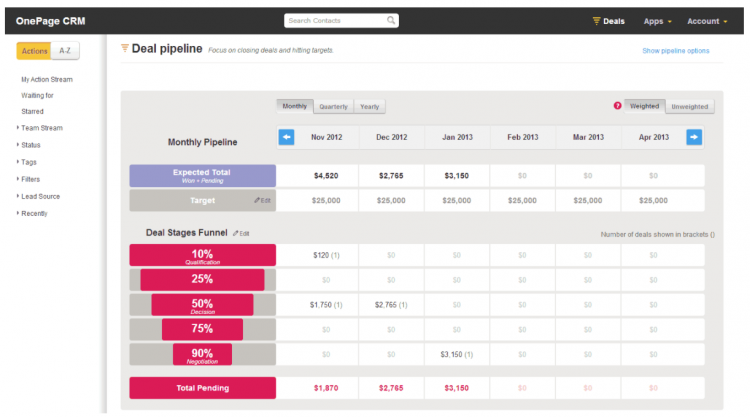
Zoho
Zoho is an up and coming CRM that is the favourite of many die-hard small and medium businesses because it combines the best of many worlds. Zoho has now grown into a big company with more than 10 different products in the CRM/ERP space.
It has limited automation possibilities, a good API and great project-focused pipeline visibility. Zoho integrates well with Gmail, PBX and other cloud-based systems.
Zoho can be integrated with Simpro through SyncEzy to sync contacts and manage quotes and the sales pipeline.
It is ideally suited for a B2B model to track bigger deals and projects; it’s also very affordable and is the only option that comes with a fully functional free version, which has some restrictions but does allow you a good test-drive of the system.
Microsoft Dynamics
If you’re heavily in the Microsoft Office 365 world for your office apps and Outlook, then one of the most heavily integrated CRM choices for you would be Microsoft Office Dynamics CRM.
Coming from big old Microsoft it has very deep integration with Microsoft Exchange Server so all communication stays together by customer. It’s simple to use and has a big company feel to it.
It provides good visibility of deals, leads and wins across the business, but its cost can be restrictive and it has limited API possibilities for integration with Simpro.
For old-school types, an offline version of Microsoft Dynamics is available as an app. Like many other applications from Microsoft, this comes with a heavy price tag.
In conclusion
Some notable CRMs that missed an entry here but are reserved for a future post:
What has your experience been with CRMs? Do you agree or disagree with my assessments?




