Integrations
Simpro grows with your business. Choose from a wide range of add-ons and integrations to gain even greater functionality when and where your business needs it.

MYOB’s integration with Simpro provides even more flexibility and control for your business. This integration allows you to send information directly from Simpro into MYOB, saving you and your team countless hours cross referencing data.
Linked bank accounts mean that reconciling payments and invoices is also a breeze. Once in MYOB, payments can then be brought back into Simpro ensuring all your data is consistent.
About the company
MYOB is a cloud-based accounting software. From payroll to managing bills and meeting your tax obligations, MYOB enables you to run your business from wherever you are, at any time.

Save time cross-referencing transactions, eliminate manual data entry and keep your finances accurate.
The integration allows you to post transactions, timesheets and card file information directly from Simpro into Xero, for a truly end-to-end operations management solution.
About the company
Xero is a cloud-based accounting software used in over 50 countries. Xero enables business owners to automate everyday business tasks, get real-time financials and run business from anywhere at any time.

This integration allows you to send important data, such as your customer, supplier and contractor invoices directly from Simpro to QuickBooks with a few clicks. It allows you to seamlessly manage both the operational and financial side of your business in a streamlined way.
About the company
QuickBooks is a cloud-based management platform, with products that serve the needs of self-employed, small business, accountants and bookkeepers.

TSheets is a time tracking software tool that employees of Simpro customers can use to clock in or out with ease. This integration allows users to automatically create detailed jobs in TSheets from Simpro jobs, with all the section and cost centre information. Then, users can accurately record time against every minute detail in jobs, sections and cost centres.
TSheets is a time tracking software established in 2006 enabling businesses to track time with ease.

Square offers an electronic point of sale hardware that allows businesses to accept payments anywhere in the field.
Take advantage of Square’s affordable POS hardware for tap and go payments, or manually enter card details for secure processing.
About the company
Building easy tools to empower and enrich people, Square is committed to making payments easy for anyone with an idea they believe they can make a living from.
They facilitate electronic payments, provide hardware for payment processing and other business tools.

Oracle NetSuite’s SuiteCloud platform is a comprehensive offering of cloud-based products, development tools and services designed to help customers and commercial software developers take advantage of the significant economic benefits of cloud computing. Based on NetSuite, the industry's leading provider of cloud-based financials/ERP software suites, SuiteCloud enables customers to run their core business operations in the cloud, and software developers to target new markets quickly with newly-created mission-critical applications built to extend the power of NetSuite and unlock further growth for NetSuite customers.
About the integration
A financial management integration to support business strategy and growth. Use the integration between Simpro and NetSuite to scale for growth, optimise for efficiency and make informed decisions.
By transferring key information including customers, suppliers, payments, invoices and credits, your field service business can develop a deeper understanding of your financial performance.

Take the stress out of calculating sales tax for your Simpro quotes and jobs.
Powered by Taxify’s up-to-date database of tax rates and rules, the integration makes it easy to calculate and apply sales tax to your Simpro jobs and quotes. The one-click calculation takes just seconds and ensures you apply the right sales tax estimates, every time.

Sage is an ideal accounting solution for businesses who aim to enhance productivity, save time and drive revenue growth.
About the integration
Set your business up for success with an integration between Sage and Simpro!
Our powerful job management solution connects to your existing Sage accounting package, including Sage50 or Sage200, to support the continued growth of your business.
With Simpro, you have the right solution to manage every quote, job, invoice, customer payment and more – all in one place.

The integration between Honeywell Connected Life Safety Services (CLSS) and Simpro, enables a smooth workflow from device failure through to rectification for fire safety and protection providers. The integration removes double handling of device defect and quote completion data through automatic transfers between CLSS and Simpro.
About the company
Honeywell CLSS is an innovative, all-in-one cloud platform that enables system integrators and facilities managers to deliver an enhanced fire safety service, while maximizing the performance efficiencies offered by Honeywell’s trusted detection and alarm systems.
By harnessing the power of data, CLSS delivers the connectivity and intelligence needed for secure, compliant and more efficient fire system management.

Sync Jobs, Projects, Tasks and Subtasks; Always know where your projects are at with advanced analytics and Gantt Charts and communicate, collaborate and kill the #StatusUpdateMeeting. with Simpro and Asana working together.
Supercharge Simpro Project Management with Asana.
Key Features
- Sync Simpro Jobs to Asana Projects
- Standard Templates for Every Simpro Job as an Asana Project

Connect Simpro to enable a one-way sync of your important job documents & images, using the SyncEzy Simpro Dropbox integration. Our integration will send job & quote uploads to new Dropbox subfolders that are named as per your Simpro folders. Use this integration as a backup solution, to share information with non-Simpro users and to access job files from anywhere.
You won’t forget where documents are filed with Simpro & Dropbox working together.
Key Features
- Makes it easier to extract your data out of Simpro. Each job gets a folder (if it has an attachment)
- Follows the same structure as you have in Simpro (recreate the same folder structure in Dropbox)
- Makes all of your attachments, photos, drawings and plans searchable
- Share data with your team and with those who are not Simpro users
- Make it easier to access the data on multiple computers/ mobile devices / offline / online/ across devices and tablets.
- Use the full functionality of Windows / Mac, Offline folders, search, sort, find.
- Exclude / include jobs you don’t need from the sync, to manage storage capacity
- All file types supported (PNG, JPEG ,PDF, Doc, xlsx etc)
- Rename of a file / update to a job in Simpro triggers a resync to Dropbox.
Our integration connects:
- Simpro Job Folder Attachments to Dropbox Folder
- Simpro Subfolder to Dropbox Subfolder
- Simpro Attachments to Dropbox File

When Pay Day rolls around, SyncEzy will easily pull all timesheets from Simpro into the SyncEzy Portal, apply all the Labour Rate and Overtime rules, and from there times can be sent to EmploymentHero Payroll with the click of a button, or exported to a spreadsheet to be used as required.
Key Features
- Easy, automated and accurate payroll - Send your Simpro timesheets automatically to EmploymentHero Payroll (Keypay) for quick and easy payroll. No more Data Entry or mistakes in double-entry of data!
- Save Time and Ensure Accuracy - Optimize your payroll workflow with a reliable integration that automatically sends accurate data from Simpro to EmploymentHero Payroll (Keypay), leaving no room for mistakes.
- Improved Efficiency - Say goodbye to manual data entry and tedious exports as this one-way integration ensures reliable timesheets and effortless payroll management.
- No more Data Entry or mistakes in double-entry of data! - No manual data entry or time wasted on exports and imports – just timesheets you can trust.
Our integration connects:
The Activity Pairing allows you to pair activities between Simpro and EmploymentHero Payroll (Keypay) accounts. When you fetch timesheets for employees into the SyncEzy integration portal to send to EmploymentHero Payroll (Keypay), we fetch the following timesheets from the employee’s Simpro schedule:
- Quote timesheets
- Job timesheets
- All activities including time off/leave

We're thrilled to announce a new integration catered specifically to the Restoration, Disaster Recovery, and Management industry. If you're familiar with the Encircle app, you know the value it brings to the Disaster Relief and Insurance Claim sectors. Now, we're taking it a step further by building an integration from Simpro into Encircle.
Key Features
- AUTO CREATE CLAIMS FROM SIMPRO JOBS - Automatically create Encircle claims from Simpro JOBS, Push jobs to Encircle Automatically or manually on demand through the control panel.

You won’t forget where documents are filed with Simpro & Google Drive working together. Connect Simpro to enable a one-way sync of your important documents & images, using the SyncEzy Simpro Google Drive integration. Currently this is planned as a one-way integration from simpro to Google Drive but this will be extended in the future and made into a two-way integration pushing data in and out of Simpro.
Key Features
- Makes it easier to extract your data out of Simpro. Each job gets a folder (if it has an attachment)
- Follows the same structure as you have in Simpro (recreate the same folder structure in Google Drive)
- Makes all of your attachments, photos, drawings and plans searchable
- Share data with your team and with those who are not Simpro users
- Make it easier to access the data on multiple computers / offline / online
- Use the allocated storage in your Gsuite plan
- Exclude / include jobs you don’t need from the sync, to manage storage capacity
- All file types supported (PNG, JPEG ,PDF, Doc, xlsx etc)
Our integration connects:
- Simpro Job Folder Attachments to Google Drive Folder
- Simpro Subfolder to Google Drive Subfolder
- Simpro Attachment to Google Drive File

Connect Simpro to trigger tasks, segmentation or customer communication, using the SyncEzy Simpro HubSpot integration.
Key Features
- Sync Customers, Contacts and Quotes
- Capture leads from your website and nurture them until they are ready to buy!
- Get full visibility of your Sales Pipeline through advanced Deals Management and Analytics!
- Follow up your quotes with intelligent, automated campaigns and watch your conversion rate soar!
Our integration connects:
- Simpro Jobs Quotes & Sites Folder Attachments to HubSpot

Nail your marketing and customer communication with set and forget campaigns, triggered by actions in Simpro.
Key Features
- Sync Customers and Contacts, Quotes and Jobs
- Follow up your quotes with intelligent, automated campaigns and watch your conversion rate soar!
- Get feedback when Jobs are complete and turn happy Customers into reviews, referrals and testimonials!

Easy email marketing – without the need to mess about with Excel Spreadsheets and CSV files. It’s exactly what you’ve been waiting for!
Key Features
- Sync all Simpro Contacts with Mailchimp Lists
- No manual data entry or time wasted on exports and imports – just email lists you can trust.

You won’t forget where documents are filed with Simpro & OneDrive working together. Connect Simpro to enable a one-way sync of your important documents & images, using the SyncEzy Simpro OneDrive integration. Currently this is planned as a one-way integration from simpro to OneDrive but this will be extended in the future and made into a two-way integration pushing data in and out of Simpro.
Key Features
- Make OneDrive your hub for all org. data. Same Simpro data available in Sharepoint
- Makes it easier to extract your data out of Simpro. Each job gets a folder (if it has an attachment)
- Follows the same structure as you have in Simpro (recreate the same folder structure in OneDrive)
- Makes all of your attachments, photos, drawings and plans searchable
- Share data with your team and with those who are not Simpro users
- Make it easier to access the data on multiple computers / offline / online
- Use your OneDrive storage as a part of your Office 365 subscription
- Exclude / include jobs you don’t need from the sync, to manage storage capacity
- All file types supported (PNG, JPEG ,PDF, Doc, xlsx etc)
Our integration connects:
- Simpro Job Folder Attachments to OneDrive Folder
- Simpro Subfolder to OneDrive Subfolder
- Simpro Attachment to OneDrive File

Podium is a tool that makes it easier to collect online reviews, communicate with your customers and win more leads.
About the integration
Use the integration between Simpro and Podium to generate an automated text requesting a review for your business when a job is completed. You can also automate the sending of feedback requests, appointment reminders and even custom messages.

Power BI is a data visualisation tool, created by Microsoft, that enables you to find & share meaningful business insights. And now that Power BI integrates through SyncEzy with Simpro scheduling, you can visualise your team’s workload, performance data and job data. This SyncEzy integration will ensure your management team has the insights they need to drive business decisions.
Connect Simpro and other key data sources to link your datasets, using the SyncEzy Simpro Power BI integration. With Power BI as your data warehouse, you’ll be able to connect your Simpro to Zoho Analytics, Tableau, Google Data Studio & others.
Key Features
- Create dashboards with data from Simpro in Power BI or other data visualisation tools. 100% of your Simpro data is available to connect with any dashboard app.
- Create reports from your Simpro data
- Blend data from multiple sources to create consolidated reports
- Complete Simpro data - all 510+ tables
Our integration connects:
- Simpro database to Power Bi Relational DB

Connect PropertyMe to Simpro to enable an automatic sync of Properties and Contacts using the SyncEzy PropertyMe to Simpro integration. PropertyMe is a cloud property management software for property managers and this integration enables you to get more leads from agents by connecting to their tenant database.
To eliminate data entry mistakes and re-entering data, this integration can sync data from multiple PropertyMe accounts to a single Simpro account. Ideally suited for Fire protection companies, Plumbers, A/C technicians and other trade services companies contracted by Real Estate agents and Property Managers to provide trade services, inspections, smoke alarm testing, emergency maintenance, breakdown etc.

Connect Simpro to automatic sync updates of new rental properties and contacts from PropertyTree to Simpro every two hours. Our integration will automatically import client and site details from PropertyMe to Simpro, Connect custom and standard fields to create recurring jobs in Simpro. Use this integration to sync the entire Property Database or just selectively sync certain labels as required.
Key Features
- Sync your PropertyTree database into Simpro
- Bring over tenants & landlords and all their contact details
- Sync all contact names, contact details, address and fields over to Simpro
- Reduces need to create manual work order requests
Our integration connects:
- Connect your PropertyTree Contact Database (tenants & landlords) to Simpro.
- Automatically sync across tenant and landlord contact details to Simpro for work orders.

Manage your team, and your Job costing, with transparency and efficiency. Save hours, if not days of admin work by tracking time to the minute against all Jobs, Sections and Cost Centres, and feeding that time directly to Simpro, automatically. GPS Tracking holds your team accountable and ensures every minute is tracked, and charged.

Automate your audit workflow with Simpro & iAuditor (SafetyCulture) working together. Use your Simpro data to prefill iAuditor Reports
Key Features
- Streamline Audits - Pre-populate a new SafetyCulture inspection audit template with Simpro standard fields
- Enhance Field Productivity - Empower your field workers to conduct audits efficiently by providing pre-filled templates with essential information from Simpro.
- Simplify Documentation - Have completed audits printed as PDFs and uploaded back into Simpro, attached to the correct job
- Improved Efficiency - Save time by reducing the double-entry of client information
Our integration connects:
- When the audit/checklist is completed in iAuditor, the completed PDF is uploaded to the relevant job in Simpro

Get a full, 360 degree view of your customers and sales pipeline, with the SyncEzy Simpro – Salesforce integration. Sync contacts and customers, jobs and quotes, so you have the most important information about your clients and their sales history where it matters most – in your CRM! Close more deals with the intelligent opportunity and sales pipeline management features in Salesforce, connected with your Simpro Quotes.
Key Features
- Sync Jobs, Projects, Tasks and Subtasks
- Close more deals with contact management, collaboration, and Sales Pipeline Management
- Follow up your quotes with intelligent, automated campaigns and watch your conversion rate soar!

SFG20 is the industry definitive standard for building maintenance specifications. Build and customize maintenance schedules to suit your estate’s business needs and easily stay on top of changing legislation.
SFG20’s software allows businesses to move from costly reactive maintenance strategies to more efficient proactive planned maintenance. Prevent expensive breakages and downtime by ensuring your equipment is in optimal condition and safe for employees. Planned preventative maintenance helps assets meet full life expectancy and prevents early replacement.
About the integration
The integration between SFG20 and Simpro will import your SFG20 schedules and test readings based on the criticality levels you choose, and create pre-builds to manage costs and time.

Connect Simpro to enable a two-way sync of your important documents & images, using the SyncEzy Simpro SharePoint integration. Our integration will send job & quote uploads to new SharePoint folders that are named as per your Simpro folders. Use this integration as a backup solution, to share information with non-Simpro users and to access job files from anywhere.
Key Features
- Make Sharepoint / MS Teams your hub for all org. data. Same Simpro data available in Sharepoint
- Makes it easier to extract your data out of Simpro. Each Job/ Quote / Site gets a folder (if it has an attachment)
- Follows the same structure as you have in Simpro (recreate the same folder structure in SharePoint)
- Makes all of your attachments, photos, drawings and plans searchable
- Share data with your team and with those who are not Simpro users
- Make it easier to access the data on multiple computers / offline / online
- Use your SharePoint storage as a part of your Office 365 subscription
- All file types supported (PNG, JPEG ,PDF, Doc, xlsx etc)
Our integration connects:
- Simpro Jobs Quotes & Sites Folder Attachments to SharePoint Document library
- Simpro Subfolder to SharePoint Subfolder
- Simpro Attachment to SharePoint File

The integration automatically creates a corresponding job in Simpro, including all the necessary details such as order information, customer details, and required services.
It instantly updates the inventory levels in Simpro. This prevents overselling and ensures that the customer receives the product they purchased without any delays or backorders.
With this integration, order information from Shopify seamlessly flows into Simpro, eliminating the need for manual data entry. This automation reduces the chances of errors or delays caused by manual processing, enabling faster and more accurate order fulfilment.
By integrating Shopify with Simpro, all incoming orders are automatically captured and processed. This eliminates the possibility of missing any orders, ensuring that every customer’s purchase is promptly acknowledged and fulfilled.
Key Features
- Automatic Conversion of Orders to Jobs Ready to Schedule
- No Missed Orders Due to Manual Processing
- Stock Allocation and Reservation
- Improved Efficiency

SyncEzy will help you take the automation of your business to the next level. With a simple installation, you can quickly connect the most common functions of your multiple business software to perform common tasks automatically with Simpro.
CRM
- Infusionsoft
- Mailchimp
- Salesforce
- Zoho CRM
- Hi Pages CRM
- HubSpot
- PropertyMe
Payroll
- Xero Payroll
Reporting
- Power BI
Task Management
- Encircle
- ASANA
- TSheets
- Pipedrive
- Zoho Desk
Storage
- Dropbox
- One Drive
- Google Drive
- Sharepoint
About the company
SyncEzy is a small company that loves helping customers of all sizes create integration solutions. With customers and staff located all over the world, they specialise in providing deep integrations with select software solutions.

Send your Simpro employee timesheets & pay items automatically to Xero Payroll for quick and easy payroll. No more data entry or mistakes in the double-entry of data!
The Simpro to Xero Payroll integration brings Simpro Timesheets / Schedules into Xero Timesheets instantly while calculating overtime rates, penalty rates, transferring leave and allocating the employee’s time to the correct cost codes in Xero. This is a huge timesaver for your accounts / payroll teams. You can finally pay employees based on the actual job costing information from Simpro.
Eliminate manual data entry and mistakes in payroll calculations, set it once and get it right every time.
Currently this is planned as a one-way integration from Simpro to Xero but this will be extended in the future and made into a two-way integration pushing data in and out of Simpro.
Key Features
- Sync all Simpro Timesheets and pay items with Xero Payroll using this one-way integration
- Easy, automated and accurate payroll
- No manual data entry or time wasted on exports and imports – just timesheets you can trust.
- Share data with your team and with those who are not Simpro users
- Make it easier to access the data on multiple computers / offline / online
Our integration connects:
- Simpro Timesheets to Xero Payroll

Use Simpro to do the heavy lifting and generate accurate Quotes, and use ZOHO CRM to track these through your Sales Pipeline and convert them to SALES!
Key Features
- Sync Customers, Contacts and Quotes
- Capture leads from your website and nurture them until they are ready buy!
- Get full visibility of your Sales Pipeline through advanced Deals Management and Analytics!
- Follow up your quotes with intelligent, automated campaigns and watch your conversion rate soar!

Use Simpro to do the heavy lifting and generate accurate Quotes, and use Zoho Desk to manage tickets in your business.
Improve your quoting and job creation process with Simpro and Zoho Desk.
Using the Zoho Desk to Simpro integration, you can cut down on manual data entry and focus on customer service.
Key Features
- Turn tickets that are received from your customer support team into new jobs in Simpro in under 30 seconds (at the click of a button)
- Turn tickets into Simpro quotes and add a link to your quote in your help desk
- Convert quotes into jobs via your help desk
- Capture leads from your website and send them to your support team who can nurture them until they are ready to buy!
Our integration connects:
- Zoho Desk to Simpro Jobs, Quotes and Sites Folder

LANA Tradie Software helps tradies by automating their customers journey from new lead to post sales communication. LANA simplifies the admin process, starting with capturing all leads in one location so you can easily respond to customers and quickly access your conversation history with them. LANA’s built-in CRM manages and nurtures all your customers, so you can request reviews, communicate and convert more leads with pre-built workflows that ensure you no longer have to do repetitive admin tasks.
About the integration
The LANA and Simpro integration sync contacts between the two platforms. Any changes made to a job, status or stage in Simpro, will trigger workflows that have been set up in LANA. LANA will then automatically update your customers and technicians with any changes.
- Automatically pushes contacts to Simpro from LANA
- Automatically pulls contacts from Simpro to LANA
- Changes to your job, status or stage in Simpro automatically trigger workflows to communicate to the customer
- Scheduling in Simpro automatically triggers LANA workflows to communicate to the customer and your staff
- Quotes are pulled from Simpro into LANA for seamless job confirmation, digital sign off and deposit taken systems payment
- Allow customers to attach images to your website contact form connected to the job within Simpro
- Extracts job descriptions and cost centres and creates a document for customers to review proposal inclusions, digitally sign and provide payment with one tag in Simpro
Plus, the LANA team provides you with full training and prebuilt workflows that are customised to your business.
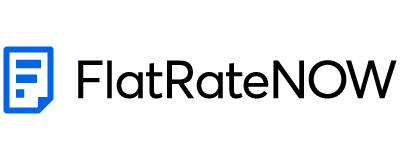
FlatRateNOW is an all-in-one pricing and quoting app for trade businesses. With a built-in catalogue that is continually updated with new materials, current pricing and new tasks. You can focus on your business while we improve the quoting potential of your tradies!
About the integration
The FlatRateNOW Simpro integration lets the team focus on developing quotes for customers on-site. Once the quotation is approved, information automatically syncs to the quote/job cost centre.

Simplementary offers a range of useful integrations, including:
Simple Certs - Faster completion of certificates and forms without data duplication
Instantly generate forms and certificates from the data in Simpro without double data entry. Simple Certs allows you to create custom and industry standard forms and certificates for a range of field service businesses including gas, electrical, fire safety and more. This product:
- Eliminates the chance of discrepancies between Simpro and your certificates and forms
- Includes dynamic text boxes which resize to fit the data entered, meaning no cut off text or tiny fonts
- Gives you the power to customise with your logo, branding and colours
Voice - A Simpro integrated telephone system
Automatically record calls and save them into the customer contact in Simpro with Voice. You can also call customers directly from their contact in Simpro with one click and detect incoming callers and their contact record. This product:
- Makes it easy to navigate client history
- Saves time, removing the need to type up notes
- Ensures quality of service and protects you against disputes
- Improves customer experience
Pro Post - Faster creation of service reminder letters
Produce bulk service reminder letters for clients with your colours and branding.
This product:
- Allows you to set a date range for client assets due for service in Simpro
- Generates service reminder letters with the relevant asset, name and address; either in bulk or individually
- Ensures quality of service and protects you against disputes
- Saves you time by eliminating cumbersome mail merge or copy-pasting from Simpro

Gain a visual, interactive view of the functioning of your business processes in Simpro.
Find variations, bottlenecks, rework, and other forms of inefficiency from your data in Simpro. Take the guesswork out of implementing improvements by immediately measuring their impacts.
Business X-Ray for Simpro provides process diagrams and dashboards that allow non-technical managers easy access to deep insights on live data, without waiting for reports to be compiled or problems reported back through the chain.

A managed IT infrastructure for mobile workers. Extend provides ruggedised smart phones and tablets, SIM cards, accidental damage cover and complete hardware, software and mobile network support.
We ensure that issues are resolved directly with mobile users, damaged devices are swapped out, devices are updated and application access is controlled via Mobile Device Management. Meaning admin staff and management aren’t distracted by having to support the mobile IT infrastructure.
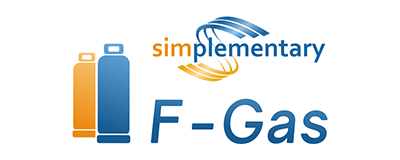
F-Gas for Simpro provides inward and outward tracking of F-Gas within Simpro for both mobile and desktop users; to the level of a specific cylinder on a particular van.
Eliminates the need to track with a separate system, saving time. Eliminates a potential point of failure, loss or inconsistency in data gathering. Certificates of Servicing can be instantly generated with your branding and a professional look.
F-Gas for Simpro provides cylinder return monitoring and a history of transactions of gas for each cylinder asset on each van.
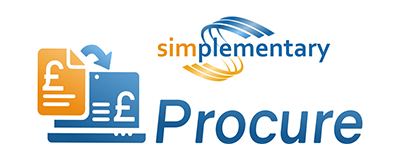
Supplier catalogues integrated into Simpro with live pricing and stock shown directly in Simpro.
See dates that items out of stock at branch will be replenished. One click from a catalogue item in Simpro opens the product page on the supplier’s website to see tech specs. Instant ordering, choosing from branch collection, delivery to site or delivery for stock.
Procure saves the time spent entering parts and updating pricing and ensures consistency from estimate to final P&L.

Enables tenants to request jobs and receive updates on their status. Connects you directly to your tenants (or your client’s tenants) in real time while eliminating time spent with them on the phone.
The tenant’s interface provides icon based fault reporting, allowing them to quickly and intuitively select the location, item and fault. It prompts for all the information needed, including photos and creates a task or job with that data in Simpro.
React saves your clients’ time and adds value to your service. It saves you time; less data entry and less time on the phone.

Creates certificates & forms directly from Simpro data. Many Industry standard certs for Electrical, Gas, Air Conditioning, Fire Safety, Security, Oil & more included.
Simple Certs provides faster completion of certificates and forms with no duplication of data and no chance of discrepancies between Simpro and your certificates & forms.
Certificates are instantly generated with your branding and dynamically resize to fit the data entered, meaning no cut off text or tiny fonts.

Integrate and automate lead flow and marketing with Simpro. Stand out online. Get more leads. Respond faster.
simProspect centralises your lead communications, standardises your lead response processes and automates your responses, chases and reminders across multiple channels.
simProspect’s tools improve your online presence and allow you to market more often and more easily. Automated responses to enquires mean you are always the fastest to engage with a prospect and most likely to win their business.

A Simpro integrated telephone system with call recording, auto attendant, call queues, intelligent call routing and many other advanced features.
Detects callers and brings up their contact details in Simpro, making your customer experience more personal and responsive.
Records calls and saves the recording alongside the contact record in Simpro; removing the need to disengage from the customer by typing notes during the call or spend extra time typing them up after the call.

Talk 5 gives businesses the ability to provide multilingual auditing to their staff via speaking and listening as well as reading and writing, in over 50 languages.
About the integration
Create and send Talk 5 audits to staff who are scheduled to specific jobs in Simpro. Talk 5 takes the hassle out of managing completed audits by sending a PDF copy to Simpro when staff sign off.

XOi connects people with the equipment they service. The software platform equips service teams with technician-enablement tools on the jobsite, and delivers AI-based solutions to drive productivity, elevate customer experience, generate new revenue, and help close the skilled labor gap.
The XOi integration enables Simpro users to add jobsite content and initiate remote field support for each Simpro Service Job. Service teams can use XOi to collect job information and return the data via a shareable link within Simpro's Notes section. Capture Make, Model, and Serial numbers with one photo that is synced back to Customer Assets within Simpro, eliminating extra work and manual errors.

betterbunch is an all-in-one solution designed to supercharge your business’s online presence by effectively managing your customer reviews. We understand that positive online reviews can make a business, while negative ones can have a harmful long-term impact, and that’s why we’ve developed a cutting edge platform that streamlines the entire process, ensuring you consistently receiving glowing testimonials from satisfied customers.
About the integration
With betterbunch, you no longer need to spend countless hours manually requesting reviews or monitoring your reputation on various review sites. Our advanced automation technology takes care of everything for you. When a job closes in Simpro, our system sends a customised review request to your customers at the perfect moment, prompting them to share their experiences.
If they're happy, we invite them to leave a review on popular review sites such as Google and Facebook, No Cowboys and more.
If they're not, we bring them to your attention in a private and non-confrontational way, so you can rectify the problem before it has an opportunity to escalate.
By automating the process, you can significantly increase the number of genuine and authentic reviews your business receives.

The CERTIFi integration allows you to seamlessly integrate electrical compliance with Simpro. CERTIFi syncs job information from Simpro eliminating the need for manual data entry and reducing human errors. Once the certificate has been completed, simply upload it as an attachment to the assigned Simpro job card.
About the company
CERTIFi is a compliance app designed for electricians in New Zealand. It helps those in the electrical industry save time, money, and improve productivity when meeting compliance standards.
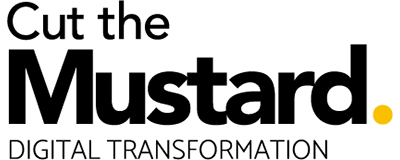
An easy way to create Risk Assessment Method Statements (RAMS) from your Simpro jobs and have your team sign them electronically. Our system makes creating RAMS easy by pre-filling much of the data from your jobs and sites in Simpro with automation for adding risks associated with tools, access equipment and PPE. You can also have these appearing according to your Simpro cost centres. All in all a neat solution for creating bespoke RAMS.
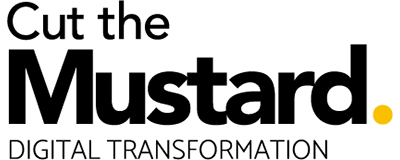
Our task creation system makes it easier to use Gantt charts in Simpro. Instead of having to create tasks individually, we have created a single page with all your cost centres so you can allocated them to staff and add start and end dates. A single click means your Gantt charts get populated with the data you need.
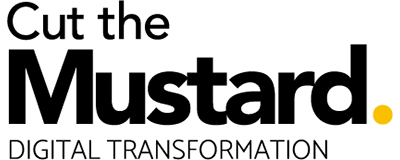
Cut the Mustard is a specialist software development company that provides cutting edge solutions to businesses. Established 20 years ago, the team works with clients to save time and money by helping to implement SaaS products or by building bespoke software.
CTM Safety has two modules integrated in Simpro:
- Making creating and managing Risk Assessment / Method Statements (RAMS) much easier. The system links with Simpro so you can see all your jobs and can choose which ones to create RAMS for. Your team can also access our system to digitally sign the RAMS and add additional hazards if needed. The completed RAMS are then attached back to the job in Simpro.
- Task creation for Gantt charts. Our system can also help with using Gantt charts by making task creation easier. Instead of having to create tasks individually, we have created a single page with all your cost centres so you can allocated them to staff and add start and end dates.

Jalco are experts in the custom development of web-based, distributed and standalone applications designed to meet the specific requirements of your business. Jalco deliver simple, straightforward and affordable technology solutions for organisations of any size.
Jalco have many years of experience with the Simpro API, and are the authors of the SageLink integration software, available directly from Simpro.
Key customisations for Simpro users include:
- Report harness software, which provides a locally hosted extract of Simpro data in Microsoft SQL Server format giving the facility to generate your own enhanced queries and reports against the data.
- NACOSS/NSI reports, which uses job and asset related data within Simpro to generate required reporting to NACOSS/NSI standards.

The Simpro and Oncord integration allows users of both platforms to send e-mail and SMS marketing campaigns to Simpro contacts and sync web forms as leads in Simpro.
About the company
Oncord is a cloud-based website/marketing platform and contact database.

Pabbly Connect is a cost-effective integration and automation solution platform. Easily integrate multiple applications and automate your tasks. Additionally, unlike other automation platforms, Pabbly Connect does not consume your tasks on internal working such as applying filters, routers, formatters etc.
About the integration
Pabbly Connect allows you to create unlimited workflows connecting Simpro features with 750+ premium applications without coding. Set up trigger events and create actions in Simpro such as:
- Create contact
- Create site
- Find job
- Create service job
- Plus many more!

The Simpro Zapier integration eliminates double handling of data and automatically triggers events between systems. Use our pre-made Zap Templates to start automating your processes now.
About the company
Zapier is a cloud based platform that allows end users to integrate multiple web applications they use through automations called ‘Zaps’.
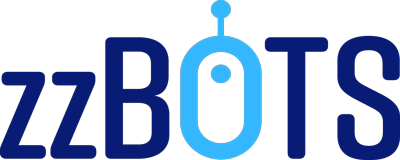
zzBots enables you to integrate Simpro and other applications such as PlanSwift, Google Calendar, Trello, WordPress, Outlook and more so you can create bespoke automations for workflows.
The zzBots integration to Simpro caters for over 45 different events and actions.
About the company
zzBots is an automation software that allows you to integrate your apps and automate your business.

Adaptiv creates bespoke integrations between Simpro and other data systems within businesses.
Adaptiv is experienced at integrating Simpro through custom on-premise and cloud ERP systems (SAP Business One, Dynamics 365 AX, Microsoft Business Central, Sage 300 Construction and Real Estate, CBA Greentree). Integration is achieved by implementing serverless architecture using Azure Integration Services, such as Azure API Management, Logic Apps and Azure Functions.
About the company
Adaptiv specialise in integrating valuable line-of-business applications to improve operations and encourage business growth.

ePlumbing Estimators provide flexible platforms to make estimating easy. They have also created a full set of commercial plumbing pre-builds for Simpro that link to the software package, Groundplan.
About the integration
Auto Sync
Receive regular automatic supplier catalogues directly into your Simpro build. Allowing you to quickly access accurate pricing and inventory for all of your estimating, quoting and invoicing needs.
Catalogue Import
Regularly receive the correctly formatted catalogues and price lists from participating suppliers which can be imported directly into your Simpro build. Allowing you to quickly access accurate pricing and inventory for all of your estimating, quoting and invoicing needs.

This integration will allow customers of the below wholesalers to streamline their ordering and invoicing workflows by auto-importing their catalogues and invoices. This will not only save you time but improve data quality with reduced ability for user error.
Supported Wholesalers
Active Electrical - All branches
Telfers - Christchurch branch
Scott Electrical - North Shore, Albany, and Auckland City branches
IES - All branches
About the company
Lentune allows businesses to automate their invoicing workflows, and has joined forces with Simpro to allow you to sync with your favourite New Zealand (NZ) suppliers.

SPARX automatically populates electrical pre-builds into Simpro with up-to-date costs from your suppliers, so you can trust that your estimates are accurate. This saves you time and reduces the chance for errors and in-turn helps you build a better customer experience for your clients allowing you to create far more competitive estimates. It also allows customisation of the pre-build with your buy price from supplier catalogues, ensuring accurate material costs across your estimate.
About the company
SPARX is an electrical database, brought to you by TradeService, that contains over 6000 electrical pre-builds to give you the building blocks to create accurate, profitable and winning electrical estimates. TradeService has been servicing the electrical industry with data solutions since 1982.

This Simpro integration provides a direct interface for sending estimates directly into your Simpro build. This interface will create the quote, create the cost centres, add the materials with net pricing as well as add the labour line item with hours and net dollars.
Electrical Estimating Software
Espro, a product of Spearhead Software, allows users to streamline their estimating process by building detailed and accurate estimates faster.

Allsaved's mobile forms replace your paperwork and collect data quickly and efficiently. Pre-designed forms are available for many industries, including fire safety, gas, electrical, health & safety and more.
The platform integrates with Simpro straight out of the box. They can build on our standard integration package to ensure that your data works as hard you do. Once you've collected all that data, the dashboard reporting tools allow you to see at a glance areas that need attention.
Allsaved focus on integrating the job management and data capture processes and the forms solution helps you achieve integration nirvana.

If you spend a lot of time gathering the information to create your operation and maintenance manuals, Dokkit has a solution. Simply import your job from Simpro, verify the information and create your pdf document ready to download in minutes. Use our standard templates – based on the BSRIA best practice guides - or create your own.
Integrations
Looking to make the most of your data in Simpro? Dokkit helps companies create bespoke customer portals, integrate with other organisations like housing authorities and extend the systems capabilities to create solutions specific to how your company and industry works.
“If you’re using Simpro and you’re not using Dokkit, you’re missing out on one of the best integrations and time-saving tools available!” Rob Edwards – BGE Digital
Dokkit is committed to bringing information technology-based efficiencies to construction and service projects and their stakeholders, engaging in a highly collaborative process with customers to ensure every product and service addresses key industry issues.

Field Force Solutions offers Extend - a managed IT infrastructure for mobile workers. Extend provides ruggedised smart phones and tablets, SIM cards, accidental damage cover and complete hardware, software and mobile network support. All delivered directly to your mobile workers without interruption to your admin staff.

Fixitfaster is a platform app that allows job requests to flow through from nearby customers to service people in their local area. Offering a range of household services from tradesmen to clearing, the app allows you to find the right people for your job.
About the integration
Fixitfaster allows job requests to flow through from nearby customers in need of your services, by putting your technicians on a live map within the app. The app allows you to manage the full customer experience from bookings enquiry, live chat, and right through to advising the customer a technician is on the way. Use Fixitfaster with Simpro to enhance the customer experience by providing live tracking from the Fixitfaster app to your customers.

This integration allows Simpro users to easily add emails as notes to customers, leads, quotes and jobs, without needing to leave the Gmail screen.
Once added to your Google Chrome browser, Simpro automatically recognises the email sender if their contact information is saved in Simpro.
About the company
Gmail is a free email service provided by Google.

The Simpro and iCert integration allows for New Zealand businesses to link their compliance documents to jobs within Simpro, and therefore keep better records. These documents can include health and safety, as well as electrical and gas certificates that ensure staff are compliant with New Zealand regulations.
About the company
iCert is a world leading compliance platform, and New Zealand’s only fully secure online compliance tool. It is accessible from any internet-connected device, 24/7, and allows unlimited online storage for total peace of mind.

Link4 is a globally recognised eInvoicing solution that facilitates the exchange of e-invoices between suppliers and buyers. With our innovative eInvoicing solution you will be conncted to the eInvoicing network (Peppol), we allow various suppliers such as Bunnings, CNW, Samios, Sherriff, and others to send invoices to your Simpro without the need for manual data entry.
Link4 delivers invoices into Simpro from suppliers like Bunnings. Link4 will synchronise the list of suppliers from Simpro to Link4 so we can show the user which suppliers are ready to send eInvoices into Simpro through Link4

Through the integration between Simpro and Outlook, users can easily create new leads and add customers in Simpro. They can also easily attach emails as notes to customer cards, leads, quotes and jobs without leaving Outlook. Once the integration is installed, Simpro automatically recognises the email sender in Outlook if their information is saved within the build.
About the company
Microsoft Outlook is a Microsoft application that is used mainly to send and receive emails. It can also be used to manage various types of personal data including calendar appointments and similar entries, tasks, contacts, and notes.

Safetyminder makes it easier to manage the day to day requirements of Work Health and Safety (WH&S), allowing companies and team members to access documents more efficiently.
Covering every aspect of WH&S, Safetyminder provides companies with peace of mind that they are compliant with company policies as well as state and government regulations.
Safetyminder covers administrative, injury and incident management, asset management and training through more than 30 registers, ensuring every area of your business is up to date.
Additionally, by using the Safetyminder interactive mobile app, your team can complete tasks in the field.
About the integration
View Simpro jobs in Safetyminder
- View job numbers and list of jobs
- Includes dynamic text boxes which resize to fit the data entered, meaning no cut off text or tiny fonts
- Create document types i.e. SWMS, JSA, Checklists, P&E Inspections, etc.
- Avoid duplicate entries
Information that is entered into Safetyminder pushes back into Simpro, saving you time on multiple data entries.

Wink Reports connects Simpro to other cloud software so you can generate custom reports.
A reporting tool that enables you to design and build tailor-made reports for your business. When integrated with Simpro, Wink can generate reports on accounts, assets, customers, inventory, invoices, materials, projects, sites, tasks, and utilities.
Wink Reports connects all of your cloud software to generate custom reports.
Align your job tracking, inventory and sales and marketing systems, and build a custom dashboard that provides you reports from all of your cloud software in one place.

EzzyBills is a leading cloud-based invoice processing solution. With the EzzyBills integration to Simpro, you can reduce manual data entry by allowing EzzyBills to automatically enter your invoice data.
About the integration
Once your purchase orders have been created in Simpro, you can scan or e-mail your supplier invoices through EzzyBills. Then, EzzyBills will automatically extract data (including line-item details), push the information into Simpro, and match and receipt the purchase order.
You can also take advantage of EzzyBills’ other workflows and features including management approvals, automatic document classification, price checking, and Google Drive and Dropbox integrations.
Experience the power of automated invoice processing with EzzyBills and Simpro integration and take your business efficiency to new heights.

Groundplan is a cloud-based take off software tool that allows you to measure, quantify and connect the systems you use to create comprehensive estimates.
About the integration
Groundplan uses the Simpro API to allow users of both platforms to push estimates from Groundplan into Simpro, allowing you to easily finalise tender documents.

This integration allows you to utilise the catalogue items and pre-builds from Simpro to calculate accurate take offs and estimates for jobs and projects. When your take off is complete, data is sent back to Simpro as a quote ready for your customer’s approval.
PlanSwift is a desktop software solution that allows you to quickly point and click to calculate take offs for simple or complex areas, items, lengths, volumes and perimeters.

Through collaboration with Simpro users we have assembled a comprehensive suite of Simpro reports that can be effortlessly integrated into your Simpro platform. These reports offer complete customisation, allowing you to tailor them to your specific requirements. You can also create your own reports from scratch. Tugger can even seamlessly extract data from diverse sources, including Simpro and Xero, providing you with a unified, comprehensive overview of your entire organisation.

With a seamless two-way integration with Simpro Premium, time2u eliminates the need to rekey information, teaSeamlem scheduling is simple, and timesheet errors are significantly reduced.
The integration also supports payroll. With time2u’s sophisticated rules engine, penalty rates and allowances can be configured and are automatically calculated. A payroll ready file is produced, with options for third party API integrations available.
What information is pulled into time2u?
- All pending and progress jobs in Simpro Premium, including related cost centres and sections
- All employees in Simpro Premium that have been enabled for time2u
- All activities in Simpro Premium, such as training and annual leave
What information is sent back to Simpro Premium?
All approved job timesheets and fed back into the Simpro job and added to the employee’s timesheet summary.
About the Company
time2u is an Australian cloud-based software company, established in 2016. time2u provides a customised scheduling and time management solution, for trade services. Working with your existing Simpro Premium setup, project information is pulled into time2u to create schedules and timesheets easily.

Team Tugger is a group of talented Power BI developers and customer service experts who love data analytics. Never resting on their laurels, they are continually learning about, and sharing, the latest in data analytics and Power BI thinking. Tugger’s goal is to enable customers to get the most from their data analytics, whilst keeping things as simple as possible.
About the integration
Tugger’s ETL (extract, transform, load) tool makes getting your Simpro data into Power BI for data analytics reporting a breeze. No bespoke API integration is required, in fact, no code is required. Tugger does all the leg work so all you need to do is signup and Tugger will walk you through the rest step-by-step.
When your data is loaded into Power BI, you can set it to auto-update, giving you complete confidence that what you’re looking at is always up-to-date.
As well as swiftly and securely pulling your data into Power BI, team Tugger will supply you with the following Simpro/Power BI reports free of charge:
- Job analysis
- Quote analysis
- Lead analysis
- Customer analysis
- Maintenance analysis
- Order analysis

Active Electrical Suppliers was founded by well-known professionals in the electrical supplies industry. With 25 branches across New Zealand, they supply a complete range of products associated with electrical, data, communications, lighting, security and automation. Their branches consist of people experienced with delivering the right product and service for industrial, commercial and residential installations.
About the integration
Catalogue Import
Regularly receive the correctly formatted catalogues and price lists from participating suppliers which can be imported directly into your Simpro build. Allowing you to quickly access accurate pricing and inventory for all of your estimating, quoting and invoicing needs.

ADI is a leading security, fire, and AV distributor across EMEA, providing the broadest product depth, industry leading distribution services, unparalleled customer experience, technical support and project services.
ADI customers can use Simpro to place orders, receive live stock inventory and up to date pricing.
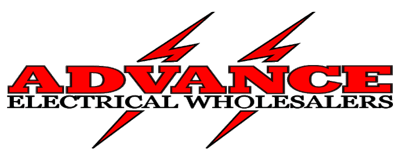
Advance Electrical Wholesalers is 100% locally owned and operated with a primary focus on the supply of goods and services to the electrical trade.
The company has six branches in the lower North Island. Manawatu, Kapiti, Lower Hutt, Upper Hutt, Wellington and Porirua. They are also part of the national independent electrical suppliers group Powerbase.
Advance has a strong reputation for providing high quality professional customer service and their strength comes from having great staff.
About the integration
Auto Sync
Receive regular automatic supplier catalogues and invoices directly into your Simpro build. Quickly access accurate pricing and inventory for all of your estimating, quoting and invoicing needs.

Airefrig Australia is a 100% Australian family-owned national wholesaler for the refrigeration and air conditioning industry, with a network of branches in all states throughout Australia. Airefrig supplies capital equipment and service parts for HVAC&R from globally recognised brands, with large stock levels nationally.
About the integration
Catalogue Import
Regularly receive correctly formatted catalogues and invoices from Airefrig, which can be imported directly into your Simpro build. Quickly access accurate pricing and inventory for all of your estimating, quoting and invoicing.

Try connecting our Business XRay (BXR) to your Simpro. BXR is a self-service data tool that combines the power of BI, with the analytical depth of PI (Process Intelligence), to provide an unparalleled DIY company-performance experience. No technical background required.
BXR automates all your reporting needs DIY-style:
- Connects to Simpro, Xero, and any other system(s) to centralise and automate your reporting
- Provides a range of out-of-the-box dashboards across the Simpro spectrum (quotes, jobs, etc.) for immediate value
- Creates and tracks KPI's across the company, to drive business initiatives
- XRay's your processes for optimisation opportunities, to speed up the rate of business

Cetnaj is an electrical wholesaler that specialises in lighting, electrical and data. With both retail and trade wholesale options available they enjoy serving everyone from the homeowner adding modern lighting additions to their home to the electrician ordering for a large project on their trade account.
About the integration
Auto Sync
Receive regular automatic supplier catalogues directly into your Simpro build. Allowing you to quickly access accurate pricing and inventory for all of your estimating, quoting and invoicing needs.

Established in 1973, Chesters Plumbing and Bathroom Centre is a privately owned New Zealand company with more than 40 years experience. The company offers an extensive range of imported and New Zealand made products for bathrooms, kitchens, laundries and more.
Chesters Plumbing & Bathroom provides excellent service to its large customer base of plumbers, gasfitters, builders, homemakers and renovators.
About the integration
Catalogue Import
Regularly receive the correctly formatted catalogues and price lists from participating suppliers which can be imported directly into your Simpro build. Allowing you to quickly access accurate pricing and inventory for all of your estimating, quoting and invoicing needs.

CNW is an electrical wholesaler that provides a wide range of products via an extended network of outlets across Australia.
With extensive experience in most industries, having successfully delivered a broad range of local and international projects, CNW can provide products for commercial, industrial, residential and infrastructure.
About the integration
Auto Sync
Receive regular automatic supplier catalogues directly into your Simpro build. Allowing you to quickly access accurate pricing and inventory for all of your estimating, quoting and invoicing needs.

Cook's Plumbing Supplies is one of Sydney's largest independent plumbing and bathroom suppliers. Having recently expanded into the QLD market with offices in Brisbane, the team are looking to show customers across the two Australian states that they prioritise great outcomes, competitive pricing and exceptional service. As a foundation member of Plumbing Plus, Cook's Plumbing supplies are also proud to offer customers competitive deals with all product groups across all plumbing and bathroom products.
About the integration
Auto Sync
Receive regular automatic supplier catalogues and invoices directly into your Simpro build. Quickly access accurate pricing and inventory for all of your estimating, quoting and invoicing needs.

Corys Electrical is a nationwide distributor of electrical products and services to electrical contractors, industrial users and government.
Part of the global Sonepar group, Corys Electrical employs over 300 employees nationwide, delivering outstanding service in 48 branches across both the North and South Islands.
Corys Electrical is a well known company with a history in the electrical industry dating back to the 1920s.
About the integration
Auto Sync
Receive regular automatic supplier catalogues directly into your Simpro build. Allowing you to quickly access accurate pricing and inventory for all of your estimating, quoting and invoicing needs.

CSL are a leading electrical supply distributor in New Zealand. From humble beginnings almost 70 years ago, CSL has grown into one of New Zealand’s leading providers of globally recognised brands. Their core competencies combined with extensive stock and product customisation services ensure that their customers are in good hands. CSL is proud to present an extensive range of leading, internationally recognised and complementary brands of proven quality.
About the integration
Catalogue Import
Regularly receive the correctly formatted catalogues and price lists from participating suppliers which can be imported directly into your Simpro build. Allowing you to quickly access accurate pricing and inventory for all of your estimating, quoting and invoicing needs.

Electrical Distributors is an electrical wholesaler business supplying electrical products for all electrical instalments and maintenance projects. The company stocks a diverse range of Australian made, and overseas made high-quality electrical products.
Electrical Distributors is based in Western Australia and consists of 12 branches throughout the state. Through their corporate and commercial partnerships, Electrical Distributors also offers Australia-wide and overseas supply of products.
About the integration
Auto Sync
Receive regular automatic supplier catalogues directly into your Simpro build. Allowing you to quickly access accurate pricing and inventory for all of your estimating, quoting and invoicing needs.

FlameStop Australia is a proudly Australian owned business. One of the largest independent fire equipment manufacturers and wholesalers in the country.
With over 25 years of experience in the fire industry, their commitment to quality and customer satisfaction means that you can trust us to deliver fire safety products to suit your business requirements.

Comprised of nine branches across New Zealand, Franklins represents a range of major European bathroom and plumbing brands. Its range of exclusive products is highly sought after and distributed across New Zealand and the South Pacific.
Franklins is dedicated to sourcing the finest international plumbing and bathroomware that is available on the world market.
About the integration
Auto Sync
Receive regular automatic supplier catalogues directly into your Simpro build. Allowing you to quickly access accurate pricing and inventory for all of your estimating, quoting and invoicing needs.
Catalogue Import
Regularly receive the correctly formatted catalogues and price lists from participating suppliers which can be imported directly into your Simpro build. Allowing you to quickly access accurate pricing and inventory for all of your estimating, quoting and invoicing needs.

Go Electrical was formed in July 2006 with the backing of two leading Electrical Wholesalers from South Australia and New Zealand. Go Electrical was purchased by Metal Manufactures Limited in July 2018 and is a wholly owned subsidiary.
Whether it is lighting design, energy efficient lighting, industrial and commercial electrical product or sourcing difficult-to-track spare parts, Go Electrical is here to service the needs of the electrical industry.
About the integration
Catalogue Import
Regularly receive the correctly formatted catalogues and price lists from participating suppliers which can be imported directly into your Simpro build. Allowing you to quickly access accurate pricing and inventory for all of your estimating, quoting and invoicing needs.

Hopton Analytics is a business intelligence solutions provider using Power BI as our chosen tool. We offer BI-as-a-Service consulting and support and industry-specific solutions such as Job management. We help our clients transform data into decisions and insights that benefit their bottom line.

Icon One is an integration consultant focused on optimising workflows and software optimisation. We do a combination of API integrations, custom development and reporting to determine ways to save time, increase efficiency and solve pain points. We created Formpiece as a self-serve product to cater for the service providers that want to offer online bookings to their customers.
• Formpiece is the only Simpro booking form add-on needed. • Includes direct pre-build, calendar, job / quote, attachment, site, and customer integrations, there's no middleman integration required to transfer data. • If you want to take up-front bookings, a Stripe integration is also available that automatically creates Simpro invoices and payments.

Ideal Electrical is the complete lighting, data and electrical supplier for every home and commercial requirement. Established in 1990 with just five locations, Ideal Electrical now has over 30 branches and dedicated lighting showrooms throughout Australia and New Zealand.
Ideal Electrical offers quality products, ideas, information, professional service and advice, which is what sets it apart from competitors. With their knowledge, experience and understanding of the industry you can be sure you are getting the right product for the right application at Ideal Electrical.
About the integration
Catalogue Import
Regularly receive the correctly formatted catalogues and price lists from participating suppliers which can be imported directly into your Simpro build. This integration allows you to quickly access accurate pricing and inventory for all of your estimating, quoting and invoicing needs.
Automatic Invoice Syncing
Instead of manually importing invoices and credits from Ideal Electrical, now you can set up automatic syncing to receive them directly in Simpro.

Expert Integration partner and solution for Simpro users. We specialise in integrating your CRM and or ERP to Simpro, making your data work for you. No more double entry, have one source of truth, massively increase efficiency and productivity for your business. Talk to us about providing your solution.
Integration Fox provides both preconfigured and configurable integrations to a range of market leading platforms including, HubSpot, MYOB Advanced, NetSuite and Google Sheets. Talk to us about your integration needs.

J. A. Russell offers a wide range of electrical supplies and services to many different kinds of customers - from the one-man domestic electricians, to large industrial and commercial trade contractors right through to national organisations and construction projects.
A trusted name to the electrical industry since 1951 with 75 branches nationwide, they provide design solutions and advice to the trade.
About the integration
Auto Sync
Receive regular automatic supplier catalogues directly into your Simpro build. Allowing you to quickly access accurate pricing and inventory for all of your estimating, quoting and invoicing needs.

John R. Turk is an Australian electrical wholesaler that has been operating for over 30 years. Specialising in electrical, data and communications, with a broad range of product and services, they have over 36 branches across the nation.
About the integration
Auto Sync
Receive regular automatic supplier catalogues directly into your Simpro build. Allowing you to quickly access accurate pricing and inventory for all of your estimating, quoting and invoicing needs.

Lawrence & Hanson electrical wholesalers are Australia’s leading distributor of electrical materials, products and services to the contractor and industrial electrical markets. Founded in 1886, the company now has 130 branches throughout metropolitan and regional Australia.
Lawrence & Hanson provides an extensive range of high-quality products from leading industry brands for residential, commercial and industrial sectors.
About the integration
Auto Sync
Receive regular automatic supplier catalogues directly into your Simpro build. Allowing you to quickly access accurate pricing and inventory for all of your estimating, quoting and invoicing needs.

Lear & Smith electrical wholesalers’ proud tradition of servicing the industry in the Newcastle, Hunter Valley & North Coast areas dates back to 1985. With branches strategically located in Cessnock, Gunnedah, Lambton, Raymond Terrace, Singleton, Taylors Beach, Taree and Port Macquarie, Lear & Smith is the largest electrical wholesaler in the region.
Building on the combined personal strengths of high quality staff with expert technical advice, professionalism, reliability and competitive pricing, Lear & Smith aims to meet each individual client’s market requirements by adapting products and services to directly compliment their needs.
About the integration
Auto Sync
Receive regular automatic supplier catalogues directly into your Simpro build. Allowing you to quickly access accurate pricing and inventory for all of your estimating, quoting and invoicing needs.

LiveSwitch Contact is a video software tool that allows you to easily start a video session with clients, prospects, or your team. Text the recipient a meeting link using their mobile number (no app download) and they either join a live video session or use the same link to record a video on-demand when it's convenient for them.

Mico is New Zealand’s largest plumbing, kitchen, bathroom and laundry specialist. With more than 70 years of experience and over 60 branches around New Zealand, Mico has both the knowledge and the products to guide you through the process of crafting your dream bathroom. They offer industry-leading warranties on all products and focus on providing value for money.
About the integration
Auto Sync
Receive regular automatic supplier catalogues directly into your Simpro build. Allowing you to quickly access accurate pricing and inventory for all of your estimating, quoting and invoicing needs.
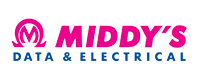
Middy’s is Australia’s largest privately owned independent electrical wholesaler. With over 100 branches nationally and still growing, Middy’s prides itself on its continuing ‘stocks and services’ philosophy. Middy’s provides supplies for electrical contractors, data and security installers and electro-technology professionals, Australia wide.
About the integration
Auto Sync
Receive regular automatic supplier catalogues directly into your Simpro build. Allowing you to quickly access accurate pricing and inventory for all of your estimating, quoting and invoicing needs.

Current operations of Metal Manufactures Limited include MMEM, Kembla Tube & Fittings, MM Plastics, Rushmore Distributors and Seadan Security & Electronics, employing over 3,000 staff throughout Australia.
MMEM is the trade wholesale distribution business, with over 300 branch locations across Australia, specialising in a one stop sourcing and supply solution within the electrical, communications and data, solar, lighting and associated electrical component products.
About the integration
Auto Sync
Receive regular automatic supplier catalogues directly into your Simpro build. Allowing you to quickly access accurate pricing and inventory for all of your estimating, quoting and invoicing needs.

MYELEC is a locally owned and operated electrical wholesaler based in Western Australia. As a wholesaler to the industrial, domestic, commercial, mining and government sectors, MYELEC provides an extensive range of high-quality products sourced from trusted manufacturers.
MYELEC strives to exceed expectations by providing solid, efficient and reliable products for projects large and small.
About the integration
Catalogue Import
Regularly receive the correctly formatted catalogues and price lists from participating suppliers which can be imported directly into your Simpro build. Allowing you to quickly access accurate pricing and inventory for all of your estimating, quoting and invoicing needs.

P&R Electrical is one of the largest independent electrical wholesale networks in Australia. With over 30,000 products on offer and access to leading suppliers and manufacturers, P&R Electrical can service the needs of any commercial operation, big or small.
About the integration
Auto Sync
Receive regular automatic supplier catalogues directly into your Simpro build. Allowing you to quickly access accurate pricing and inventory for all of your estimating, quoting and invoicing needs.

Paycepaid is a leading debt collection software that empowers your business to manage your end to end collections cycle in house while providing your customers with a number of payment options.
Paycepaid automatically chases your late invoices, reducing your days outstanding by up to 75%, whilst reducing your time chasing payments by up to 5x. Set and forget, let Paycepaid do the rest!
Sync customers, invoices and payments. The Paycepaid integration with Simpro makes switching on Paycepaid easy!
Paycepaid for Simpro allows you to:
- Automate invoice payment reminders using SMS, Email & IVR calls, with Whatsapp messaging available.
- Provide your customers with access to a self-service portal where they can view, download invoices, make payments, view their payment history and more.
- Offer your customers endless options to repay their debt via one off payments, split payments, payment extensions and more.
- Manage and track your customer interactions by leaving notes and assign follow up tasks for team members.

Payrix (formerly Integrapay) offers in software payment interfaces for businesses to accept payments anywhere.
Payrix's payment interface provides an easy way for customers to enter card details via in field or in office applications for secure processing of payments.
About the company
Payrix leverages the extensive capabilities and global reach of Worldpay to deliver seamless and secure payment experiences that drive revenue for businesses of all sizes.

PlaceMakers is the trading name of Fletcher Distribution Limited, the retail trading arm of Fletcher Building Limited in New Zealand.
PlaceMakers is New Zealand’s leading and largest supplier of building materials and hardware. They have 62 stores, from Kaitaia to Invercargill and sell over 74,000 product lines from concrete to paint and plasterboard. They also manufacture frames and trusses from eight manufacturing plants nationwide.
About the integration
Catalogue Import
Regularly receive the correctly formatted catalogues and price lists from participating suppliers which can be imported directly into your Simpro build. Allowing you to quickly access accurate pricing and inventory for all of your estimating, quoting and invoicing needs.

Plumbase is one of the UK’s leading wholesalers for all plumbing materials.
Carrying over 1800 spares at any one time we can usually find the right item for your job.
The entire range covers gas, oil, domestic, commercial and leisure heating spares, controls and associated products and consumables, for all of your plumbing needs.

Plumbing World is the main trading arm of NZPM Group Limited - a New Zealand owned and operated co-operative with over 55 stores nationwide.
Plumbing World has more than 470 staff and thousands of trading plumbers, drainlayers, gasfitters and builders. They pride themselves on being the nation’s most comprehensive plumbing specialists, led by Kiwis for Kiwis.
About the integration
Receive regular automatic supplier catalogues directly into your Simpro build. Quickly access accurate pricing and inventory for all of your estimating, quoting and invoicing needs.

Established in 1945, Redpaths is a 100% New Zealand owned and operated electrical wholesaler with branches across the South Island.
The Redpaths team provides exceptional customer service, a complete range of readily accessible stock and a forward thinking, customer-centred business approach.
About the integration
Auto Sync
Receive regular automatic supplier catalogues and invoices directly into your Simpro build. Quickly access accurate pricing and inventory for all of your estimating, quoting and invoicing needs.

Reece is a major public company and supplier of plumbing and bathroom products. They are Australia’s largest plumbing and bathroom supplies business, with plumbing and bathroom products sourced both locally and internationally which you can find in over 600 locations across Australia and New Zealand.
About the integration
Auto Sync
Receive regular automatic supplier catalogues directly into your Simpro build. Allowing you to quickly access accurate pricing and inventory for all of your estimating, quoting and invoicing needs.

Rexel has been in the Australian electrical industry for over 100 years, initially as General Electric Company (‘GEC’ with UK origins) and then late last century as Rexel.
The combination of Rexel Australia’s long history and experience, as part of an electrical engineering company and now as a member of a worldwide electrical distribution specialist network, uniquely positions Rexel to provide its customers with the latest in a diversified range of products, global purchasing power, stronger strategic supply alliances with international manufacturers and benefits from distribution efficiencies.
Rexel provides an online store where customers can easily search product information and technical data, place an order, raise a quote and manage their account anywhere, anytime.
About the integration
Catalogue Import
Regularly receive the correctly formatted catalogues and price lists from participating suppliers which can be imported directly into your Simpro build. Allowing you to quickly access accurate pricing and inventory for all of your estimating, quoting and invoicing needs.

As a privately owned, Australian company, Samios Plumbing Supplies supports the plumbing industry by providing exceptional service, quality products through outlets which employ well-trained and motivated staff.
Working together with their customers to achieve the same goals, Samios are more than just a supplier but a partner in the success of their customer’s businesses.
About the integration
Auto Sync
Receive regular automatic supplier catalogues directly into your Simpro build. Allowing you to quickly access accurate pricing and inventory for all of your estimating, quoting and invoicing needs.
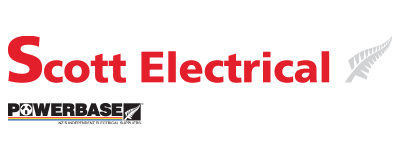
With fifteen branches across the North Island, Scott Electrical is proudly 100% New Zealand owned and operated.
With a diverse electrical product range, Scott Electrical provides exceptional customer service in branch, along with 24/7 access to accounts, quotes and orders through their fully interactive website.
About the integration
Auto Sync
Receive regular automatic supplier catalogues and invoices directly into your Simpro build. Quickly access accurate pricing and inventory for all of your estimating, quoting and invoicing needs.

Sherriff Electrical specialise in supplying large infrastructure, industrial, and mining projects. With a wide range of products available they can also manage commercial and residential projects of any size in areas such as construction, sports field and stadium lighting, civil, health, retail, hospitality, manufacturing, education, government, and more.
About the integration
Auto Sync
Receive regular automatic supplier catalogues directly into your Simpro build. Allowing you to quickly access accurate pricing and inventory for all of your estimating, quoting and invoicing needs.
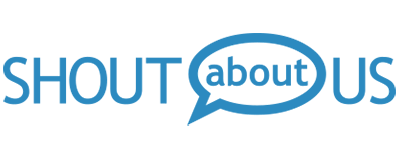
Shout About Us is an all-in-one review management platform. Get more reviews, collect surveys, monitor customer feedback, and respond to your reviews - all from your own customized, easy-to-use review management platform. Don’t have the time to respond to your own reviews? Our team of responders can handle them for you with fully personalized responses within 24 hours.
-Customize your review request email and text message templates. -Sign in to Simpro through our review generation dashboard & connect your business. -This automatically connects the webhook so review requests will be sent out automatically to customers’ emails and/or phone numbers once the job is moved to Completed.

SyncHub are experts in cloud data extraction. Our software has helped thousands of customers around the world with their simPRO reporting, as well as dozens of other cloud services like Xero, HubSpot, Deputy & many more...
No more copy/paste. No more CSV exports. Just good data.
Securely sync your simPRO data to PowerBI, Excel, Looker, Tableau, G-Sheets, Zoho Analytics, Chartio, Domo, Databox, Klipfolio, Postgres, Snowflake, Redshift, SQL Server, BigQuery, Qlik or any other reporting tool you are using.
- 14 day free trial - no credit card required
- Range of plans to suit your requirements and budget
- Unlimited users
- Sync data to your own database, or we'll provide one for you for free
- Special rates and features for simPRO Consultants, such as white-labelling and bulk pricing
- Blend data from other cloud services, such as Xero, HubSpot, Deputy or many more...

Tradelink provides an extensive range of bathroom, kitchen and laundry products for home renovations or new building projects.
With more than 150 showrooms across Australia and 150 years in the industry, you can trust that Tradelink has the knowledge and expertise to help you bring your ideas to life.
About the integration
Auto Sync
Receive regular automatic supplier catalogues directly into your Simpro build. Allowing you to quickly access accurate pricing and inventory for all of your estimating, quoting and invoicing needs.

TradeZone is Australia’s newest, ’trade only’ electrical wholesale website, designed by contractors for contractors. Specialising in simplifying the entire sourcing and ordering process for electricians within Australia.
You can see live stock availability and detailed product information, all with delivery in Australia from any device, anywhere.
About the integration
Catalogue Import
Regularly receive the correctly formatted catalogues and price lists from participating suppliers which can be imported directly into your Simpro build. Allowing you to quickly access accurate pricing and inventory for all of your estimating, quoting and invoicing needs.

Voltex Electrical Accessories is a New Zealand direct-to-contractor electrical supplier. The company provides a comprehensive range of the highest quality electrical products.
Voltex provides exceptional customer service through its user-friendly online presence and same day dispatch ensuring you get your supplies when you need them.
About the integration
Catalogue Import
Regularly receive the correctly formatted catalogues and price lists from participating suppliers which can be imported directly into your Simpro build. Allowing you to quickly access accurate pricing and inventory for all of your estimating, quoting and invoicing needs.

Yesss Electrical are one of the fastest growing electrical businesses in the UK with over 100 branches nationwide.
Their West Yorkshire based distribution center provides a next day delivery service to their national branches and they provide bespoke customer site deliveries on request.
With a huge range of products available from lamps and tubes, light fittings, cables, tools and equipment, you will always find what you need.