The Nitty Gritty
- Job estimating is a vital skill for all field service businesses, but can be tricky to get right
- We’ll take you through our prebuilt estimate template and show you where to download it
- You’ll also find out how to streamline your process and go digital with Simpro

Estimating in business is an essential skill, and it’s important that any new business owner starts off on the right foot.
You need to balance competitive pricing with profit, and it can be a tricky balance to get right. Potential customers want estimates sooner rather than later, so it’s important your field service business uses all the tools available to streamline estimating and service.
We’ve designed a straightforward, easy-to-use estimate template for any service business. Download it here before we talk about what’s inside:
Getting Estimates Right
Estimates help with understanding the feasibility of a project and how much it will cost. This is vital information for everyone involved, as it can help you decide to pursue a project or be the reason a potential client considers your bid.
Producing a quick and accurate estimate can be the difference between gaining or losing a job. It’s a process that takes time and experience to really get a handle on, and it can be pretty stressful!
That’s why having the right tools, including an estimate template, is important!
Key Features of Our Estimate Template
Once you’ve downloaded our estimate template, it’s time to get acquainted with it. Spreadsheets can be tricky to get used to, but we’ve made sure to do all the work for you so you can use our template right away!
Logo
If your business has a logo, make sure to put it into your estimate template! If your business doesn’t have a logo yet, that should be at the top of your to-do list.
When you think about famous businesses like Starbucks or McDonald's, what’s the first thing that pops into your head? The logo! The products and services come next, but the logo is what people remember. A straightforward logo for your business can be put on anything, from an estimate template to business cards.
Your Company Details/Client Details
This section is for all the important contact details. When downloading our estimate template, you can customize it immediately by filling in your business details and saving it as your own template. That way, you don’t need to fill that part in every time.
Client details are important as they ensure an estimate will reach the right person; if the client is another business or organization, you’re not sure who might receive it first.
Date, Estimate Number, and Expiry
It’s important to date each estimate you send out as this provides a point of reference for the estimate's validity.
Estimate numbers are a bit different. Each estimate should have a different number you can reference for ease of administration and review. Coming up with your reference system can be tricky: you might give different clients their ref number and go from there, or number each one in order. It’s up to you and your document management system.
You can also provide an estimate expiry date to your invoice; this ensures the potential client reviews and responds to your estimate in a reasonable amount of time. This is especially important if you’re bidding for multiple jobs, as the last thing you want is to wait on a response and miss out on another opportunity!
Table Breakdown
This is the crucial part of the estimate template: the costs! Our estimate template includes everything you need to list line items, quantity, amount, and even tax.
Item/Service Description
Also known as line items, It’s important that you cover the rough costs in an estimate. This includes materials, goods, and labor costs. Add information that is relevant and describes the cost enough that it’s descriptive but also in terms a potential client can understand.
We'll be very specific for our example of how to use the estimate template so you can get an idea of what the spreadsheet can do for you.
A line item with the description: Hot Rolled A-36 Steel Round Bar, 7/16 inch Diameter, 6ft
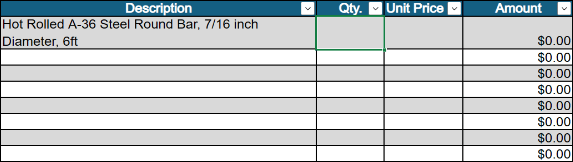
Qty. a.k.a Quantity
Next, the Qty. field is where we estimate how much of the described item will be needed.
Using our example, we’re using the quantity as 30.
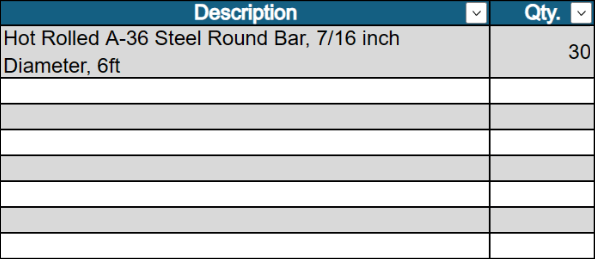
Unit Price
We say unit because a unit can stand in for different types of ‘counts,’ such as hours or groups of material. This catch-all term can cover whatever your estimate needs for your line items.
This ties into the description you’ve used. Describe what the unit means, and then you can simply put the number into this field.
For example, we’ve used a unit price of 14.10 for the described line item above.
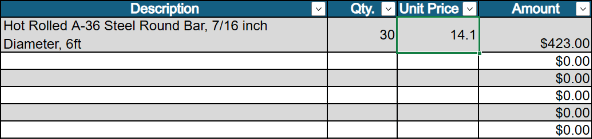
Amount
As shown in our picture example, if you test our estimate template, you’ll find we’ve done the work for you! The table will calculate the amount with the quantity and unit price provided. If anything changes, you just need to edit it, and the estimate template will take care of the rest.
Subtotal
Our handy estimate template includes the automatic addition of all your totals. The subtotal will show you the entire cost of the line items.
But we’re not quite done with the final price of the estimate. Next is one of the two things we can always count on:
Taxes
While most of our estimate template is straightforward, taxes can be tricky. Each state has different laws regarding taxes and what counts under sale tax. As a business owner, you’ll need to become familiar with the tax obligations of the state you operate in. It’s not just taxes being taken; you never know what tax returns and benefits you could be eligible for!
The tax percentage of 10% is what we’ve included is just an example; you can change the number to whatever matches the current tax rate.
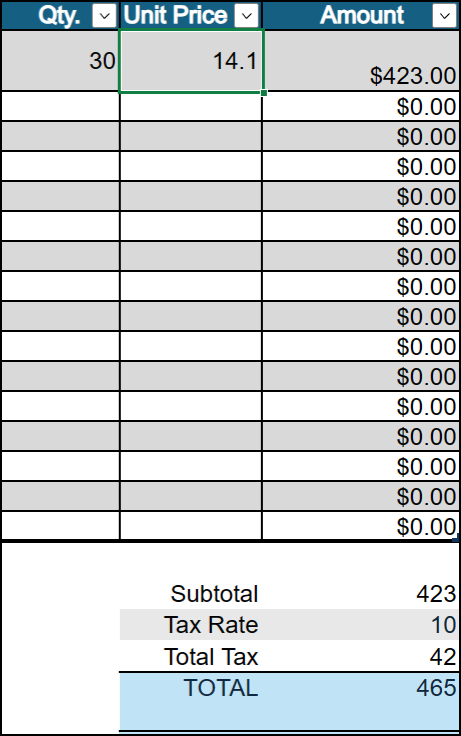
Total
This brings us to the total cost of the estimate. Our estimate template does the work for you; just punch in the numbers and the spreadsheet will calculate the totals automatically.
The total amount will be the subtotal of all the items accounted for plus any taxes you’ve added on top. This will give you the total for the estimate, ready to go!
Additional Notes
This is the section in your estimate template where you can add any additional notes or comments for your client. This can be extra information about taxes and requirements or how long the estimate is valid for.
It’s also important to note in communication with your potential client that estimates are just that: estimates. They’re not set in stone, and they’re subject to changes in the quote. The additional notes section is the perfect place for it!
Contact Reminder
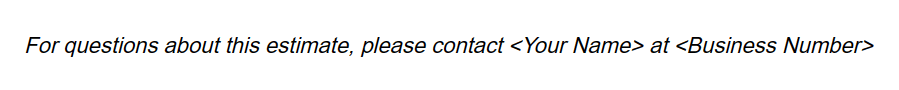
A friendly reminder at the bottom of the estimate template is the perfect place to let your potential client know you’re available for any questions. This might seem redundant with your business contact details at the top of the estimate, but this reminder can put a client at ease.
It’s also a good way to tie the estimate together by nudging further discussion and keeping contact open.
Transforming Your Business Process: Go Paperless with Simpro
When it comes to running your own business, time is a precious resource. Not only have you got to gain leads and projects, work on your craft and keep up with an evolving market, but you also have to deal with all the nitty gritty that comes with a business.
At Simpro, we’re all about the nitty gritty. Estimate templates like this are great for new businesses, but a larger operation will require robust tools to ensure everything runs smoothly. With Simpro’s estimating software, go digital and take all your business tools with you!