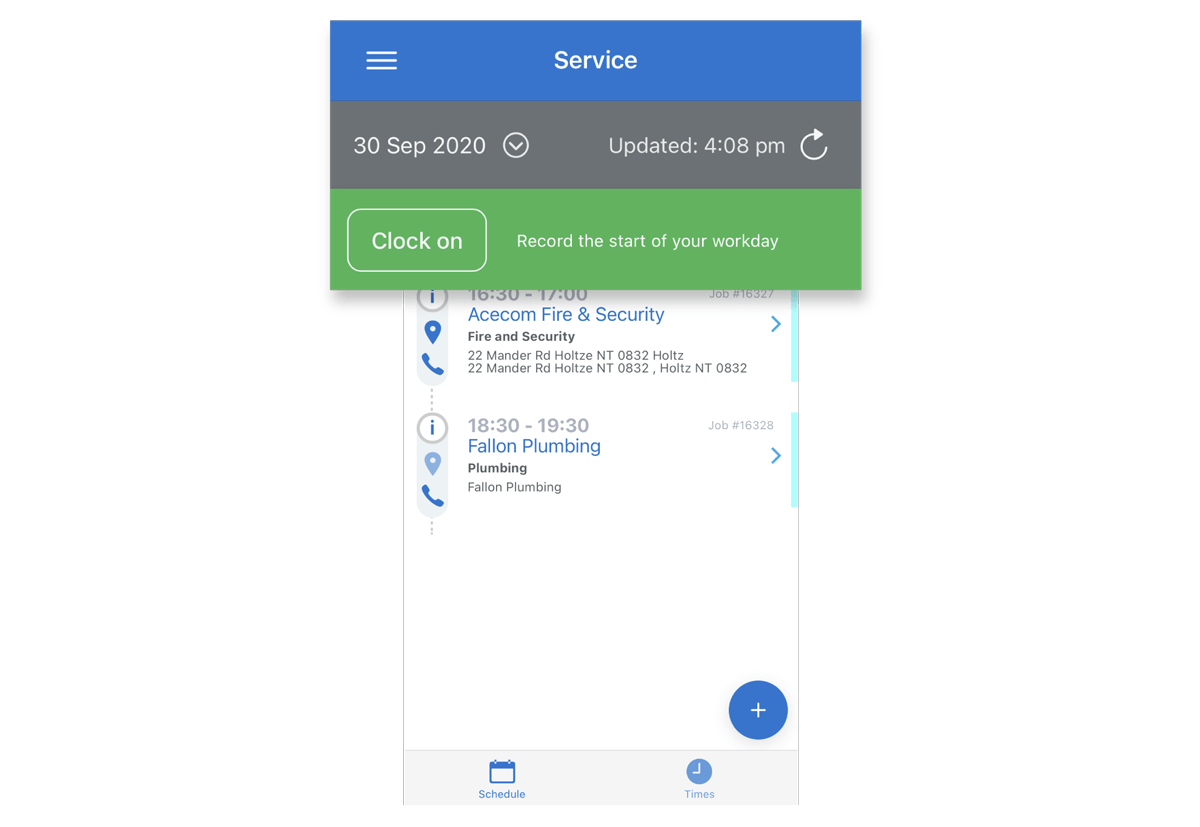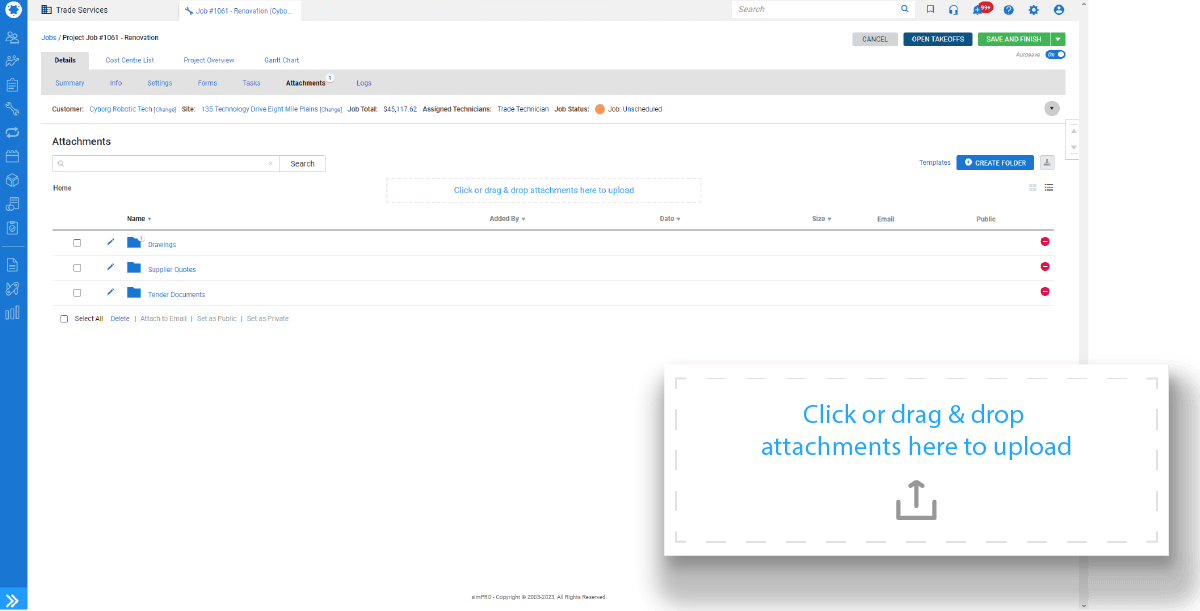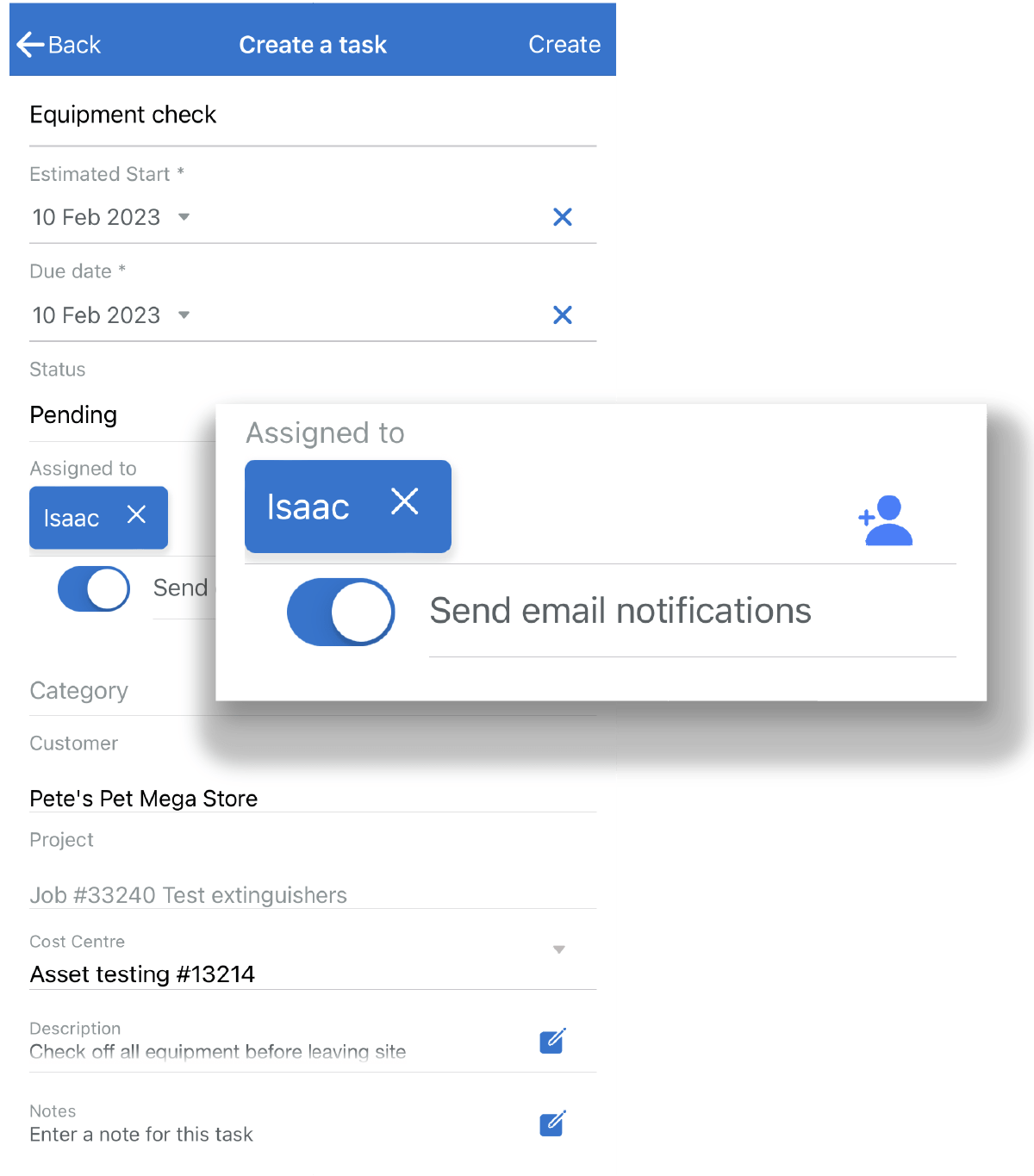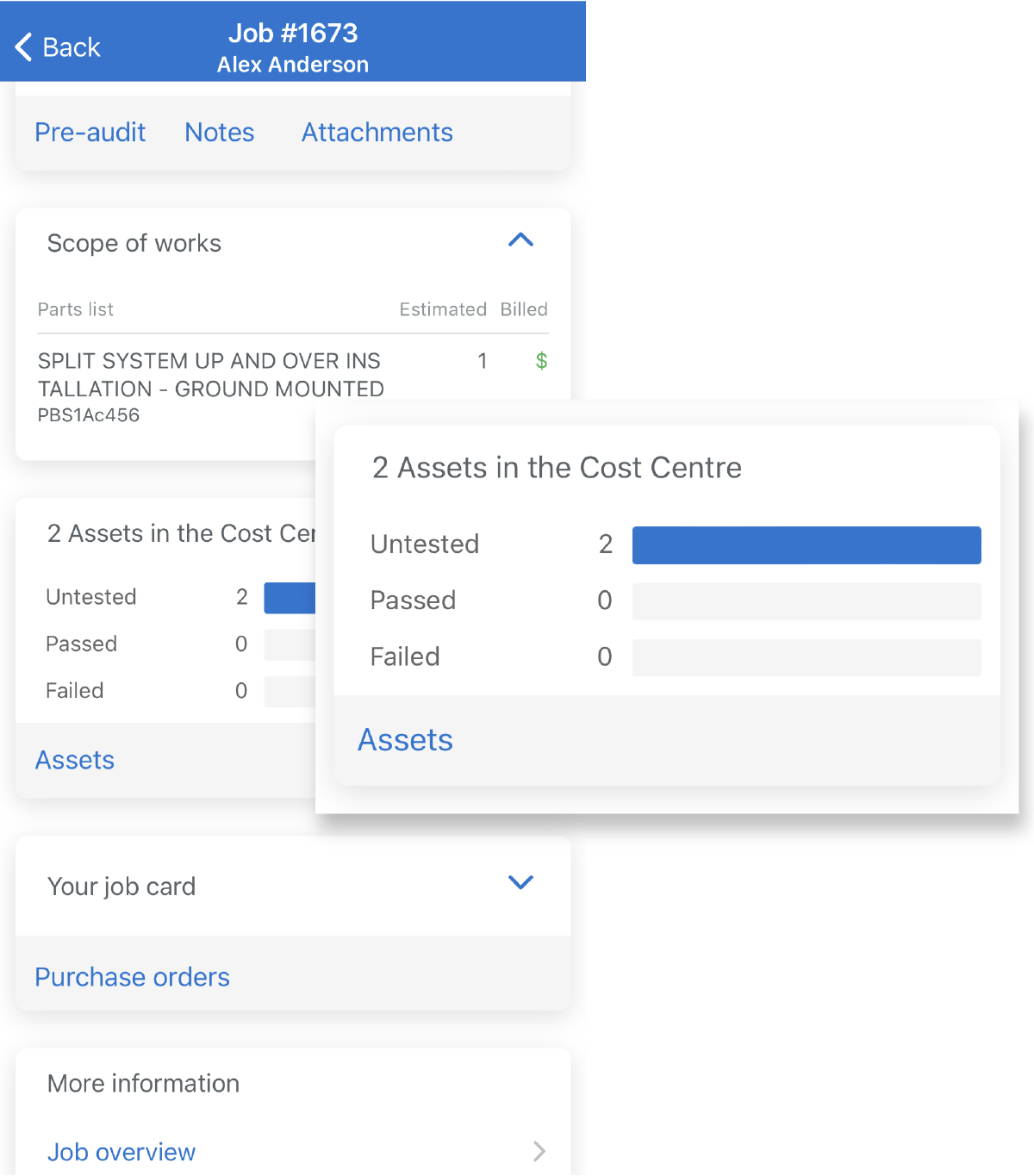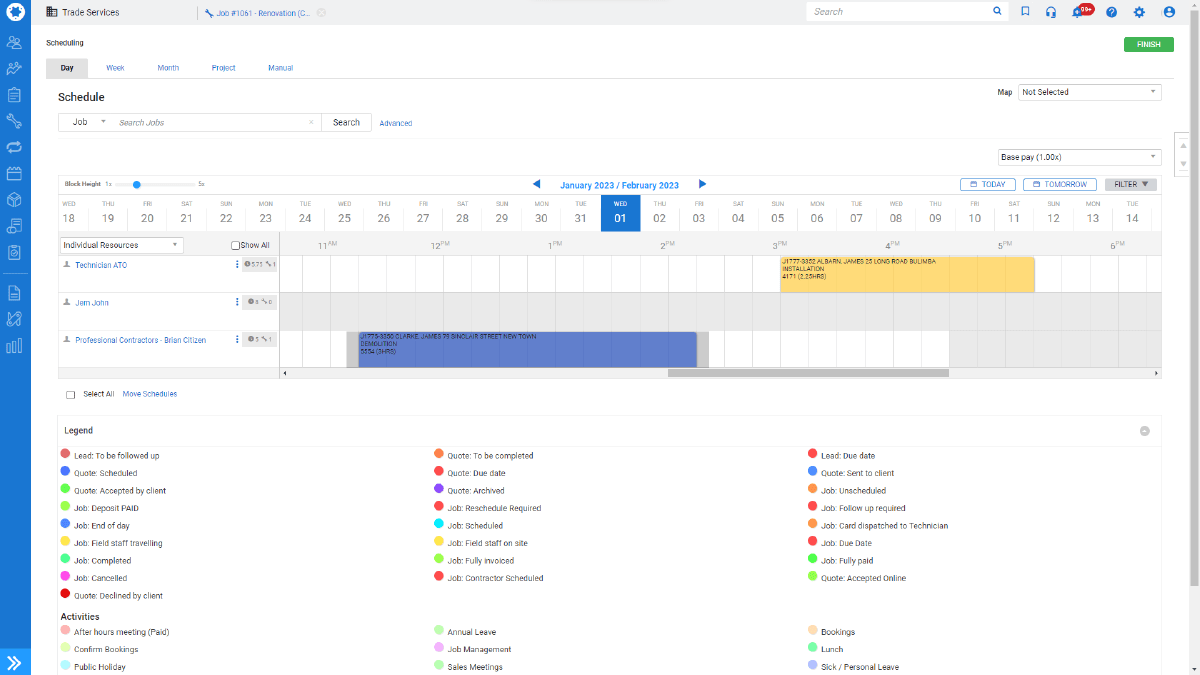One field service mobile app to improve efficiency
Get our mobile app for field serviceBenefits
How can our mobile field service app help your team?
Simpro Mobile allows staff to simplify job management in the field. Field staff can access assigned jobs, site history, customer details, job notes and other information needed to complete a job. The information is then communicated to the office in real-time.

Manage work
Our do-it-all software is mobile ready. Mobile field service software that gives your team the power to clock in and out, check out scheduling, estimates, budgets, quotes, look at all job details and communicate with customers. You’re also able to manage assets and send invoices and get paid.
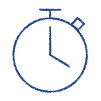
Manage people
Sick of inaccurate timesheets that need to be checked again and again? With time tracking in Simpro Mobile, easily clock on and off, pause work or add travel time to a job. Plus, track labor costs by recording billable and non-billable hours worked and comparing scheduled versus actual time.
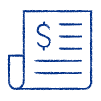
Manage money
Cheers to getting paid faster! No need to return to the office to create, approve and send invoices. Send invoices and get paid from the field. In addition, Simpro integrates with numerous accounting software so payments are easily recorded in systems that you’re already working within.
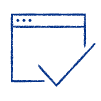
Manage assets
Create, manage and test assets from the field. Field staff can view asset tests, service history, failure points and other notes to improve maintenance service. With in-app QR code and barcode asset reader, quickly search and test assets back to back and in the order that suits you.
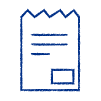
Manage quotes
Create multiple quotes with standard service fees, discounts or add-on pricing. Simpro Mobile quotes can include images and manuals to support the sales process. Easily email the quote to customers and convert to a job once approved, all while on site with this mobile app for field service.
Features
Everything Needed to Get the Job Done
Manage your jobs, your teams and your finances from the field. Simpro’s comprehensive solution does everything from estimating, quote creation, invoicing and field staff time tracking. Jobs become more efficient when you can cost labor and know where your team is at all times and customer satisfaction improves when all details of a job (including payment) are in one place.

Manage jobs from start to finish with comprehensive field service management software
Simplify job management in the field with access to assigned jobs, site history, customer details, job notes and other information needed to perform a job. Simpro Mobile allows field staff to create service jobs, access safety and compliance audits, record service reports, notes and photos, capture customer signatures on job cards and track service jobs efficiently. In addition, keep your customers up-to-date on job status and immediately send invoices when a job is complete.

Record and track workforce time on site so job costs and employee time stay current
With time tracking in Simpro Mobile, let your staff easily clock on and off, pause work, or add travel time to a job. Field staff can view a schedule of the day ahead and edit time blocks to reflect schedule changes. Labor costs can also be tracked in the field by recording billable and non-billable hours worked and comparing scheduled versus actual time so that you always know where job costs stand.
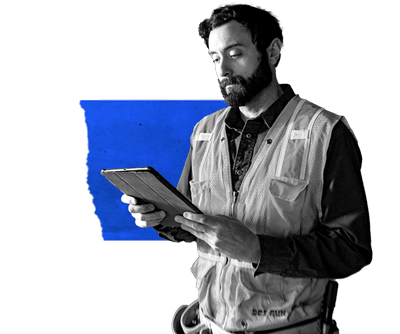
Keep cash flowing by creating invoices and processing payment in the field
No need to wait until you return to the office to close out a job payment. Once a job is complete, email the customer an invoice from a mobile device and process payment while on site. Simpro Mobile integrates with Square for easy payment processing via a card reader or by manually entering credit card payment details. When invoices are received, they easily integrate with your existing accounting software.

Easily create, manage and test assets by monitoring them from the field
Create, manage and test assets from a mobile device or tablet for simplified asset maintenance management in the field. Field staff can view asset test and service history, failure points and notes about the asset to help improve maintenance service. In addition, sustain room and equipment temperatures and maintain building comfort. With the in-app QR code and barcode asset reader, quickly search and test assets back to back and in the order that suits you.

Create and quickly change quotes as needed to keep service customers informed
Close more sales in the field by quoting on a mobile device or tablet with this mobile field service app. Create multiple quote options to include standard service fees, discounts, or add-on pricing and even include images and manuals to support the sales process. Easily email the quote to a customer and convert to a job once approved, all while on site. Once created quotes easily integrate with your existing accounting software.
Frequently Asked Questions
We’re here for you, so let’s get to work