SAY "HI" AT OUR EVENTS AND WEBINARS
We love hitting the road and getting together to connect, learn and spark new ideas. Meet our friendly Simpro team at various international conferences, trade shows, roadshows, expos virtual events and more! Check out this list of the events we’re hosting and attending this year.

Know more with BI Reporting
ON DEMAND
Virtual
Join Simpro Implementation Consultant Caleb Robinson for a free, on-demand webinar to watch anytime that leads you through:
- The current and upcoming features of Simpro BI Reporting
- How to create your own questions for reporting and add them to a dashboard
- A demo of practical examples including:
- How to identify labour capacity bottlenecks for job prioritisation
- How to analyse gross profit per hour, per cost centre and much more…
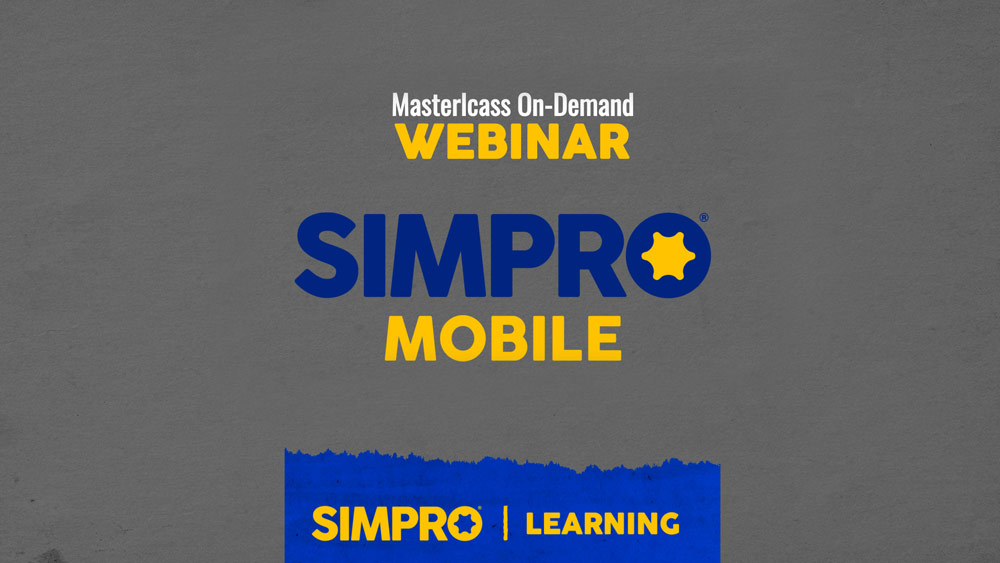
Simpro Mobile Masterclasses
ON DEMAND
Virtual
Watch our Masterclass to see the new generation of Simpro Mobile in action. Learn why Simpro Mobile is now the app of choice for, discover new features exclusive to the app and get all your questions answered by our expert team, before you make the switch.
WATCH NOW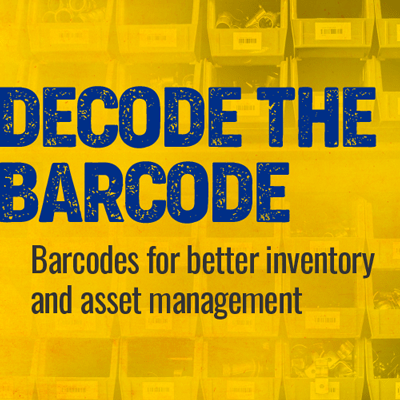
Decode the Barcode Masterclass
ON DEMAND
Virtual
Curious about barcodes, but wondering where to use them? Are you worried about the accuracy and time spent managing stock? Or would you like to know more about tracking customer assets?
Join Brian Hendrick for a FREE on-demand Masterclass.
WATCH NOW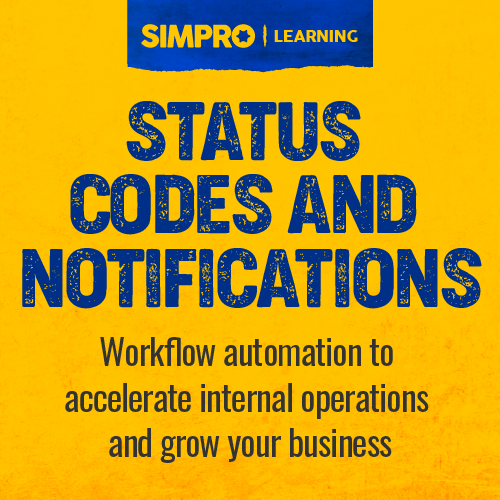
Status Codes and Notifications
ON DEMAND
Virtual
Looking for ways to streamline administration or deliver a more consistent, reliable customer experience? Discover how to build automation into your workflow with Simpro Status Codes and Notifications.
Join Mirzet Skenderevic for a FREE on-demand Masterclass.
Watch Now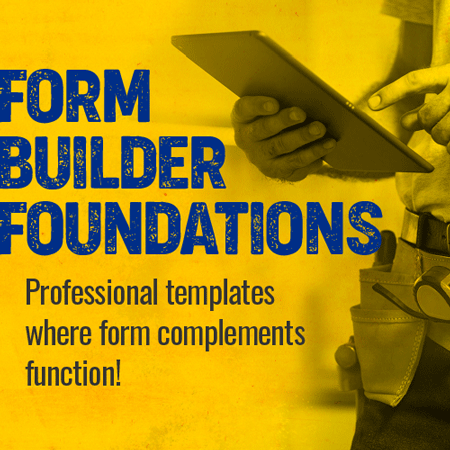
Form Builder Foundations
ON DEMAND
Virtual
First impressions count and a poorly presented quote can leave prospects with a lacklustre impression. Learn how to bring your business brand to life, and beat the competition, with Form Builder.
Join Kristen Lee and Avi Kahan for a FREE on-demand Masterclass.
Watch Now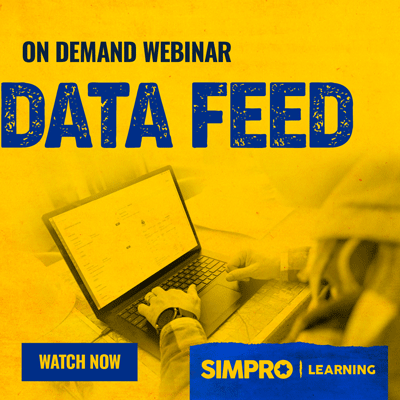
Data Feed
ON DEMAND
Virtual
Jodi Honan will walk you through an in-depth demo, showcasing how to create a receipt for a purchase order using Data Feed. Jodi will guide you through the setup process, demonstrate various data extraction settings and highlight the benefits of each feature. Get ready to witness the power of automation!
Watch Now
Sydney Build Expo
1 May 2024 - 2 May 2024
ICC Sydney
Australia's largest construction and design show features 20,000+ attendees, 500+ speakers across 15 CPD stages, 500+ exhibitors, Meet the Buyers, Government Hub, Architect's Hub, live music, entertainment, DJs, celebrity guests and more! Drop by and speak to the Simpro team at C8 within the Heat, Energy Air and Water Space.
Click Here to Register
ARBS Sydney
28 May 2024 - 30 May 2024
ICC Sydney
Don't miss ARBS in Sydney this May 2024 – the premier event for HVAC&R and building services. Since 1998, it has been the go-to for industry connections, showcasing over 300 exhibitors, hosting 8,000+ visitors, the ARBS Industry Awards, and a top-notch seminar program. Visit our Simpro stand #669 for a glimpse of our latest offerings.
Click Here to Register
InfoComm
8 June 2024 - 14 June 2024
Las Vegas Convention Center | Las Vegas, Nevada, Booth #C5014
InfoComm is the largest and most comprehensive professional audiovisual trade show in North America bringing together manufacturers, integrators, dealers, and end-users from around the world to showcase the latest technologies, products, and services.
InfoComm’s origins trace back to 1946 when their association, at that time called the National Association of Visual Education Dealers (NAVED), held its first conference. Since then, the trade show has continued to grow and support the pro AV industry. Last year, InfoComm 2023 spanned 358,700 nsf and welcomed 700 exhibiting companies and 36,639 total registrants from 155 countries.
Click Here to Register
CEDIA Expo
5 September 2024 - 7 September 2024
Colorado Convention Center | Denver, Colorado, Booth #833
At CEDIA Expo, you don’t have to choose. Experience cutting-edge innovation, learn from top experts in the residential technology industry, and connect with like-minded smart home pros in one place.
CEDIA Expo 2023 will take place September 5-7, 2024 at the Colorado Convention Center in Denver, CO, and will be shared with Commercial Integrator Expo for the second year in a row. The CEDIA All Access Conference will take place September 4-6, 2024.
Click Here to Register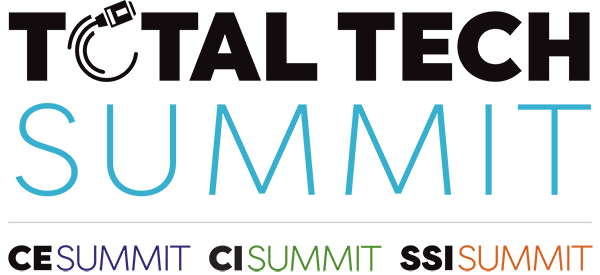
Total Tech Summit
4 November 2024 - 6 November 2024
JW Marriott San Antonio Hill Country Resort & Spa, San Antonio, TX
Total Tech Summit includes CE Pro Summit, Commercial Integrator Summit and Security Sales & Integration Summit. This powerful hosted-style event drives extraordinary progress in the custom, commercial and security integration industries. It hosts 300+ business leaders from the nation’s largest and most progressive integration companies to work on growing and improving their already superb companies. Our guests generated projected annual revenues of more than $6 billion and more than 250,000 installations.
Click Here to Register
ISC East
19 November 2024 - 21 November 2024
Javits Center, NYC | New York City, New York, Booth #402
The International Security Conference & Exposition – also known as ISC East – is the Northeast’s leading security & public safety event, hosted in collaboration with premier sponsor Security Industry Association (SIA) and in partnership with ASIS NYC. Each year, to keep our communities safe and secure, security dealers, installers, integrators, and consultants, along with corporate, government and law enforcement/first responder practitioners, convene in New York City to network, learn and evaluate the latest technologies and solutions from premier exhibiting brands. The combination of one-on-one conversations with top innovators, high-quality special events, and cutting-edge education and training, make ISC East the most comprehensive East Coast event to guide the industry in getting back to business.
Click Here to Register