More time.
More insights.
More control.
Job management software
Improve business efficiency and make smarter decisions with one software that has it all—job quoting, job scheduling, inventory tracking, invoicing, workflow management and more.
Request Demo"Simpro has saved us time and money. We are able to do more without more staff."
-Littell Electric
INCREASE EFFICIENCY. IMPROVE CASHFLOW. INCREASE EFFICIENCY. IMPROVE CASHFLOW.
INCREASE EFFICIENCY. IMPROVE CASHFLOW. INCREASE EFFICIENCY. IMPROVE CASHFLOW.
The only trade tech partner you need
USERS WORLDWIDE
250,000
COMPANIES
8,500
One software to manage your entire business? That’s Simpro. From initial customer contact to final payment and everything in between, we’re helping businesses just like yours all around the globe build, repair and power their future.
Request DemoFor Field Service Industries
Whatever you do,
we work with your trade
Simpro is built for the trades, by the trades. Whether your focus is commercial or residential break-fix jobs, maintenance or project work, with 20+ years of experience under our tool belt, we’ve got you covered.
What it does
Software that makes work, work

Simpro is built to give you complete control of your trade business. It’s your digital power tool that handles everything from admin to team dispatching, communication and cash flow to business growth. How? Simple: One software to do it all.
View full features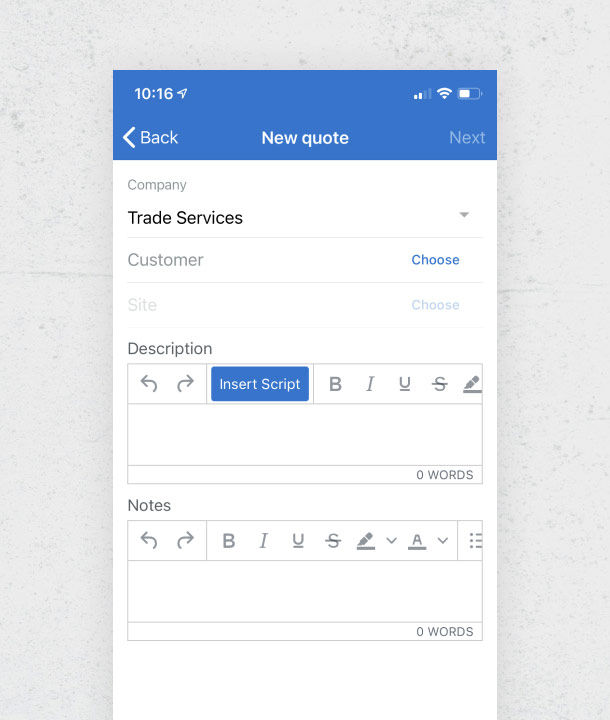
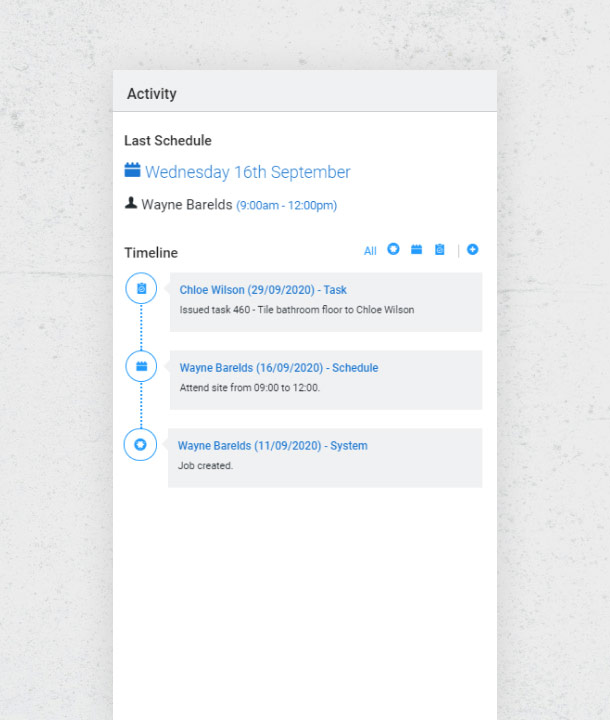
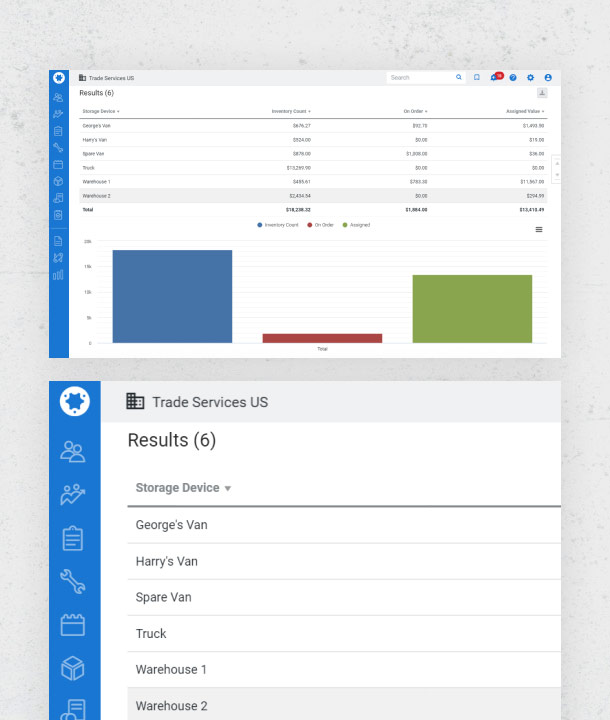
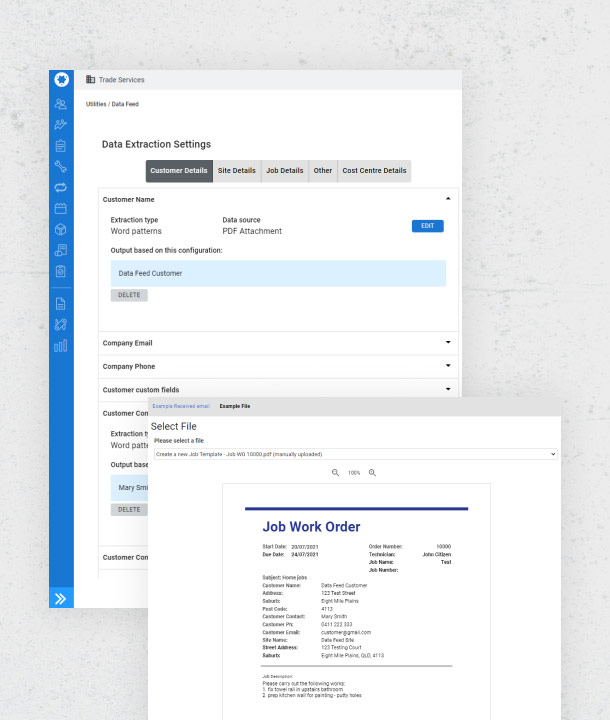
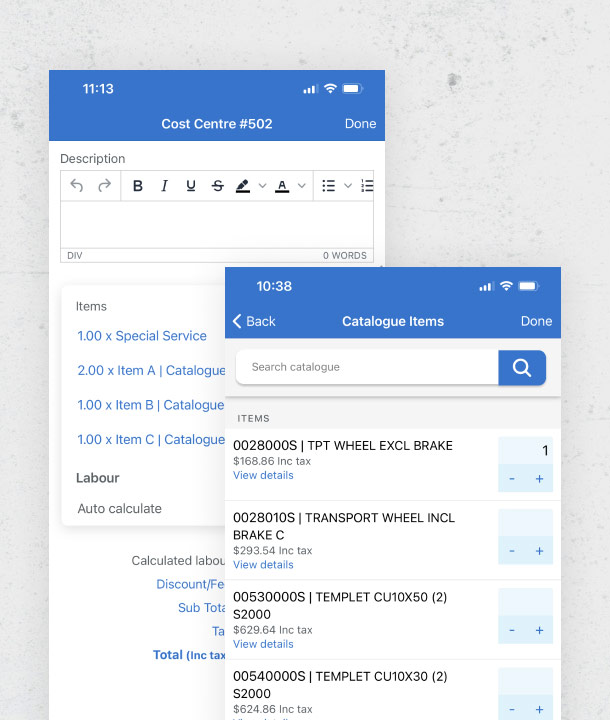
For all types of work
Work like a beast, manage like a boss
Manage your business like a boss with do-it-all software that can flex to suit your team, unique workflows, current services and secure your future growth. Simpro is built for all workflows so no matter whether you specialize in service jobs, asset maintenance, projects, residential or commercial, you can rely on Simpro.
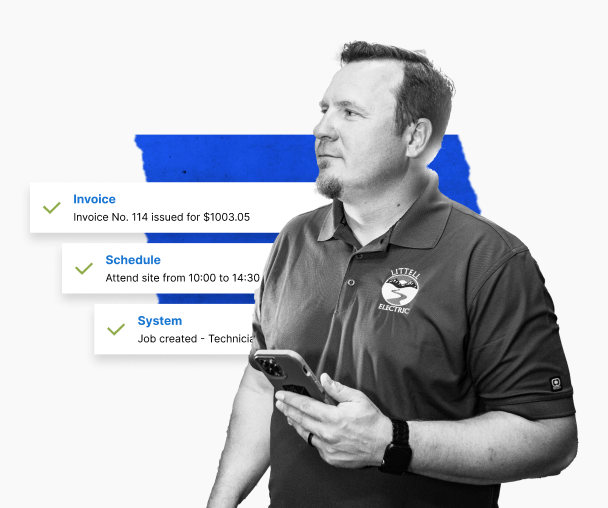
Simpro Support
Supporting you every step of the way
Ever used a piece of software and felt stranded without any support? That’s where we are different. Consider Simpro your partner and coach. We’ll never leave you hanging. Here’s what that partnership looks like.

Simpro’s customer successes
We signed up for Simpro the week we started the business. Since then we have grown into a multi-company so we have three businesses working under the one profile and we use it as the main backbone of our system.
Aaron Cluff
DC Electrical (AU)
We've tripled our profits, but we haven't tripled our staff. Without having Simpro, we would not have been able to do that. My personal feeling is that without Simpro, I could never have grown the business to where it is today.
Dale Lovell
Heron Plumbing (NZ)
Since implementing [Simpro], my profit margins have increased over 10% in just the last year.
Frank Bauer
Proguard Protection Services (US)
Simpro Software has revolutionized the way we manage our business. In the space of the two years we have been using it we have been able to digitize 90% of our processes, with plans to improve this further with the implementation of new software features which are in constant development.
Lauren McDonald
Solv Group (UK/Ireland)










