
Ask any business owner how they keep their business running, and they’ll likely have the same answer: cash flow.
How well do they manage their cash flow, on the other hand? Now that’s a question that likely has many different answers depending on the business.
For businesses in the trades, maintaining good cash flow is all about invoicing and payments. You need to be able to quickly invoice customers for your project, service, or maintenance work so that you can deliver the best customer experience and understand when and where you have money coming in.
You also need to be able to take payment from customers and push those funds into your accounts quickly. And the easier you can make it for customers to pay, the faster you get paid. Keeping this cycle running smoothly and efficiently is a vital part of your cash flow management.
But with so many moving parts in your business and lots of customers on your books, tracking when and where your money moves can quickly turn into unorganized chaos.
This results in wasted time spent chasing down unpaid invoices and frustrates your staff and customers with tedious back and forth phone calls over payment.
Luckily, there’s a better way to invoice and collect payments from your customers and accurately track this information so that you can truly understand your cash flow. All you need is a little help from a great field service management solution that streamlines the invoice payment process flow with payment automation!
Before we jump to the main benefits of automating payment processes, let’s first define what it means to automate your payment processes and how it differs from the manual process you might be more familiar with.
What is payment automation?
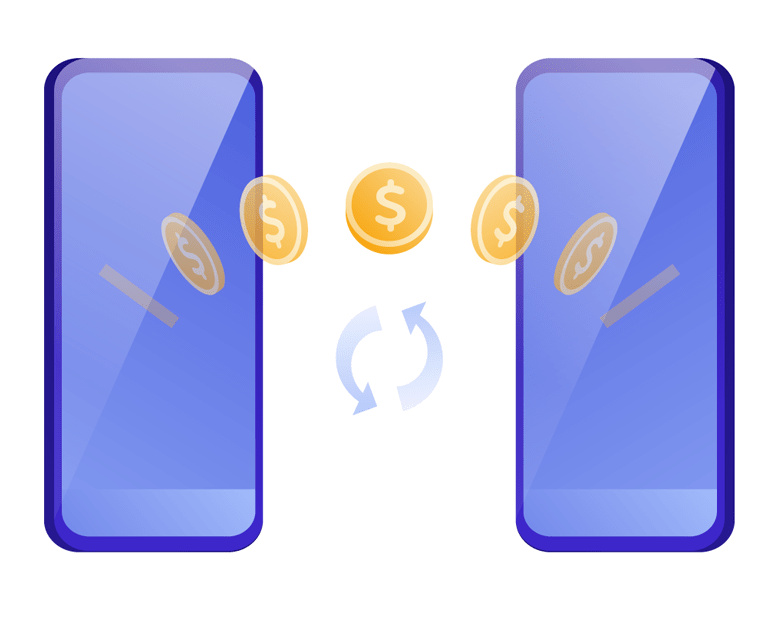
Payment automation is the use of “an integrated solution that allows businesses to make computerized bill payments directly through an electronic payment system.” For field service businesses, payment automation is a faster, more secure way to collect payment for project, service and maintenance work.
This differs from more manual processes of invoicing and collecting payments, where you might send invoices and receive payments through postal mail or fax. Customers also have to often deliver the invoice to your accounts payable department, which then has to categorize the invoices and move them through approval.
That’s a lot of steps (and time spent waiting for funds to arrive in your account) just to keep money flowing on a day-to-day basis!
Luckily, there are a variety of tools available to help you automate payment processes and streamline workflows.
What tools are available for payment automation?
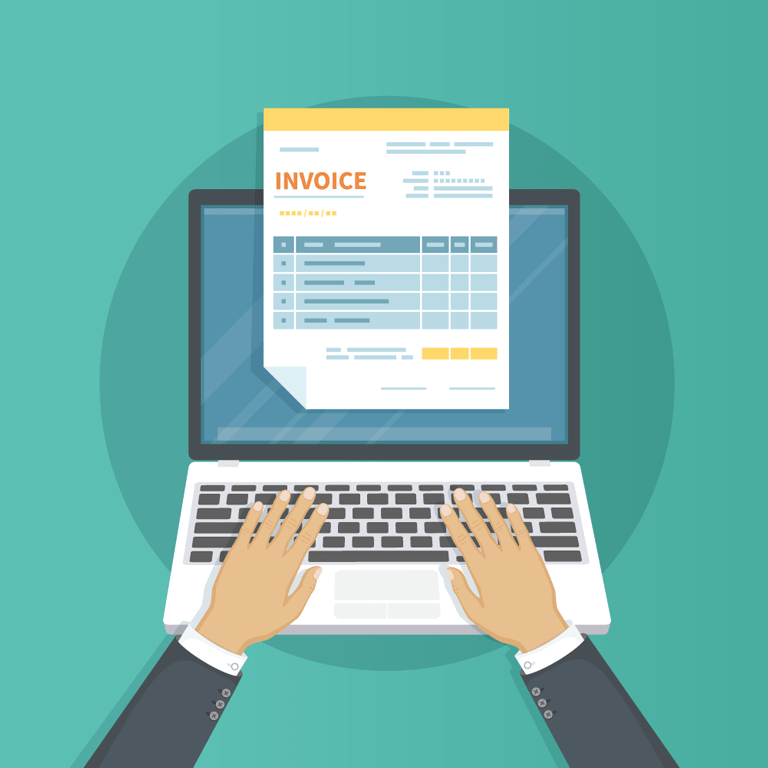
There are plenty of accounting software tools available that specifically help businesses better manage the invoicing and payment processes. But a field service business can streamline their entire business operation with field service software that also automates invoicing and payment.
A good field service management solution includes invoicing and payment tools that anyone from your team can access in one place. Even better, some solutions integrate directly with your accounting software to form one seamless cash flow management tool.
For example, Simpro integrates with popular accounting platforms to form an end-to-end solution that helps you manage jobs from lead through to payment. This creates a single source of truth with payment and invoicing data from all your in-progress jobs.
As a result, you get the complete picture of your cash flow at any given time and can make better-informed business decisions based on your actual numbers.
Simpro’s cloud-based job management software also features tools for quoting and invoicing that your team can access in the field via a mobile app and in the office. This keeps your whole team on the same page and saves them time when collecting payment.
You can learn more about Simpro’s invoicing and payment processing tools here.
How does payment process automation help you better manage cash flow in your business?
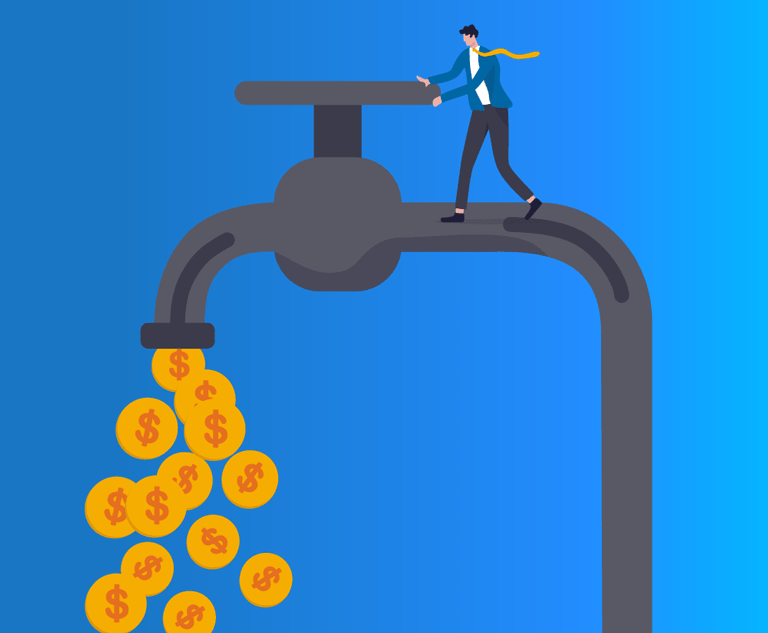
1. Gives customers payment flexibility
A recent survey by Fundera found that 70% of American consumers prefer card payments over cash payments.
Automated payment solutions give your customers payment flexibility, providing them with options to pay with a credit or debit card in addition to cash, check and transfer.
This is especially important since cash can easily be misplaced, and checks can take days to receive and even longer to cash. These roadblocks slow down your cash flow.
Providing flexible and convenient payment options speeds up this process and means your customers are more likely to pay on time.
Further, it means customers do not have to chase approvals or signatures from their own team before they can send payment to you. They can instead pay instantly with a card in person, online or over the phone, which means less waiting time for the money to appear in your account.
This helps you manage your cash flow effectively by minimizing the number of late payments. And, with fewer late payments, you can also strategize and forecast your business based on actual numbers instead of guessing where you stand.
With fewer late payments, you can also strategize and forecast your business based on actual numbers instead of guessing where you stand.
2. Increases staff productivity and organization
Automated payment systems give your team some of their valuable time back that they would otherwise spend chasing customers down for payment.
With more time on their hands, staff also stay better organized and avoid missing essential payment documents, updates and communications.
Many automated payment solutions are also cloud-based, which lets any member of your staff accept payments on-site, online, or over the phone and track all of them from one central location.
Better yet, staff members are more productive when they aren‘t tied to hard copies of invoices and receipts and can instead access the correct records digitally, at the right time, no matter where they are.
Not to mention, your team will jump for joy when they no longer have to sort through piles of paperwork and can instead access all of the invoicing and payment information right from their desktop or mobile device.
With a more productive staff, you can increase the speed of your cash flow, which helps you run a more productive business overall.
3. Eliminates manual errors
Automated payment systems minimize miscommunication that can happen with back and forth phone calls or emails over payment. They also limit the amount of manual errors that happen when hand-tracking payment amounts and information.
These errors can also negatively impact your weekly, monthly and quarterly financial reporting. This can impede your ability to understand your true profit and loss, which is vital for managing your cash flow and controlling costs.
With fewer manual errors, you can be confident you are making data-driven decisions that support your business cash flow.
Ready to learn more about how you can automate payment processes and better manage your cash flow while also streamlining your project, service and maintenance work?
Discover our payment and invoicing solutions here.