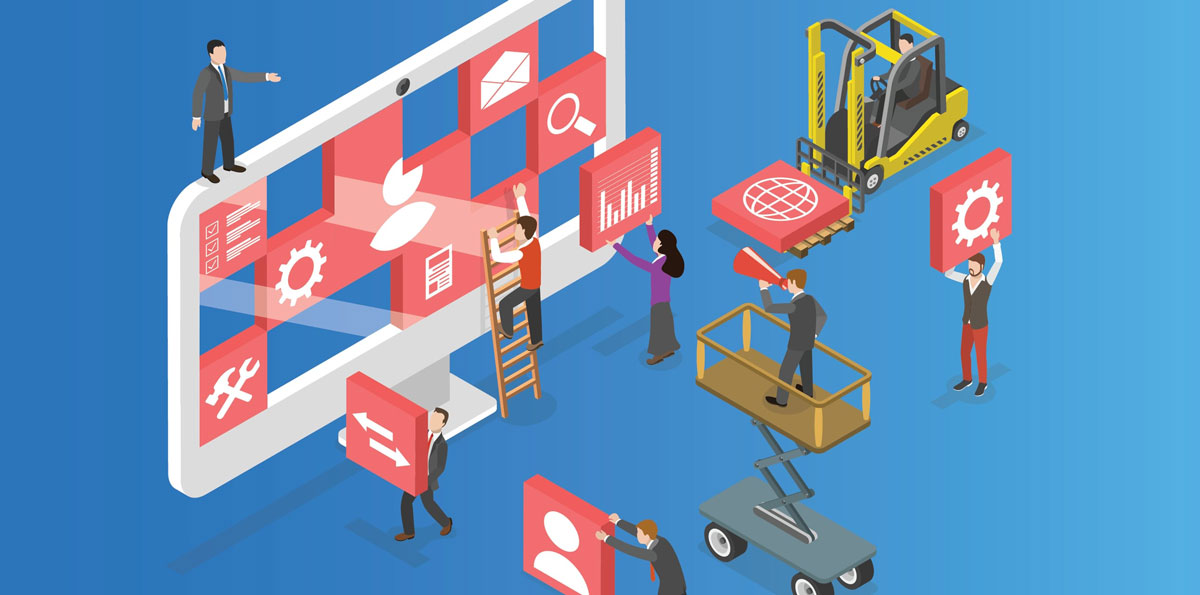
Asset maintenance can be a complex process. With so many moving parts it can be challenging to provide a quality service and manage customer expectations and satisfaction all at once.
However, there are ways to make asset maintenance easier for you and your team. The key, as many businesses know, is adopting a preventative approach.
But how can you adapt current processes to better suit the preventative model? The range of asset maintenance strategies and processes to choose from can make managing this kind of change confusing and daunting.
Lucky for you, we've crafted a five-step list that will set you on the right path for creating powerful preventative maintenance workflows. Check it out below.
1. Map out your current asset maintenance workflows
Understanding how your office and field staff handle asset maintenance jobs will provide insight into what could be preventing more effective management of their processes.
Here are some ways you can learn more about how your team handles asset maintenance:
- Identify the people in your asset maintenance workflows - think office and field staff, inventory managers, etc.
- Ask these team members to break down their personal processes - you want to determine the how, why and when of their workflows.
- Determine how important information is communicated - are field staff sent an SMS about their schedule? Is asset information recorded on pen and paper?
- Analyse your business data to review your KPIs - use this opportunity to search for any blockages. Are certain staff taking longer to complete simple processes?
- Ask for feedback on asset maintenance workflows - are there other tools or different processes that your staff think could enable better performance?
These tips will help you to map out how the work required for an asset maintenance job flows through your business.
It will also help you identify processes that can be re-strategised for more efficiency in the office and the field.
2. Establish testing and break-fix procedures
Does your team have a checklist for reviewing the health of an asset? How are they recording information? What is the step-by-step process for identifying and rectifying an asset failure?
Every tradesperson has their own way of working. However, it is critical for your business, and onboarding processes, to have outlined procedures for conducting testing and maintenance as well as identifying and rectifying failures.
So, where do you start when outlining your testing procedures? Use some of the questions below to guide you in creating detailed outlines of your processes
- How can staff arrive on site fully prepared for any circumstance? Think about what tools field staff will need for asset failures, replacements, general maintenance, etc.
- What information is being recorded about assets? Consider the data customers are looking for or how a detailed asset history could benefit future attending technicians.
- How can you ensure staff are following your procedures? A dedicated maintenance form that staff have to fill out every time they review an asset could help you keep track.
- What are the processes for identifying and rectifying asset failures? Even the most skilled staff member can miss a step. Be as basic as possible to ensure they don't lose track.
3. Create detailed asset records
When your team is out in the field, they need as much information as possible to provide a high-quality service that will keep your valuable customers returning to you.
Having data that is accurate, detailed and up-to-date can make all the difference between a contract-worthy service model and an easily-overlooked business.
4. Plan, plan, plan
If you aren't already using scheduling software in your business, then you're not putting your best foot forward when it comes to asset maintenance.
Not only can scheduling software help you plan weeks, even months in advance, it also houses a number of features and integrations that can keep everyone notified and up-to-date!
If you are using a tool for scheduling in your business, it's time to do some research into the various features and functions that you can use to optimise asset maintenance job scheduling.
For example, using Simpro's scheduling feature, administrative staff can:
- Nominate preferred field staff for jobs
- Schedule weeks, even months, in advance
- Create recurring jobs for maintenance work
- Update Google and Outlook calendars using Outlook and Gmail integrations
- Use SMS or email notifications to communicate with staff and customers
A well-crafted schedule will enable you to set out a solid plan using all the new strategies and workflows you've introduced.
5. Tie it all together with a central system for your information
Operations management software is a central system that won't just help you schedule. It will enable you to manage and monitor your entire business, from day-to-day workflows to complex operational processes.
The software is cloud-based, which allows you to digitise workflows and use the latest innovative technologies for better accessibility, visibility and communication of business data.
Plus, operations management software providers often also offer a smartphone or tablet application, which you can use to digitise your testing procedures and give your staff easier in-the-field access to the detailed asset records you have worked hard to create.
You can also use reporting features to monitor the success of these new workflows, accounting integrations to minimise data entry for cost management, and much more.
Operations management software will help you build better business processes. Simpro is a comprehensive operations management software, designed to help you complete day-to-day processes as well as manage and monitor complex workflows.
It offers solutions to streamline administrative workflows for office members and improves access to critical data for field staff.
Contact Simpro to learn more about how our software platform can help you improve your asset maintenance and business workflows.