Simpro and Zapier
Automate repetitive and time-consuming tasks
Allow your software solutions to talk to each other
Save time and automate workflows by connecting Simpro to other software through Zapier.
Get access to 1,500+ popular software apps to improve the way you work with databases, email newsletters, forms, surveys and so much more.
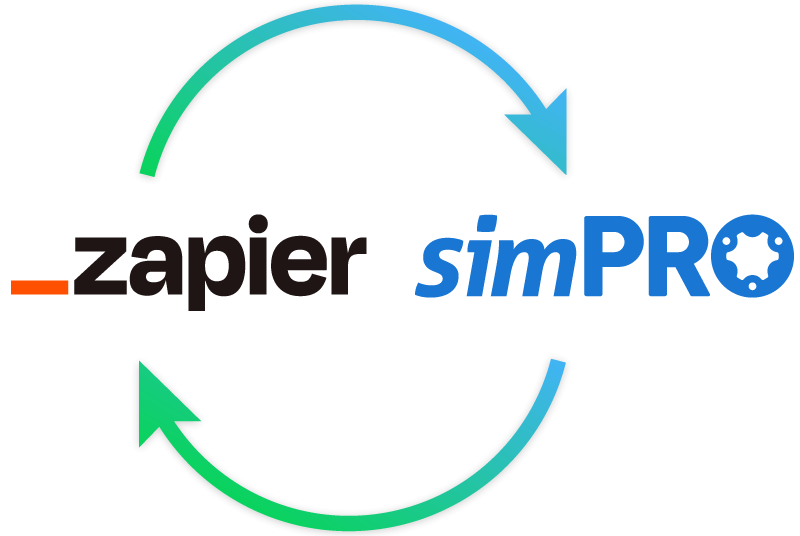
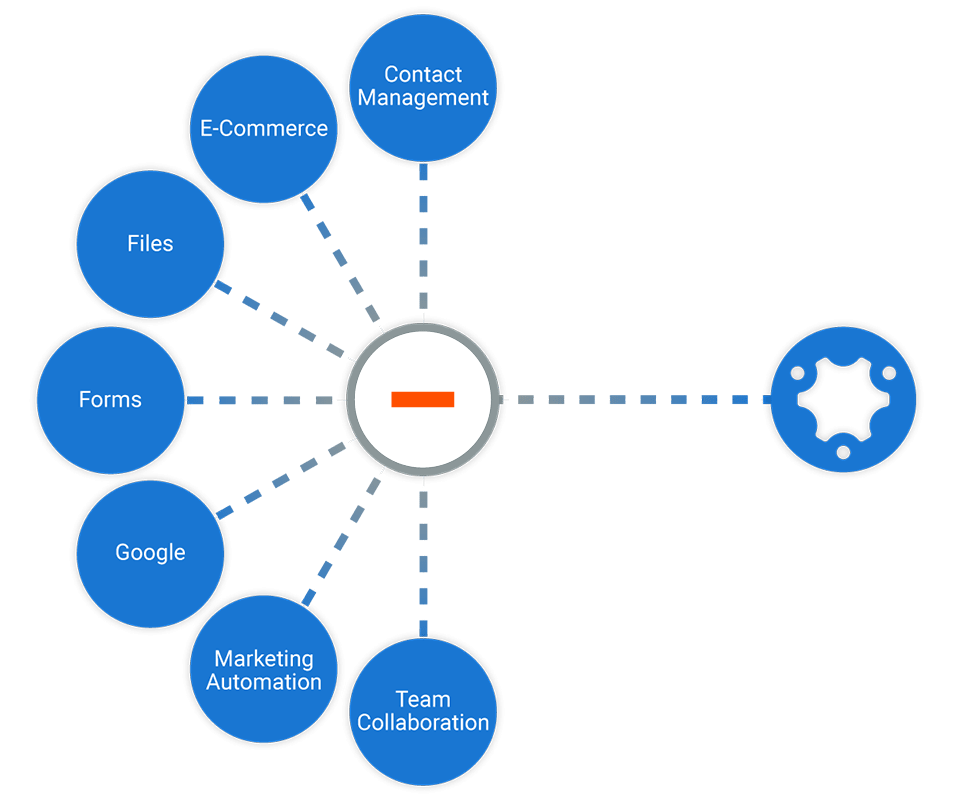
Improve accuracy by reducing manual handling
Maintain the accuracy of data as it moves between systems, and ensure the same process is followed every time.
The Simpro Zapier integration eliminates double handling of data and automatically triggers events between systems. Use our pre-made Zap Templates to start automating your processes now.
See popular Zap templatesFAQ
First, set up an account with Zapier. Then, click here to access the simpro Zapier integration.
We recommend visiting the Simpro Help Guide before you start creating your Simpro Zaps.
To learn how to create a Zap, please use the Zapier learning materials. Zapier’s Learning Center includes a comprehensive list of guides from ‘Getting Started’ through to ‘Automation Inspirations’. Click here to visit the Zapier Learning Center.
Thousands of other web apps are already integrated into Zapier, and the library keeps growing. Please visit the Zapier app library to see what’s on offer.
We are always looking for ways to improve Simpro. If there is something you would like to be able to do using the Zapier integration, please add your suggestion to the Simpro Ideas Portal.
There is no configuration needed in your Simpro build to use the Zapier integration. All configuration of the integration and individual Zaps is done through the Zapier dashboard.
After the integration is established, Simpro administrators will be able to see a list of triggers that have been set up in Zapier and disable/enable them. However, you will not be able to see who set up the zap or what apps are connected to Simpro.
There are no costs from Simpro to use the integration. Zapier offers a range of free and subscription plans. Please visit the Zapier Pricing page to find out more.
Popular Zap Templates
Current software not cutting it? Trade up, with Simpro.
