Simpro and
Square payments
Making field service easier with electronic payments
Get paid faster with payments in the field
Integrating seamlessly with your existing Simpro workflows, Square makes collecting payment in the field easier than ever before. Use Simpro Mobile to quote and invoice and then collect payment in the field with Square. Manage automatic recurring invoices in the Simpro Customer Portal.
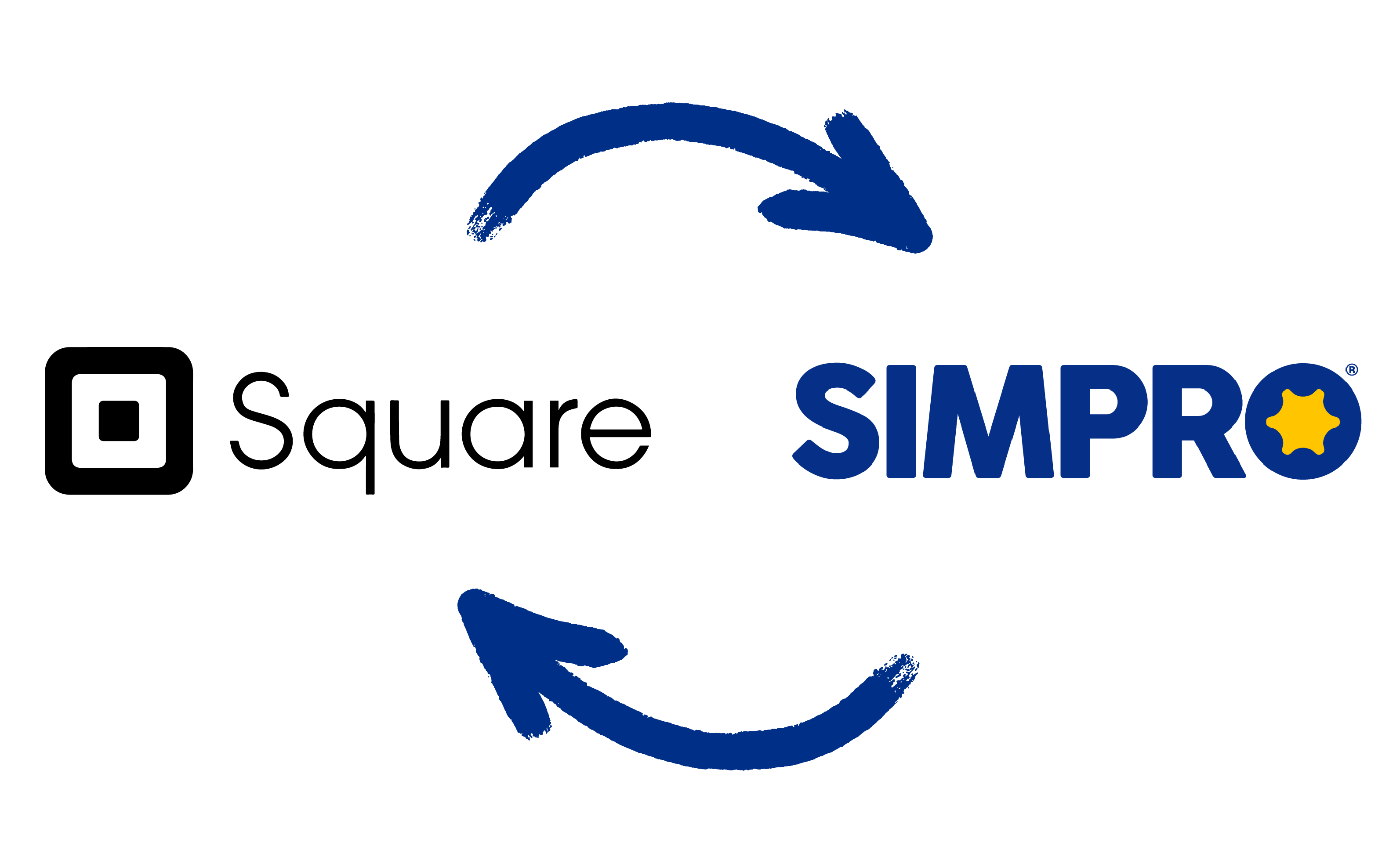
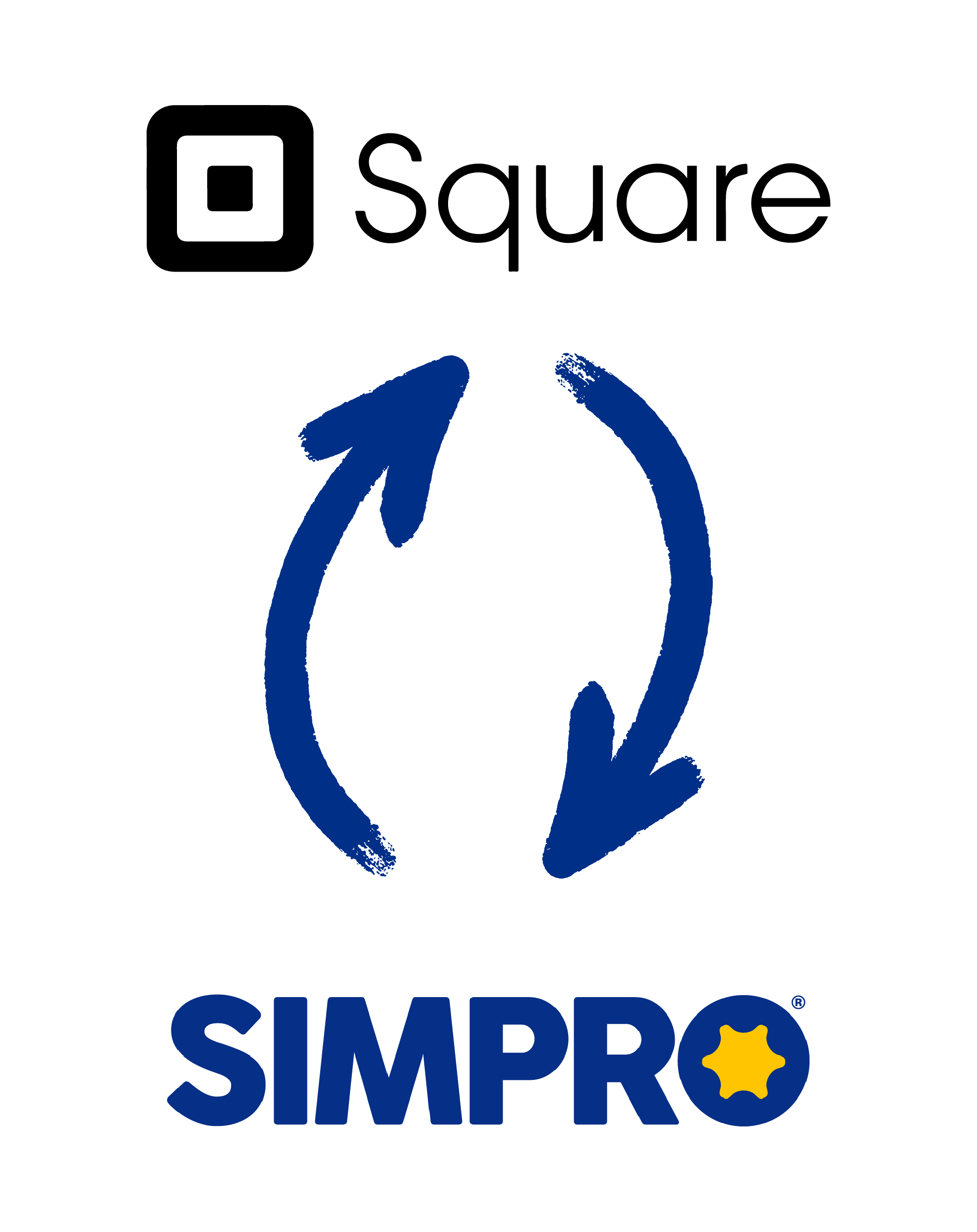
Take advantage of Square’s affordable POS hardware or manually enter card details for secure processing.
Secure cashflow
Faster payment processing with funds available next business day.
Reduced transaction costs
No monthly fees, flat rate payment for contactless payments, swiped or inserted chip cards.*
Greater choice for your customers
Accept card payments on-site, online and over the phone.
Guarantee revenue
Enable automatic payments on recurring invoices for customers.
* Australia - Square charges 1.9% for all swiped transactions including Visa, MasterCard and American Express. 2.2% for manually entered transactions. Rates apply to Australia.
* Ireland - Square charges 1.75% + VAT for all swiped transactions including Visa, Master Card, Discover and American Express. 1.4% + .25¢ for all online transactions. Rates apply to Ireland.
* United Kingdom - Square charges 1.75% for each tapped (contactless), inserted (Chip + PIN) or swiped card-present transaction. 2.5% for each card not present transaction.
* United States and Canada - Square charges 2.6% + 10¢ for contactless payments, swiped or inserted chip cards, and swiped magstripe cards. Payments that are manually keyed-in, processed using Card on File, or manually entered using Virtual Terminal have a 3.5% + 15¢ fee. Invoices cost 2.9% + 30¢ or 3.5% + 15¢ if processed using Card on File.
Getting started with Square
New to Square? Getting started is fast, easy and free!
Here’s how:
- Authorise Simpro to connect to your Square account. If you’re new to Square, sign up for a free account and get started within minutes!
- Set up your payment methods in Simpro. Visit the Simpro Help Guide to find out how.
- Start collecting payments, issue invoices for online and over the phone payments or use Simpro Mobile to take payment in the field.
Already a customer of Simpro and Square?
Configure your Simpro systems to accept Square payments.
New to Simpro?
Find out how Simpro can help your business.
New to Square?
Sign up - free 4k processing offer
Customer Pricing Packages
Square can create custom pricing packages for some businesses that process over $250K of card transactions annually. If that’s you, get in touch with the Square sales team to find out whether you’re eligible.
FAQ
The integration is available in any country where both Square and Simpro operate including Australia, UK, USA, Canada and Ireland.
The following card types are accepted:
- Credit cards
- Corporate cards
- Debit cards
- Prepaid card
- Rewards cards
Square processes all cards with the same standard rate.
The choice is yours! Using Simpro Mobile, you can use a Square card reader for Point of Sale payments or manually input card details. In the office, only manual card entry is available.
Deposit schedules vary between countries, but typically funds will arrive in your linked bank account between 1-2 working days. Please refer to the Square Support Centre in your local area for full details:
Australia | United Kingdom | United States | Ireland | Canada
Current software not cutting it? Trade up, with Simpro.
