
If you're introducing a new system for workflow automation into your business, you’ll need to make sure your team is ready and well prepared.
A major change in processes can generate fear and uncertainty amongst staff. So, to avoid the rumor mill getting the best of you, it's crucial you maintain open lines of communication.
You also need to ensure you've got the tools in place to upskill your staff. Without the right education, your new system could be used incorrectly, or worse, not used at all!
As a leading global provider of job management software, we've got a few tricks up our sleeve to help you introduce your team to the idea of automating their workflows.
Communication

When it comes to communicating with your team about new systems, you need to remind everyone that there are two sides to the same coin - you need to talk about benefits as well as challenges they may face.
Chatting to your team about how workflow and data automation is going to improve their day-to-day is a great way to get the ball rolling.
Highlight some of the changes that they can expect when undertaking workflow automation. Such as :
- The ability to focus more on actual work instead of balancing processes
- Greater efficiency when completing tasks and jobs
- Improved levels of workflow visibility and understanding
- New ways to measure and review job data
- Better collaboration within and between departments
- More transparency and accountability
- Fewer errors in data entry and record-keeping
Also, remind staff of the issues they're currently facing, like feeling unclear on job progress or wasting time repeatedly reviewing and editing data.
Highlighting that, through workflow automation, they can actually ease these ‘pain points’ will help your team see the value in introducing new systems.
It will also show them that you are not looking to replace anyone, but just optimizing how they are working!
When it comes to communicating, make sure you don't shy away from the fact that implementation of a new system will take its toll at times.
Be open with staff about issues like the timelines and obstacles of implementation and the difficulty of understanding new systems.
Remind them that there will inevitably be changes after the implementation of a new system, like different schedules and alterations to workflows.
Also, make sure you create time and space where staff can voice any concerns they may have about the automation or discuss issues they're experiencing.
As the ones using your new system, they will know what processes are slowing them down, what could be improved and what can be scrapped.
Education
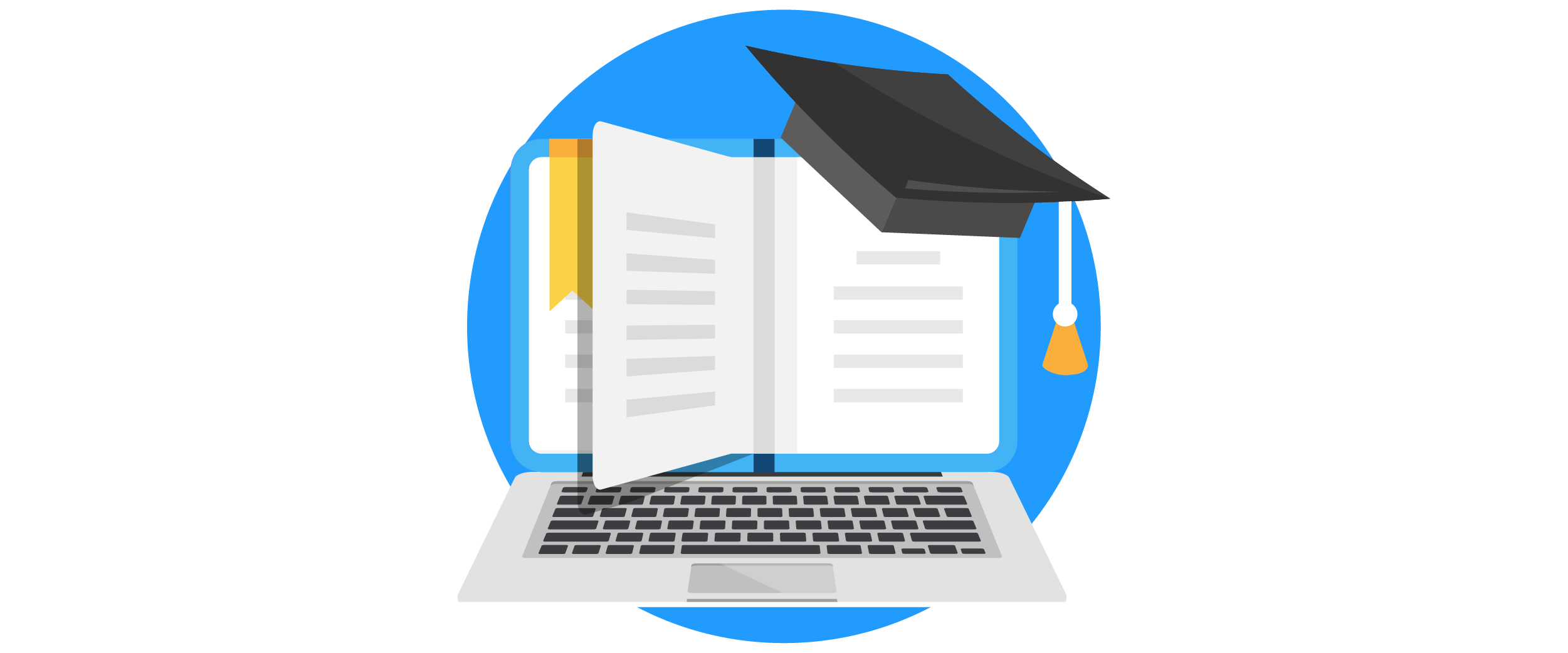
Before introducing the automation, senior members of staff should sit down with employees and document pre-existing processes.
This sets your team up for success when training in new systems. Understanding the pre-existing processes makes it easy to show how they will change (and improve!) with automation.
And don't just teach your team how to use the new system either. Prepare them to work alongside the automation. Once it takes effect in a business, there may be skills gaps that need to be filled.
A great idea is to hold regular toolbox talks for your team. Any opportunity to go over workflows, and discuss any issues, is a good one as your team adjusts to the new system.
Additionally, make use of online learning resources. Most providers of systems for workflow automation will offer a level of this to help support users.
You can use online learning resources to set benchmarks for staff to complete routine and regular learning. This is a great way of not only upskilling your team quickly but also maintaining their knowledge over time.
Setting your team up for success is easy
Remember communication and education is key in change management. Committing to these practices when implementing a system for automation will help you get your team on-board and adopt the new technology as fast as possible.
Simpro offers a range of features to automate workflows and optimize processes. Find out more about data automation.

Thinking about introducing new processes in your business and to discover how to create a successful change management strategy? Download our FREE eBook: Managing change within your field service business.